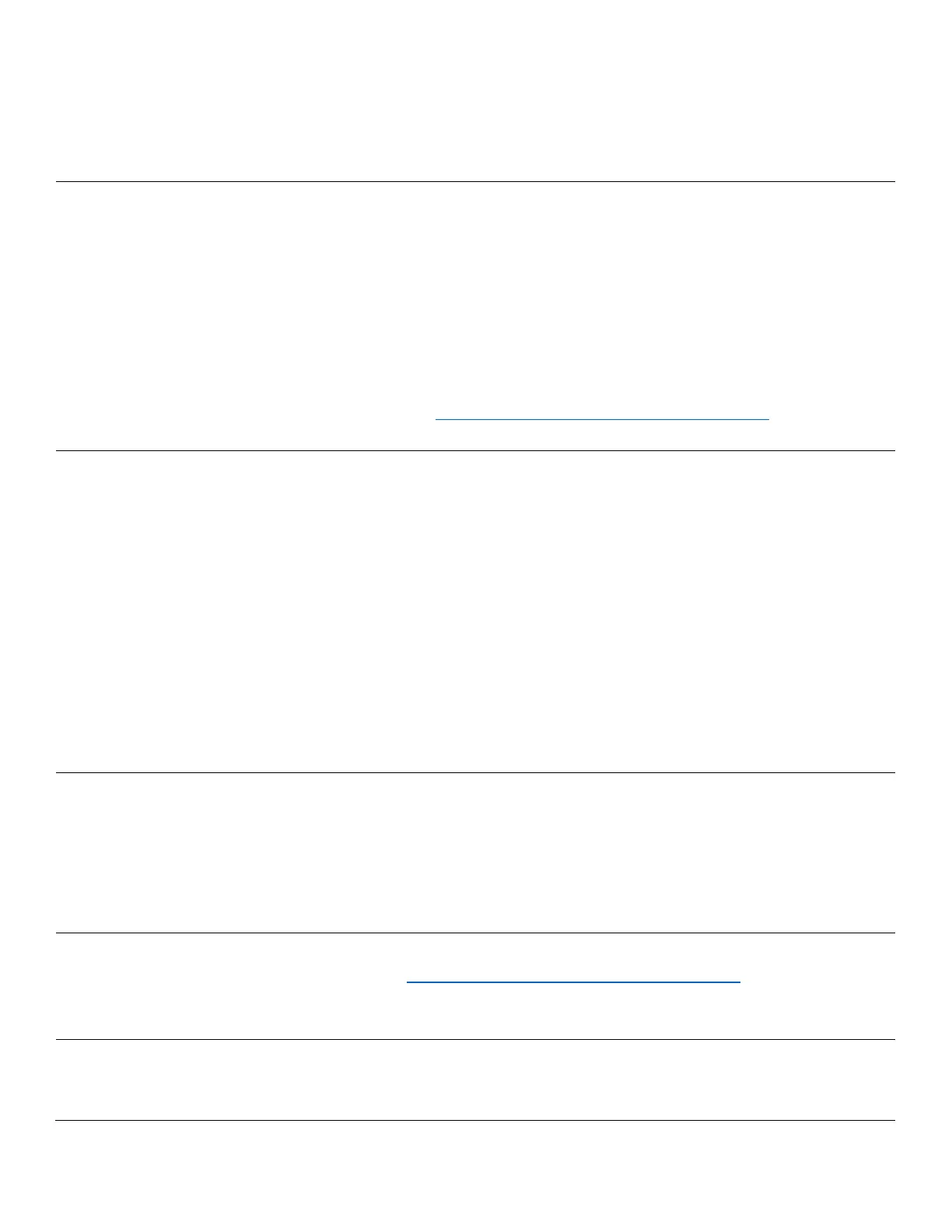TROUBLESHOOTING TIPS
No power going to the
control panel
• Make sure that the power cable is
connected correctly.
• Make sure that the power source is
working correctly.
• With the chair turned to the ON position,
give the power cable a slight wiggle in
the port. If any light flickers (or not)
please contact support
(support@xrockergaming.com).
• Review the connection methods on the
previous page and try alternative
connection methods if possible.
• Confi
rm that the device/system is
correctly configured as per previous
connection guide.
• Make sure that the wireless channel
switcher is in the corresponding position
that suits your connection method (1, 2,
3
for wireless and AUX f
or wired
connections.)
Wireless transmitter cuts
out during gameplay/No
vibration or subwoofer
sound via analogue
connection
Please make sure the volume of the source
device is at a higher level to strengthen the
audio signal.
The cables connected to
my X Rocker have been
broken accidentally
Please contact X Rocker support
(support@xrockergaming.com) regarding
this issue.
Interference over wireless
connection
In this case, try another of the three
wireless bands to isolate the signal.
