
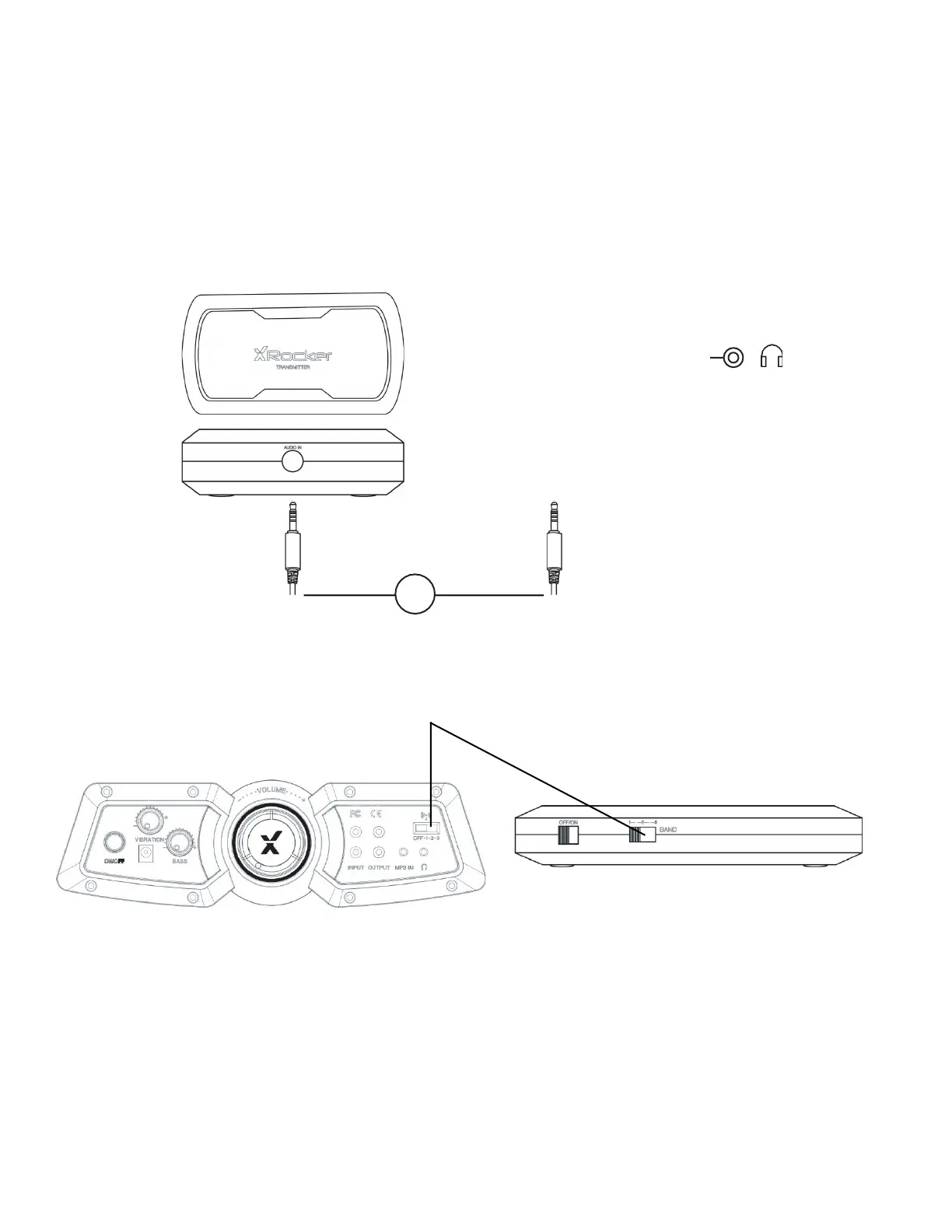 Loading...
Loading...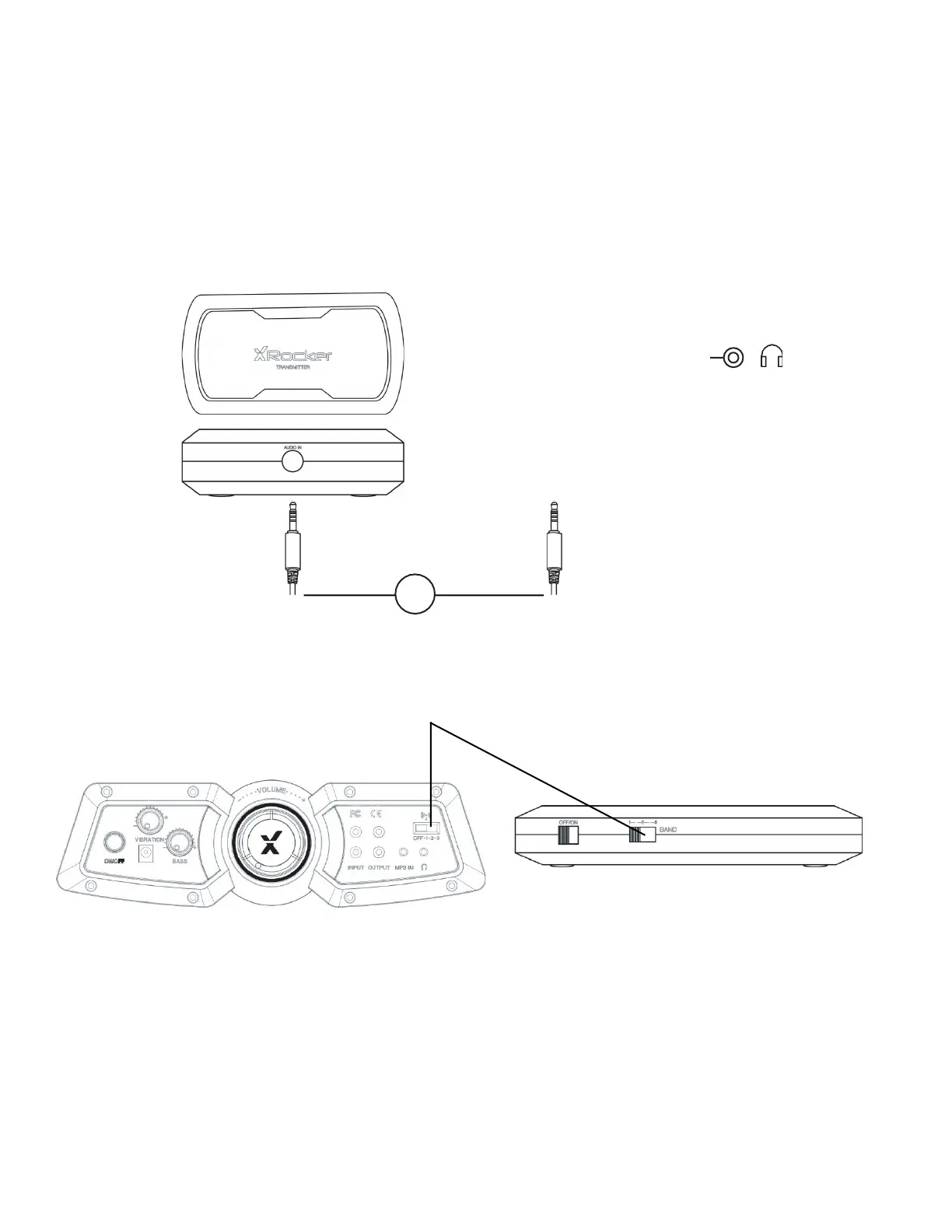
Do you have a question about the X Rocker 2.1 Wireless and is the answer not in the manual?
| Type | Gaming Chair |
|---|---|
| Connectivity | Wireless |
| Weight Capacity | 275 lbs |
| Vibration | Yes |
| Built-in Speakers | Yes |
| Subwoofer | Yes |
| Power Source | AC Adapter |
| Audio System | 2.1 |
| Material | Faux Leather |
| Compatibility | Multiple gaming consoles and devices |