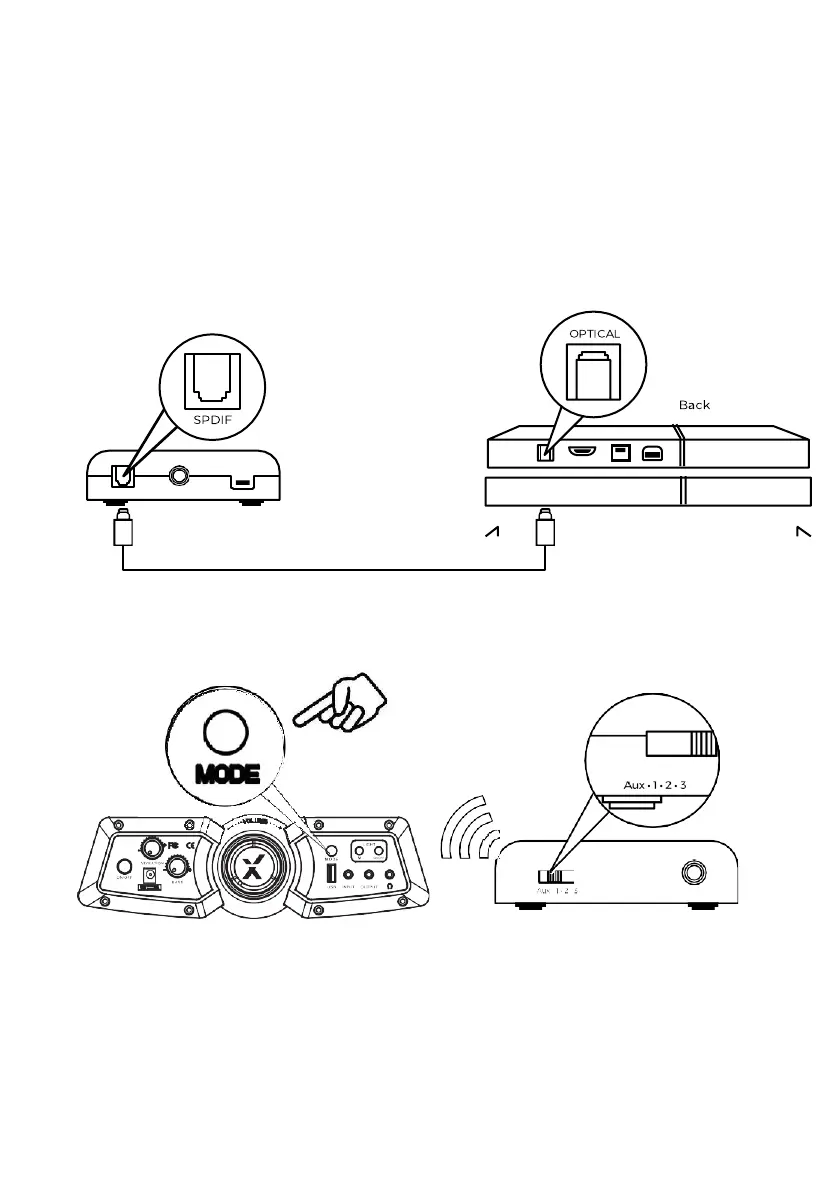Wireless Connection Guide: PS4
Step 1:
Make sure that the PS4™ system is switched OFF. Insert the
micro USB cable into the X Rocker DAC converter and the other end
into one of the front USB ports on the PS4™ system. Remove the
clear plastic covers from both ends of the optical cable. Input one end
of the optical cable into the X Rocker Wireless DAC (Slot titled SPDIF)
and the other into the Optical SPDIF connector on the PS4™ system.
Step 2:
Turn the PS4™ system back on. Select one of the wireless bands
(1,2,3) on the wireless DAC and then switch to the corresponding band on
the chair.
Step 3:
On the main PS4™ menu screen Select (Settings)
> [Sound and Screen] > [Audio Output Settings] > [Primary Output Port]
Change this to [Digitial Optical] > choose AAC.
