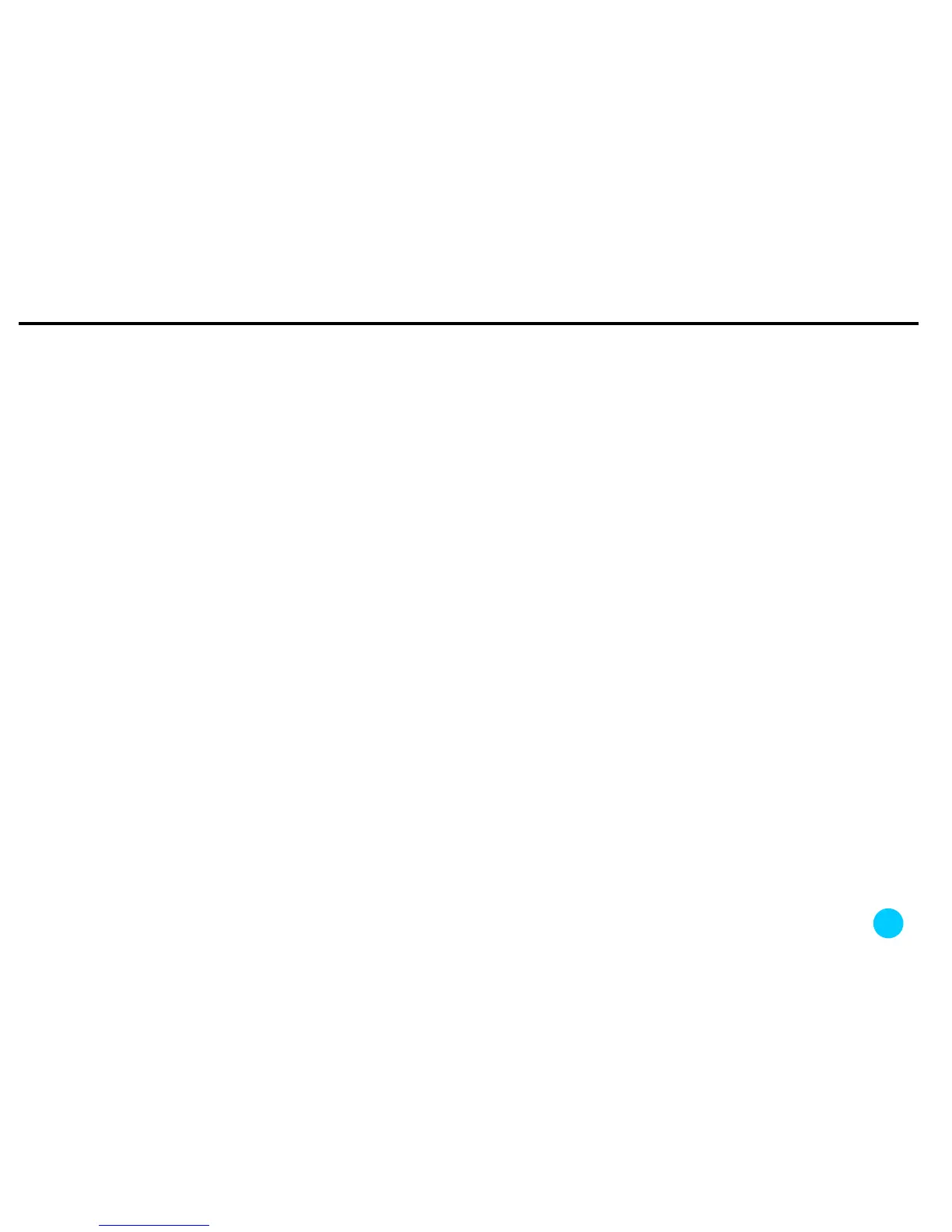9. Function description
(8) LED operation and emergency measure
⑤ Red LED is on but K11 does not work:
First, reset the product by pressing the reset button.
Second, if it still doesn’t work after format, please upgrade firmware.
Third, get K11 repaired if the first and second steps don’t work.
⑥ Both red and blue LED off:
First, check if the power cable is well connected.
Second, check the cigar jack fuse.
⑦ Blue LED on and red LED off:
First, K11 is upgrading firmware. If it is successfully completed, both red and blue LEDs
are turned on.
32