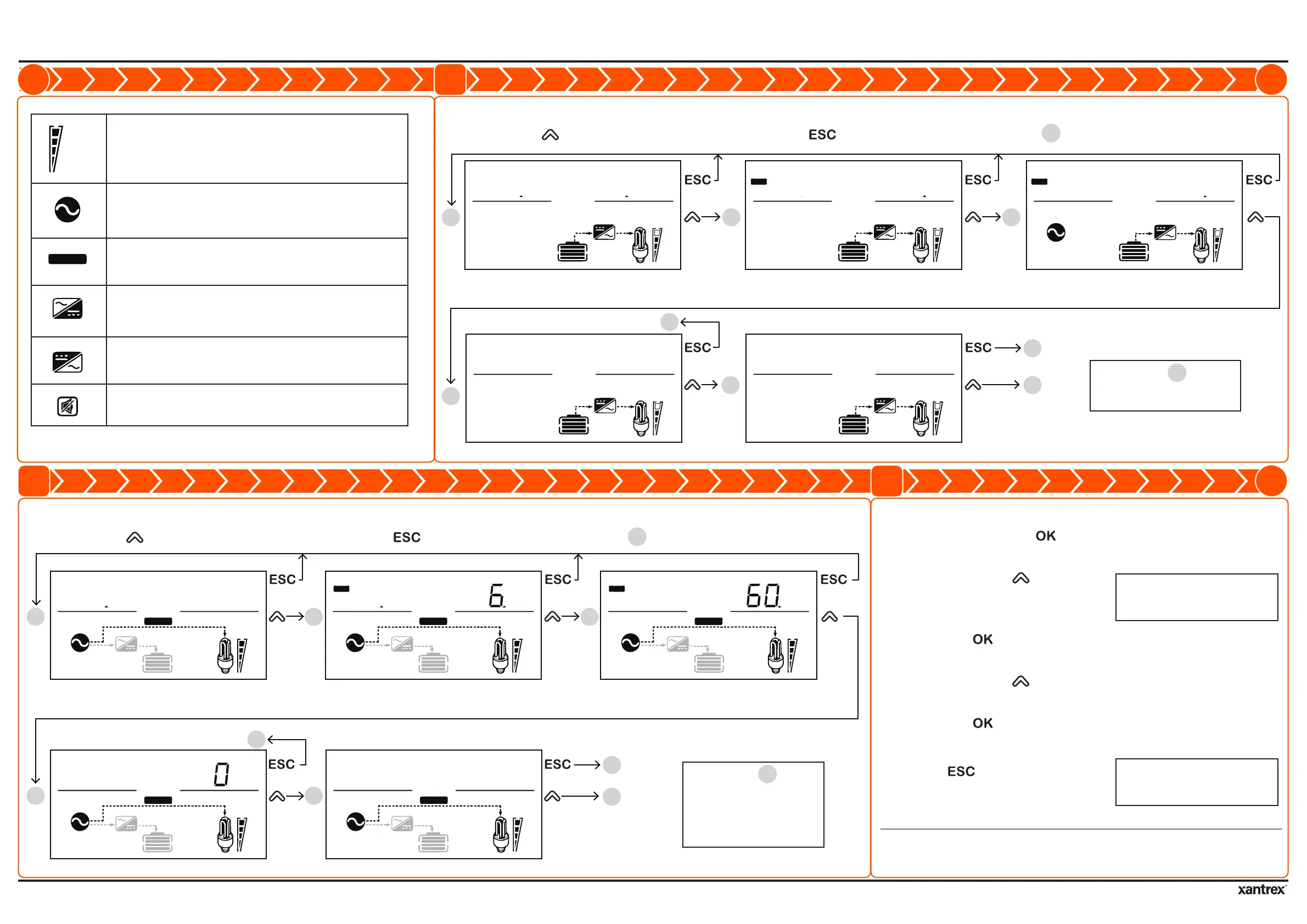Viewing Information During Battery Mode
Contact Information
http://www.xantrex.com
Please contact your Xantrex Sales Representative or visit the Xantrex website at:
http://www.xantrex.com/power-products-support/
http://www.xantrex.com
PN: 808-0817 / 808-0817-02
Freedom X Remote Panel User Guide
4
5 6
owned by their respective companies.
page 2
The bar represents load consumption levels. 100% is an
indication of full capacity and 25% indicates low
consumption. All the bars disappear at < 20 watts, and
AC load indicates zero watt power.
Shows up in grid mode when AC shore power is
present. If the power is being qualified, then this icon
will flash.
Shows that the unit is in grid mode and is bypassing
shore power directly to the loads.
This icon shows when there is power conversion
from AC to DC - charging. Applicable only to
Freedom XC units.
This icon shows when there is power conversion from
DC to AC - inverting.
The alarm buzzer is muted. For more information, see
Freedom inverter’s Owner’s Guide.
100%
25%
BYPASS
Press scroll [ ] to move to the next screen. Press [ ] to return to the home screen .
Viewing Information During Grid Mode
Adjusting Feature Settings
Press scroll [ ] to move to the next screen. Press [ ] to return to the home screen .
INPUTBATTTEMP
VA
OUTPUTBATTLOAD
kW
100%
25%
INPUTBATTTEMP
VA
OUTPUTBATTLOAD
100%
25%
AC
V
OUTPUTBATTLOAD
Hz
AC
INPUTBATTTEMP
V
OUTPUTBATTLOAD
Hz
100%
25%
BATTTEMP
OUTPUTBATT
100%
25%
BATTTEMP
OUTPUTBATT
100%
25%
battery voltage = 12.5V, AC load = 1.2kW output voltage = 120V, output frequency= 60Hz
Inverter firmware version = U1 1.01 Remote panel firmware version = U2 1.10
input voltage = 120V, input frequency = 60Hz
enter the feature settings mode.
2. Press the scroll [ ] button to
move through the different
feature settings.
change its value.
4. Press the scroll [ ] button to change the value until you
reach the desired value.
5. Press the [ ] button to confirm the change.
6. Repeat previous steps to set other feature settings.
settings mode.
NOTE: See the Freedom X / XC
Owner’s Guide for information
on the individual settings.
NOTE: It may take a minute for
the settings to take effect on the
inverter unit.
NOTE: Screen appears
only when AC qualification is
pending.
NOTE: Screen appears
only in Freedom XC units.
Greyed out icons also
appear only in Freedom XC
units.
100%
25%
BYPASS
BATT
V
100%
25%
BYPASS
INPUT
A
LOAD
A
AC
100%
25%
BYPASS
INPUT
V
LOAD
Hz
AC
100%
25%
BYPASS
100%
25%
BYPASS
battery voltage = 12.5V, charging = no charging input current = 15.6A, load current = 6.8A
Inverter firmware version = U1 1.01 Remote panel firmware version = U2 1.10
input voltage = 120V, input frequency = 60Hz
CHARGING CHARGING
CHARGING CHARGING
CHARGING
C
M
Y
CM
MY
CY
CMY
K
976-0367-01-01_Rev-D(artwork).pdf 2 9/25/2019 4:40:56 PM
