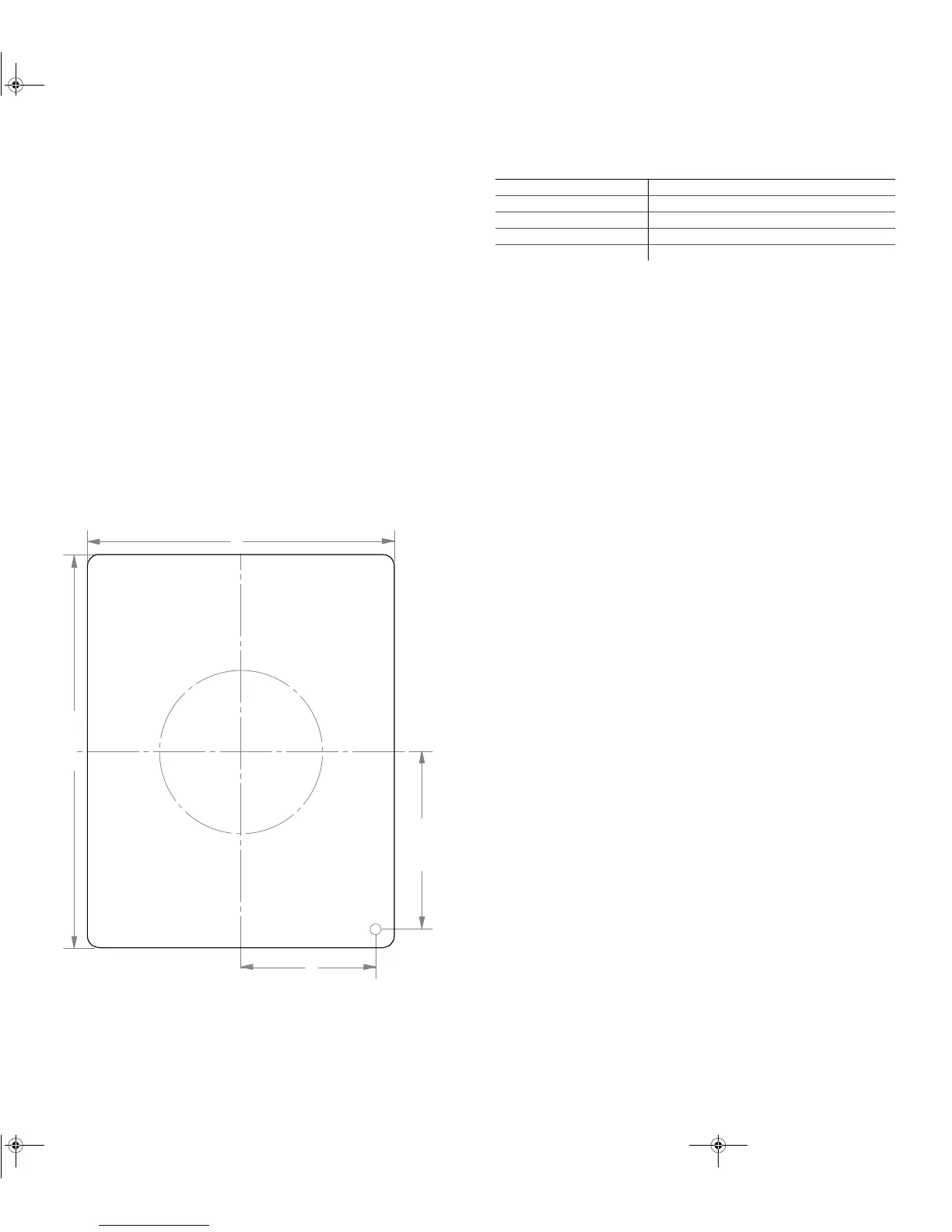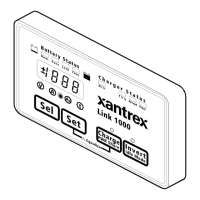Technical Specifications
NOTE: Specifications are subject to change without prior notice.
DC input voltage range +10.5–15 Vdc
Operating DC voltage range +9–15 Vdc
Input current range 30 mA (60 mA at LED test)
Operating ambient temperature 0–50 °C
Dimensions (L×W×H) 4
9
/
16
× 1
3
/
4
× 3
9
/
16
in. (114.64 × 44.39 × 89.64 mm)
975-0373-01-02_Rev-A(TC2 Remote Panel Parallel).fm Page 2 Wednesday, December 8, 2010 9:40 AM
Configuring the Charger Mode
NOTE: By default, the Charger Mode is set to three-stage.
1. Press and hold the Status button for five seconds to enter Setup mode. Entering Setup mode will enable you to
select the charger mode.
2. Press on/standby button to select the desired charger mode.
The LEDs will indicate which of the two types is being selected: three-stage (default) or two-stage.
3. Press and hold the Status button for five seconds to exit Setup mode and save the new setting.
Configuring the Battery Bank Type
NOTE: By default, the Battery Type is set to Flooded.
1. Press and hold the Status button for five seconds to enter Setup mode. Entering Setup mode will enable you to
select the battery type.
2. Press Set Max Output button to select the proper battery type.
The LEDs will indicate which of the four types is being selected: Flooded (default), GEL, Lead Calc., or AGM.
NOTE: If a custom battery type has been programmed by the OEM, then all four LEDs will light up to indicate a
fifth type. To select the OEM battery type, use the Truecharge2 Battery Charger control panel.
3. Press and hold the Status button for five seconds to exit Setup mode and save the new setting.
Configuring the Maximum Output Current Percentage of the Charger
NOTE: By default, the Max. Output % is set to 100.
• Press the Set Max Output button to select the appropriate maximum output setting.
The LEDs will indicate which of the five values is being selected: 100, 80, 60, 40, or 20.
NOTE: The equalization charge current may be affected. See note under Description for Set Max Output
Button.
NOTE: If operating two Truecharge2 Battery Chargers in parallel, configuration settings made via the remote
panel or primary charger will be applied to both chargers. Settings cannot be changed via the secondary
charger.
Mounting Template
Figure 2
Truecharge2 Remote Panel Mounting Template (1:1)
114.64 mm
3mm
48 mm
89.64 mm
39.42 mm
51.92 mm
Xantrex, Truecharge,
and Smart choice for power are trademarks of Schneider Electric Services International sprl, registered in the U.S. and other countries. Other trademarks, registered trademarks, and product names are the property of their
respective owners and are used herein for identification purposes only. Truecharge2 Remote Panel Installation Instructions, Xantrex Technology USA Inc. (“Xantrex”): (A) MAKES NO WARRANTY AS TO THE ACCURACY, SUFFICIENCY OR SUITABILITY
OF ANY TECHNICAL OR OTHER INFORMATION PROVIDED IN ITS MANUALS OR OTHER DOCUMENTATION, (B) ASSUMES NO RESPONSIBILITY OR LIABILITY FOR LOSSES, DAMAGES, COSTS OR EXPENSES, WHETHER SPECIAL, DIRECT, INDIRECT, CONSEQUENTIAL
OR INCIDENTAL, WHICH MIGHT ARISE OUT OF THE USE OF SUCH INFORMATION. THE USE OF ANY SUCH INFORMATION WILL BE ENTIRELY AT THE USER’S RISK; AND (C) REMINDS YOU THAT IF THIS MANUAL IS IN ANY LANGUAGE OTHER THAN ENGLISH,
ALTHOUGH STEPS HAVE BEEN TAKEN TO MAINTAIN THE ACCURACY OF THE TRANSLATION, THE ACCURACY CANNOT BE GUARANTEED.
