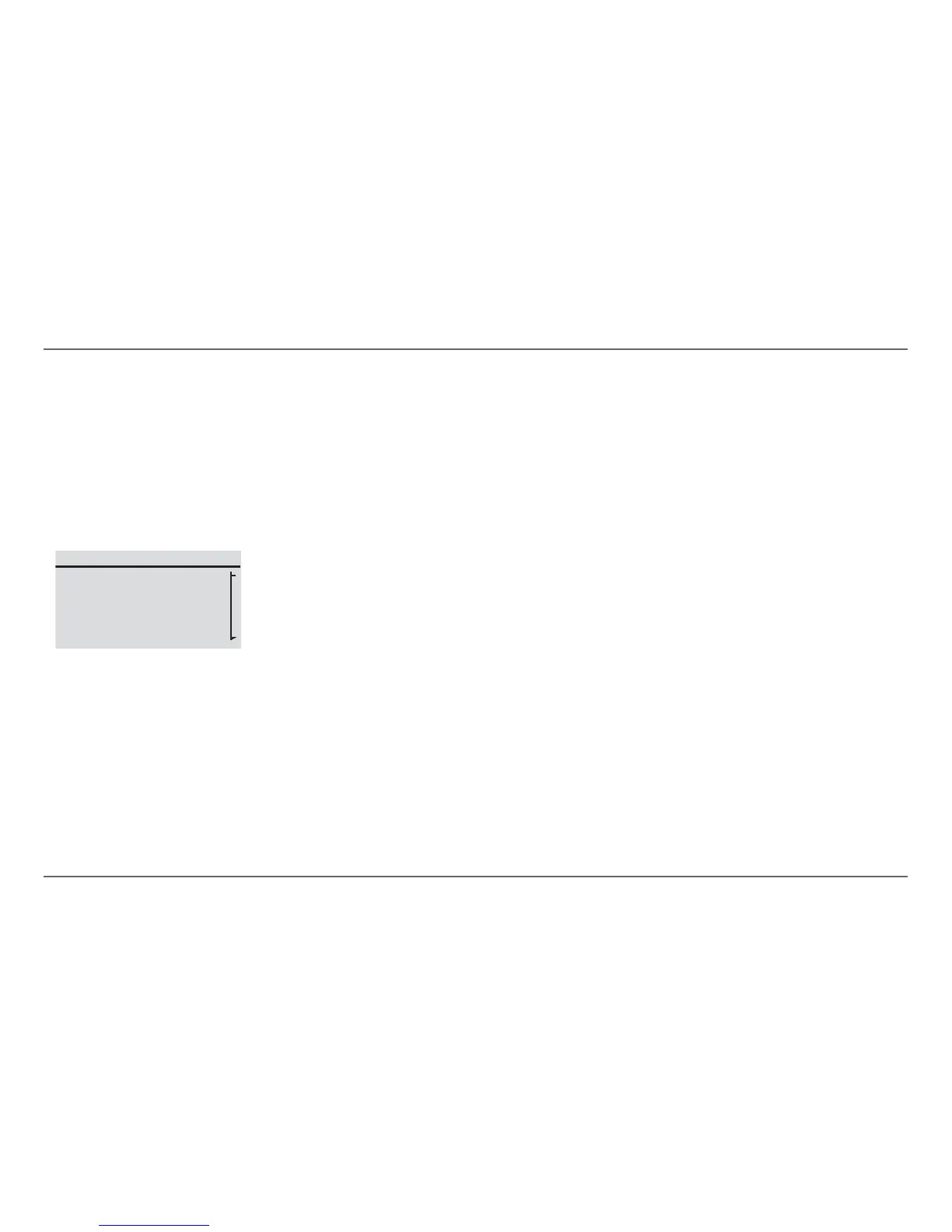24 Xanbus System Control Panel (SCP) Owner’s Guide
Xanbus-Enabled Device Configuration Using the SCP
Viewing Device Information
The Device Info screen shows the model number, silicon chip serial number
and firmware revision for each Xanbus-enabled device. You cannot select
or change any information on this screen.
To view device information:
1. On the System Settings menu, with View Device Info highlighted,
press Enter.
The Device Info screen appears.
2. Press the down arrow button to view information for each Xanbus-
enabled device on the system.
3. Press Func to return to the System Settings menu.
Device info
FSW3012
Model #
Serial #
F/W Rev.
815-3012
0000URCR8Z
1.00.00
