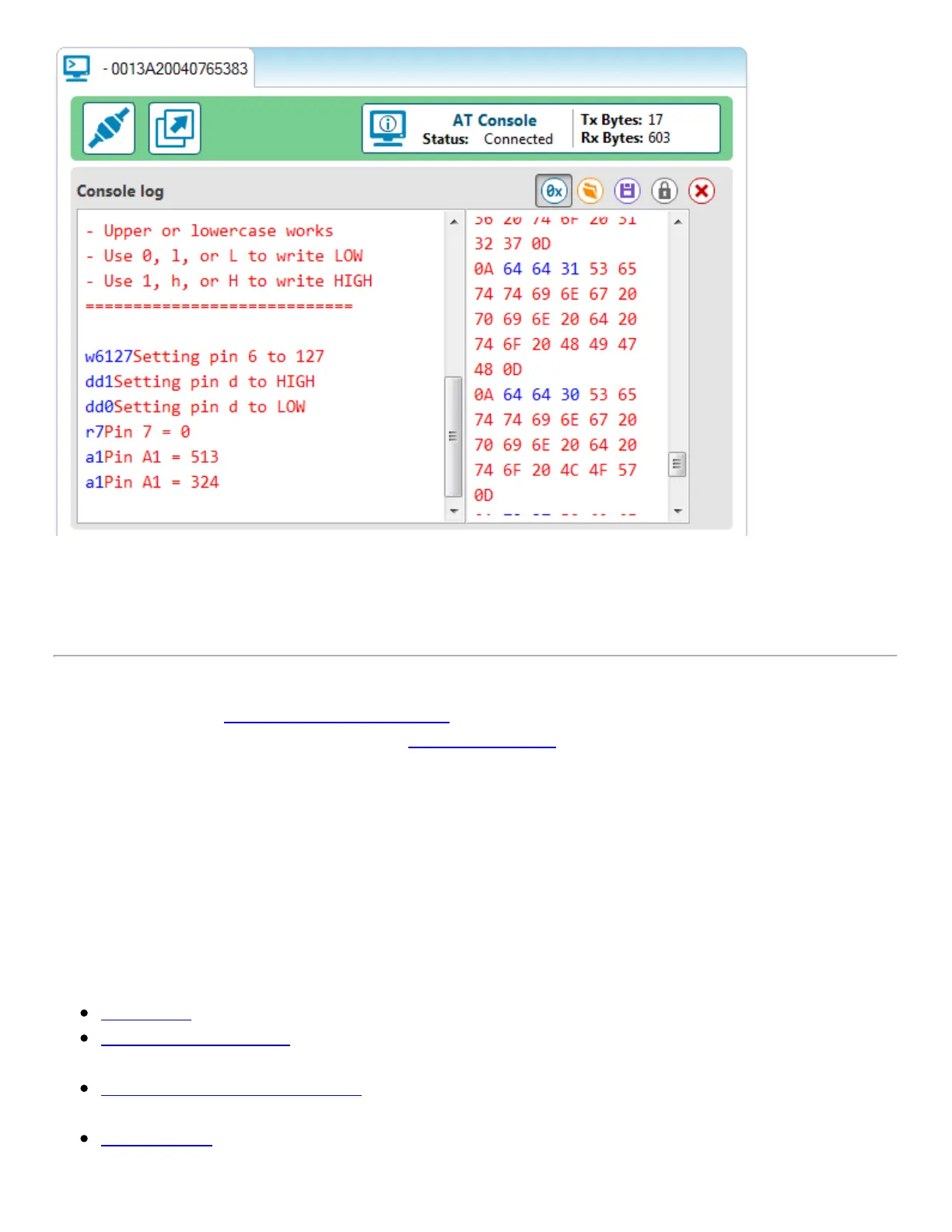Then try setting analog values, or reading from pins. Maybe try making it more advanced -- have a
button press trigger an XBee communication. Or send an alert when an analog input rises past a
certain threshold.
This example barely scrapes the surface of what the Arduino-XBee combination is capable of.
XBee's allow you to remotely control your robot from the comfy confines of your computer. Or you
can set up a network of XBees to monitor carbon-monoxide conditions in every room, while logging
to a single computer.
The power of XBees comes from their simplicity -- they make your projects wireless by simply
"serial printing".
Resources and Going Further
That should be enough to get you started. If you're looking for more XBee and XBee Shield info,
check out these resources:
Schematic -- If you confused about the layout of the schematic, check out this PDF.
XBee Series 1 Manual -- For more advanced users, if you really want to take advantage of the
XBee's unique abilities, check out this guide.
XBee Wireless Class Materials -- Check out our teaching materials for the XBee class we
lead every once-in-a-while.
GitHub Repo -- This is where you'll find the latest PCB design files.
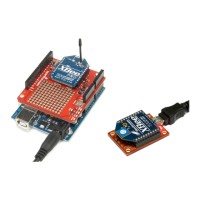