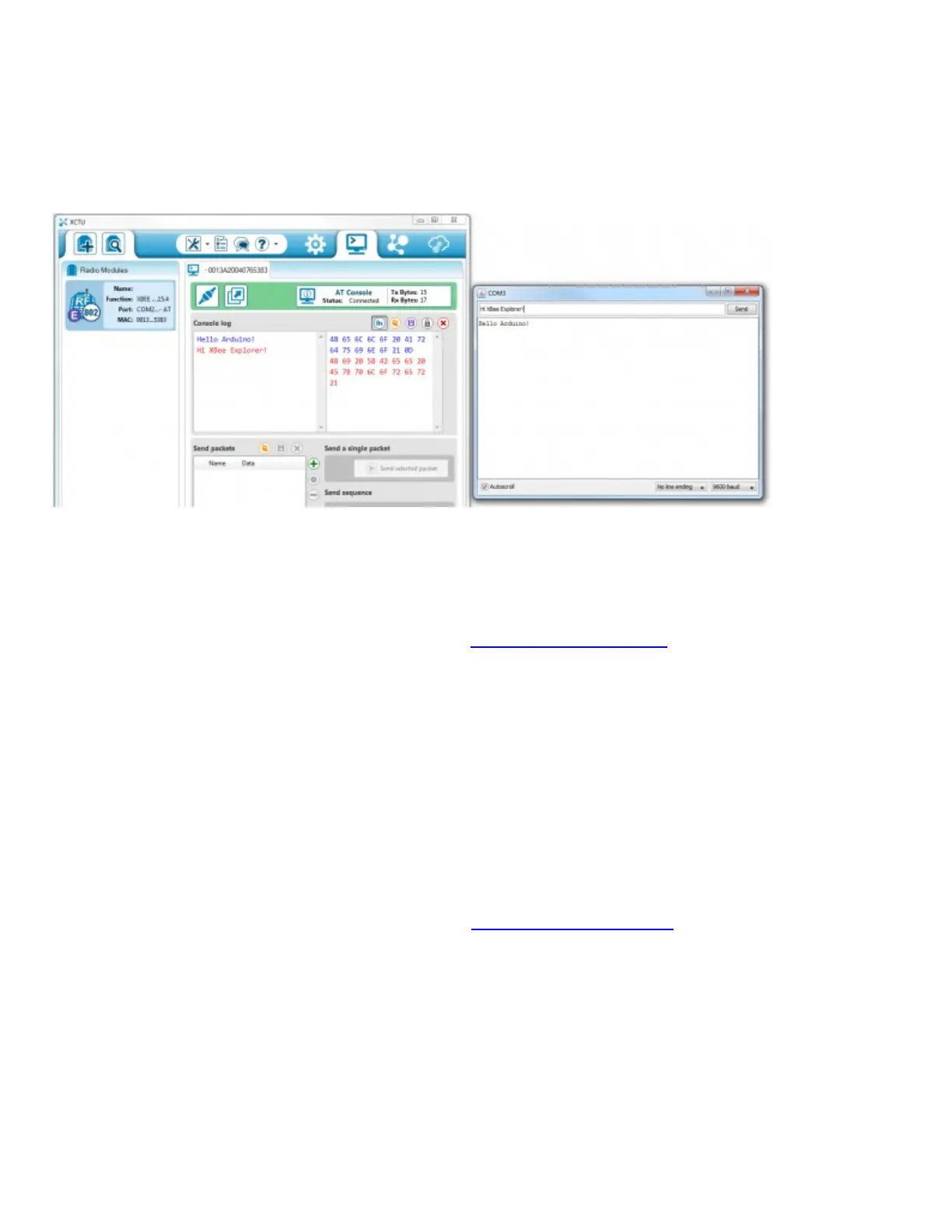1. Open the Arduino's Serial Monitor. Make sure the baud rate is set to 9600.
2. Switch to XCTU and click over to console mode.
3. Type something in the console view, it should show up on the Serial Monitor.
4. Type something into the Serial Monitor (and press "Send"), it should show up in the console
view.
5. Yay!
You can use this setup to create a chat system. If you have another computer nearby, try to see
how far your XBees can be from each other while still reliably communicating.
If your XBee's aren't communicating with each other, try getting them closer together (if they were
far apart to begin with). Otherwise, check out our troubleshooting section of the Exploring XBee
tutorial.
Example: Remote Control Arduino
Setting up a chat system is fun, but where XBees and the XBee Shield really shine is in passing
data to and from an Arduino, so you can remotely control it or receive data from it. In this example,
we'll create a simple serial interface, which can be used to set and read analog and digital pins.
Example Sketch
Here's the sketch. Copy and paste from below, or click here to download it.
language:c
/*****************************************************************
XBee_Remote_Control.ino
Write your Arduino's pins (analog or digital) or read from those
pins (analog or digital) using a remote XBee.
Jim Lindblom @ SparkFun Electronics
Original Creation Date: May 7, 2014
This sketch requires an XBee, XBee Shield and another XBee tied to
your computer (via a USB Explorer). You can use XCTU's console, or
another serial terminal program (even the serial monitor!), to send
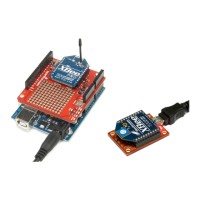