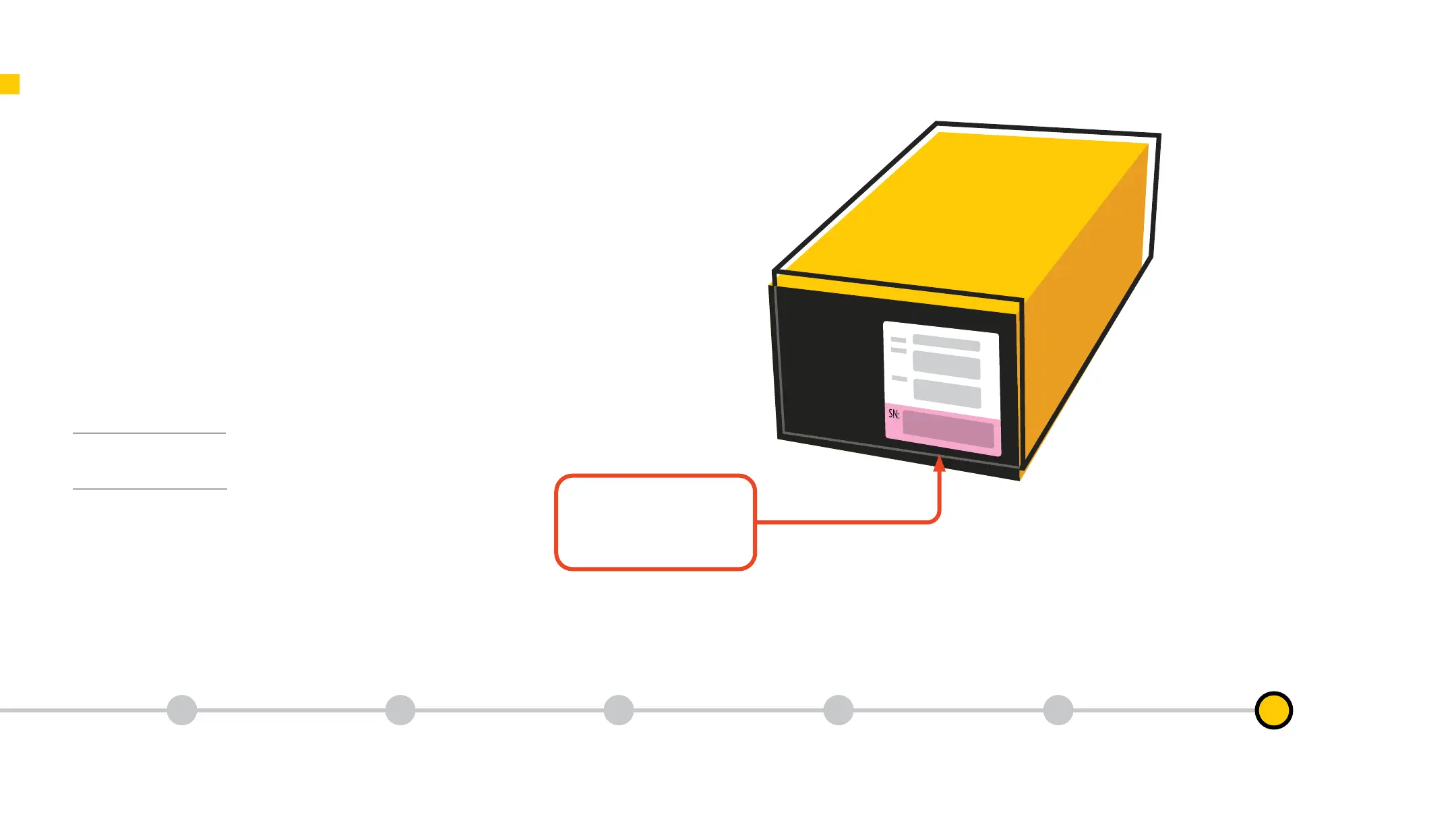What’s in the box
Initial Setup
Quick Keys Features Connect Wirelessly Device Charging Product Registration
Product Registration
Xencelabs Quick Keys
Register your New Product
Register to join the growing community
of creatives using Xencelabs products
and receive access to benets like:
• Update Notications
• Tips and Tricks
• New Product Announcements
• Special Promotions
• Xencelabs Events
Register Today at:
register.xencelabs.com
Product Support at:
support.xencelabs.com
6
Serial Number Location
Your product serial number
can be found on your Quick
Keys box.
