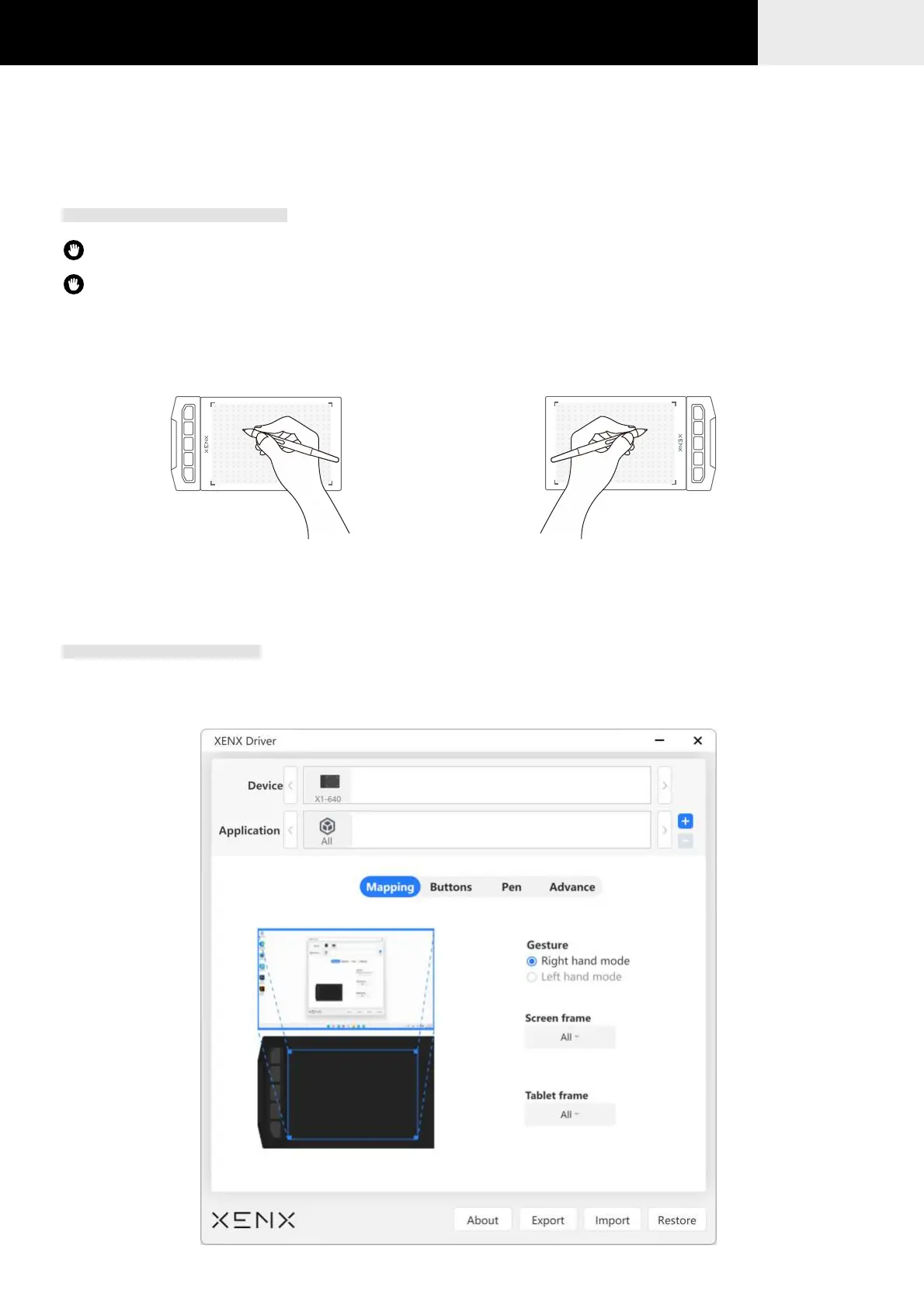Mapping settings6.1
X1-640
With mapping function, you can customize how the graphics tablet drawing area maps to your
monitor(s). Besides, you can define the left-handed or right-handed orientations of the tablet.
By default, the full tablet drawing area will map to your entire display(s)
Right hand mode - shortcut keys are located at the left side of the tablet.
Right hand mode
Left hand mode - shortcut keys are located at the left side of the tablet.
Tablet orientation
Screen mapping
Left hand mode
K1
K2
K3
K4
K5
K1
K2
K3
K4
K5