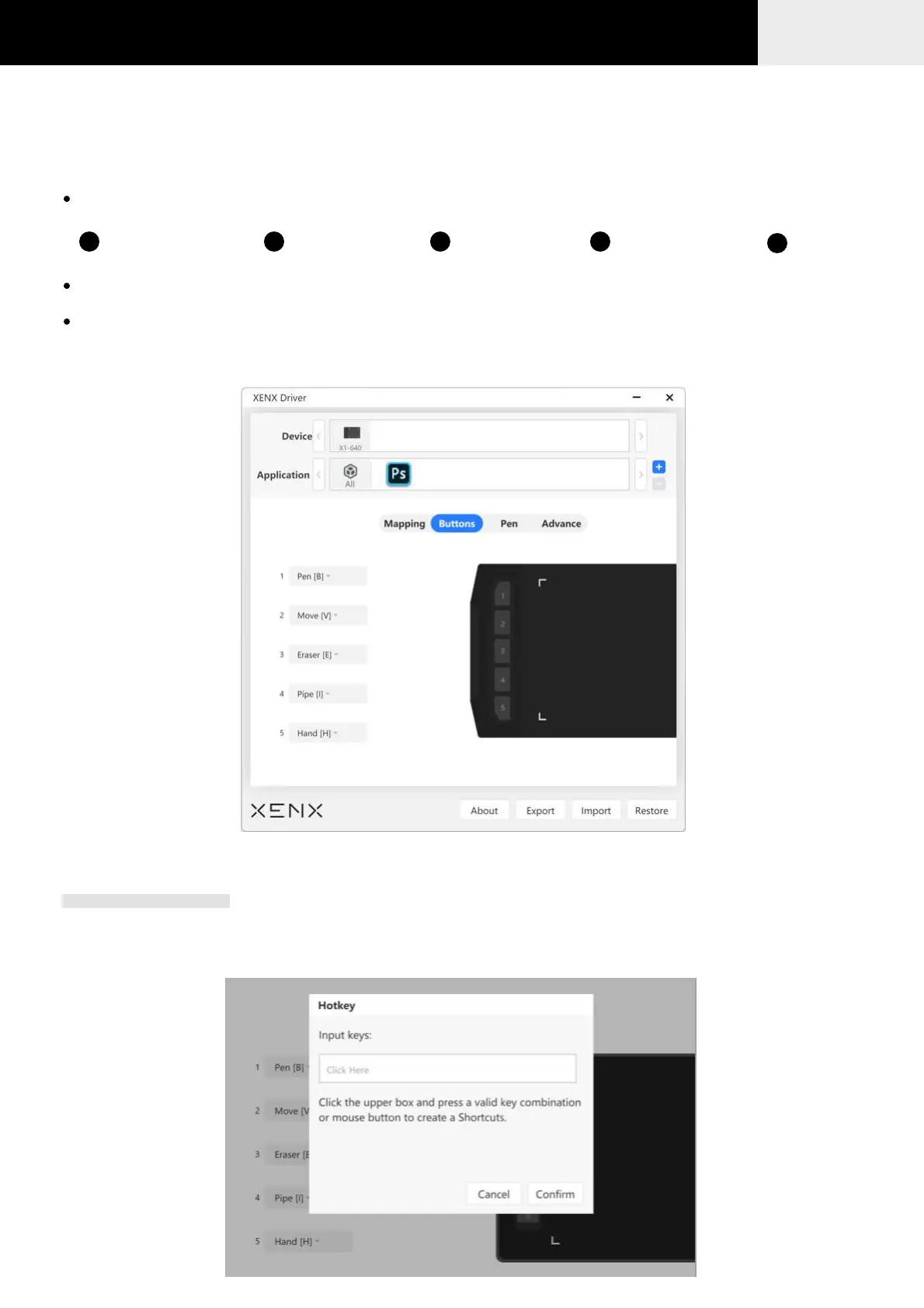Shortcut buttons settings6.2
X1-640
You can c ustomize th e on-ta blet short cut b utto n fun ction s via the bu ttons setti ng s sec tion. There
are three options for each button:
When you choose Hotkey option, it will pop up a window to let you enter the combination of keys.
Hotkey setup
The preset value - We have pre-defined a set of shortcut keys to work with Adobe® Photoshop®.
Run Application – this option allows you to open an application by clicking the button.
Hotkey – You can customize any combination of keyboard keys to match the shortcut of specific application.
Brush Move Eraser Eyedropper
Hand