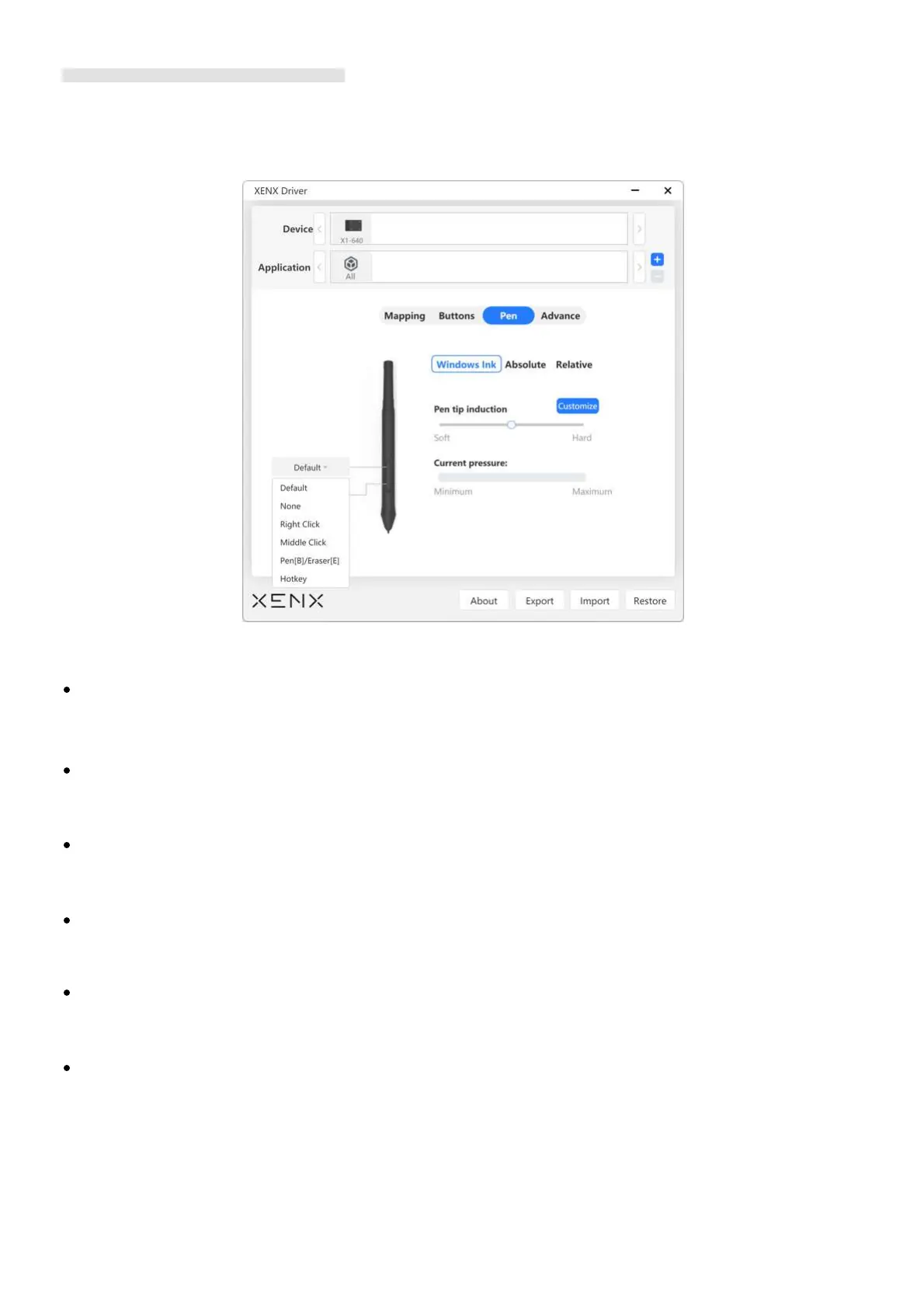There are two side buttons on Xenx pen and you can customize the functions to enhance your work
efficiency.
Pen side button settings
By default, both buttons on pen are set to be eraser function on Windows OS.
Disable the pen button.
Simulate the right click of a mouse.
Simulate the middle click of a mouse.
To gg le pe n ti p fu nc ti on b etw ee n pe n s tr ok e an d er as er.
Allow user to customize any keys combination to work with different applications.
DefaultDefault
NoneNone
Right ClickRight Click
Middle ClickMiddle Click
Pen / EraserPen / Eraser
HotkeyHotkey