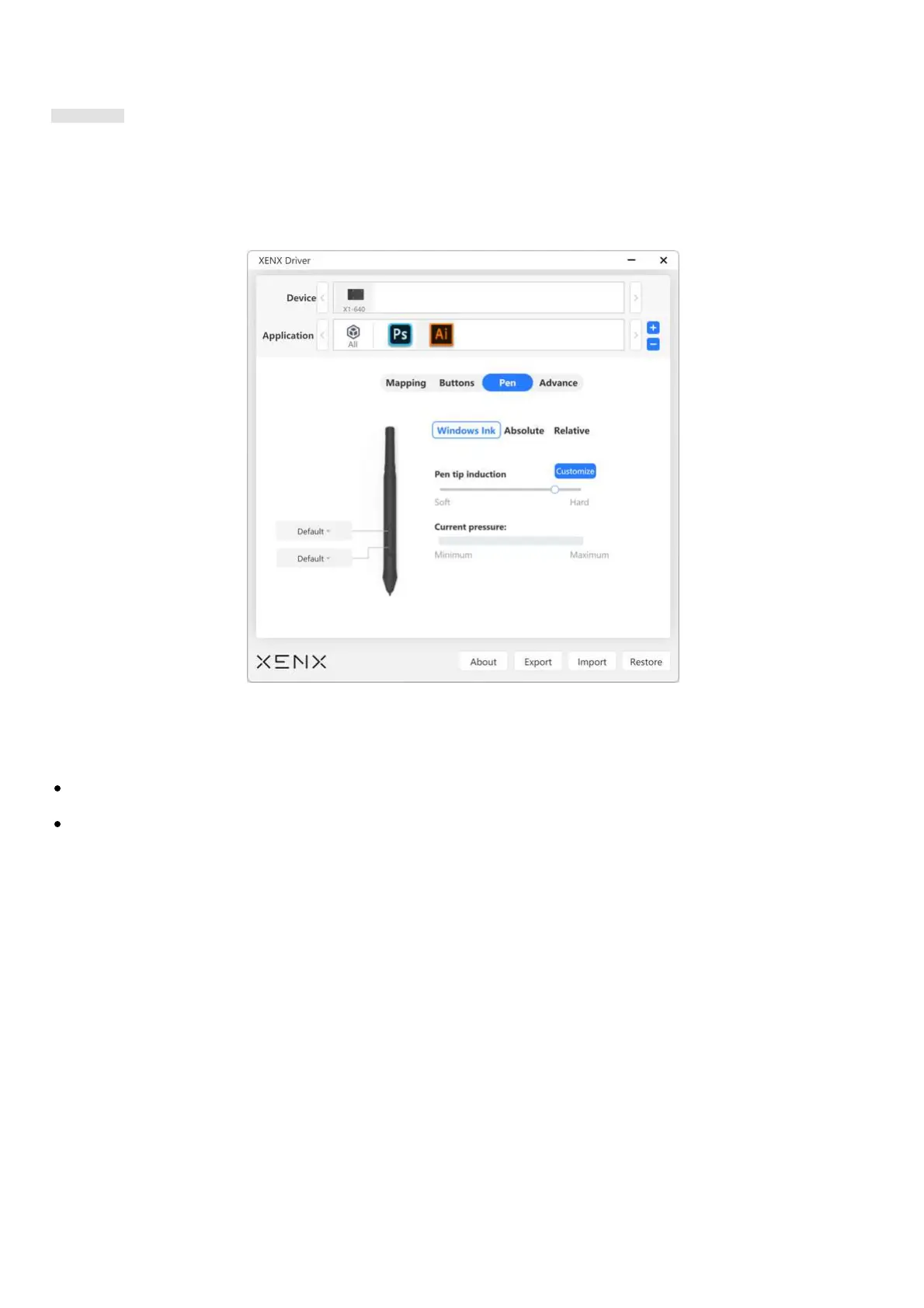For Windows OS, you have to locate the application .exe file for this setting. If you are not sure the
destination folder, you can first create a shortcut of the application to your Desktop. When choosing
the target application, you can simply select the shortcut in Desktop folder.
To remove an application specified setting profile:
Note
Frist, select the target device from the device list.
In the application list, select the target application and click the - button.