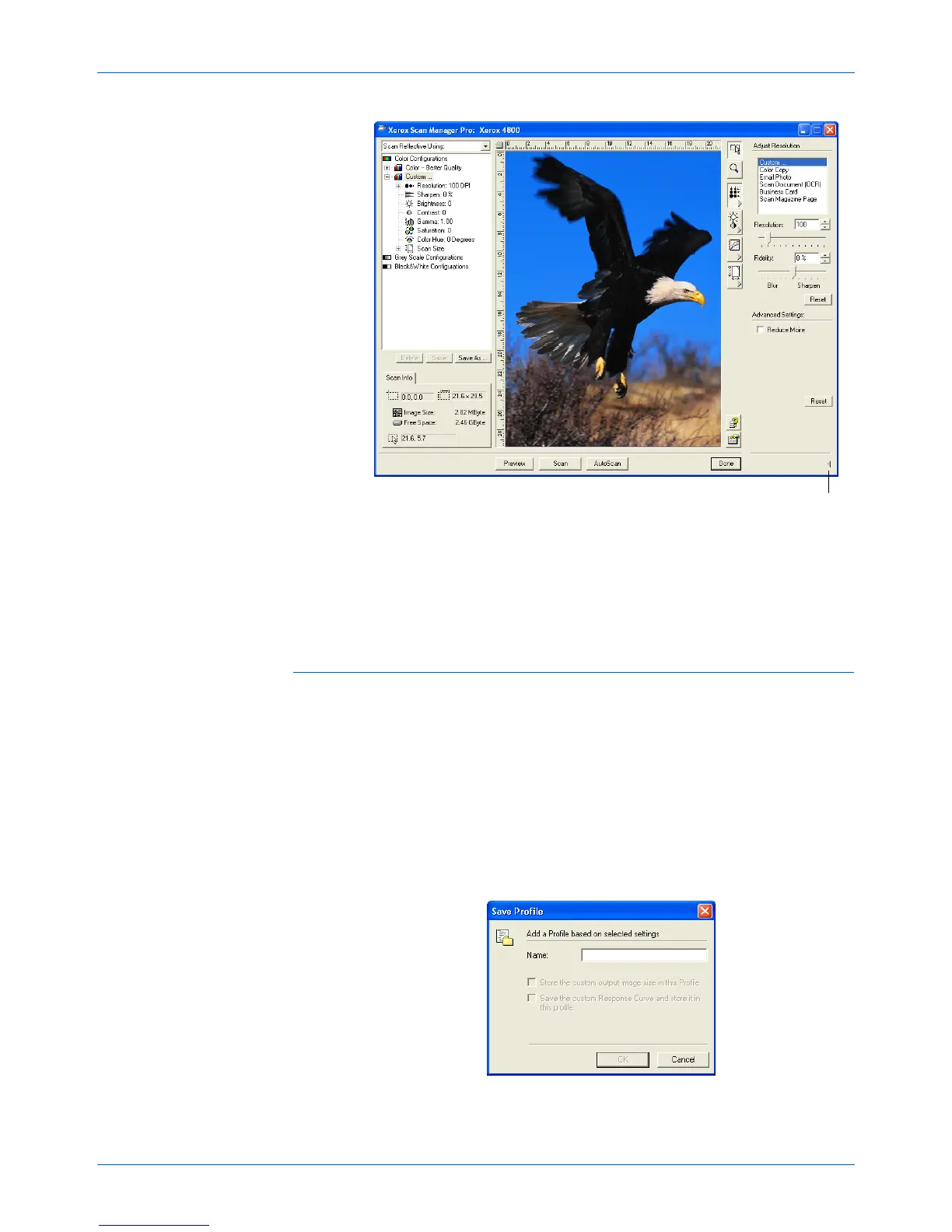Three ways to scan
2-18 4800/2400 Series Installation and User Guide
Figure 2-25 Resolution settings
NOTE: The information in the scan settings list and the options that
you select on the various settings panels are interactive. That is, as
you change the settings on the panel, the numbers in the list on the
left also change.
Saving a new profile
If you adjust the scan settings you can save them as a profile for
later use.
To save a new profile:
1. Select a configuration on the Scan Manager Pro, such as
Color/Custom.
2. Adjust the settings that you want for later use.
3. Click [Save As].
The Save Profile dialog box appears.
Figure 2-26 Save a new profile
Click to close the settings panel