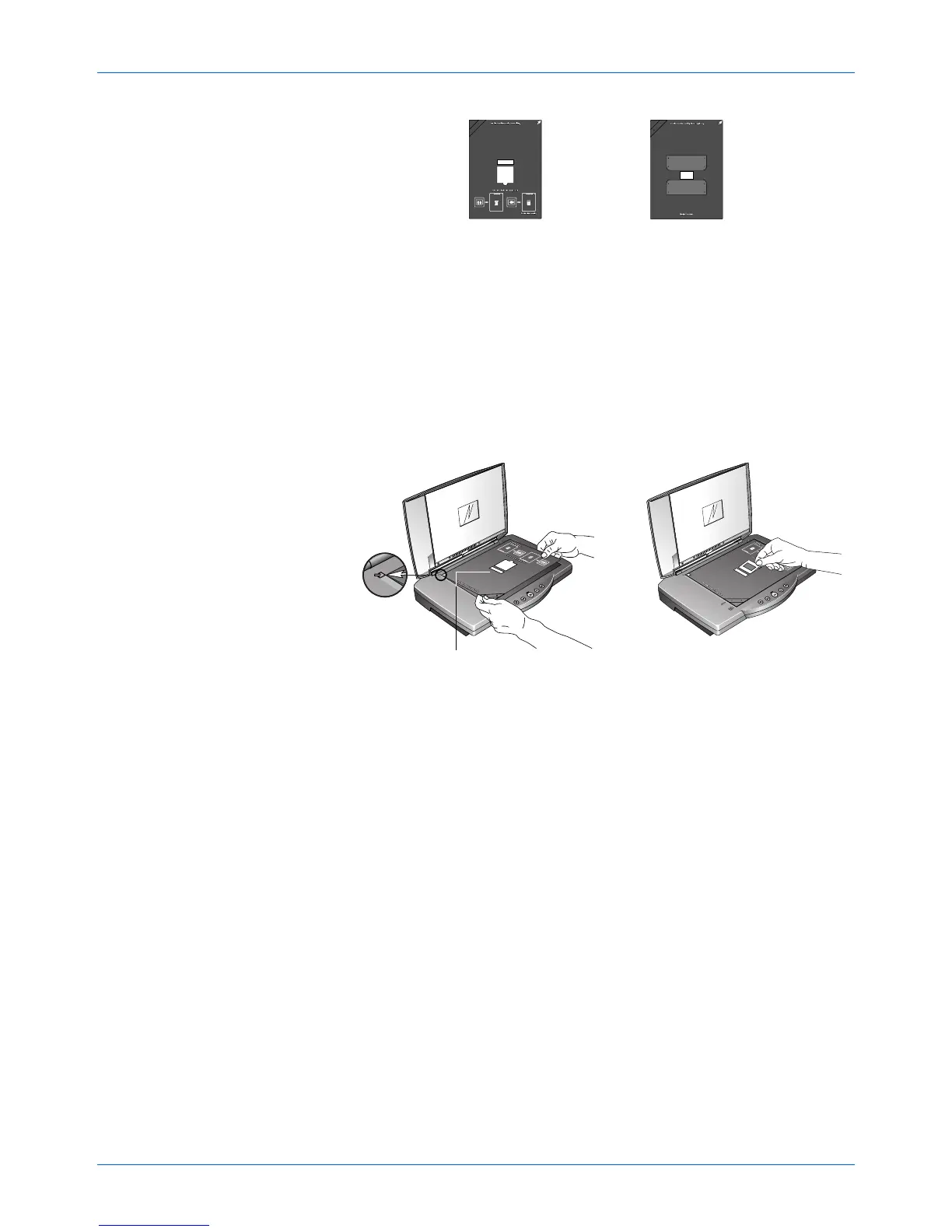Three ways to scan
2-28 4800/2400 Series Installation and User Guide
Figure 2-31 Transparency masks
2. To scan a 35mm slide, first position the 35mm mask on the
glass. The mask has one square corner. Align that corner with
the arrow on the scanner body.
Make sure that the text on the 35mm mask faces up so the
slide fits properly in the mask.
Follow the directions on the mask and place the 35mm slide
horizontally into the slide holder.
Figure 2-32 Slide placement
Notice that the mask has a narrow slot above the 35mm slide
holder. That slot is for calibration to assure that you get the
best possible scan results. Do not place items to be scanned
in the calibration slot.
3. To scan a negative, first slide the filmstrip into the 35mm
negative mask and center the frame you want to scan in the
opening.
Then position that mask on the glass and align its square
corner with the arrow on the scanner body. Make sure the text
on the mask faces up.
P/N:180700002060
P/N:180700002060
Mask for 35mm slides Mask for 35mm negatives
Calibration slot