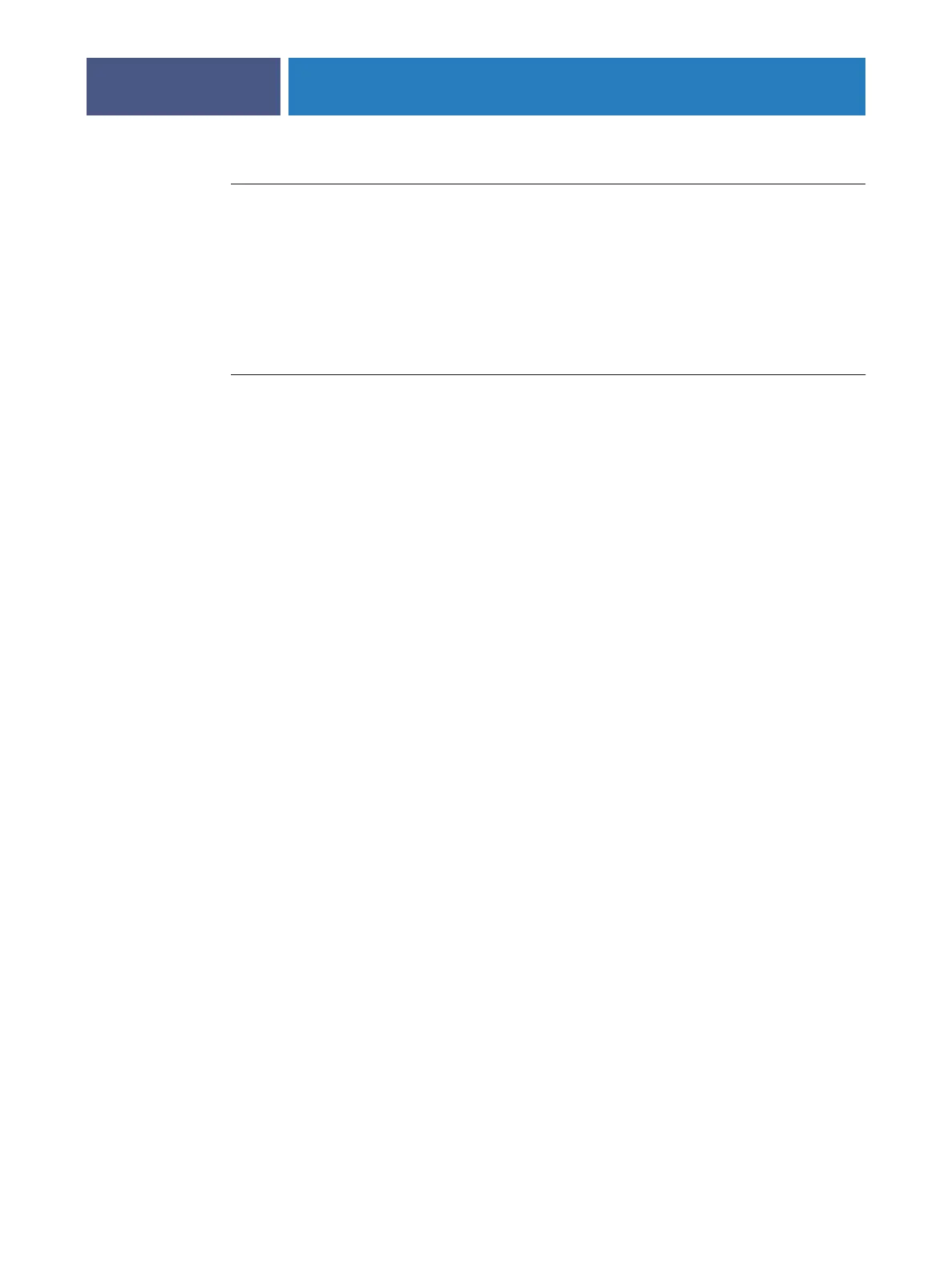PRINTING FROM MAC OS X
20
TO DELETE A CUSTOM PAGE SIZE
1 Choose Page Setup from the application’s File menu.
2 Choose Custom Paper Size from the Settings menu.
3 Click the Custom Paper Size name.
4 Click Delete.
5 Click OK to exit.
TO MAKE A COPY OF THE CUSTOM PAGE SIZE
1 Choose Page Setup from the application’s File menu.
2 Choose Custom Paper Size from the Settings menu.
3 Click the Custom Paper Size name.
4 Click Duplicate.
5 Click OK to exit.
