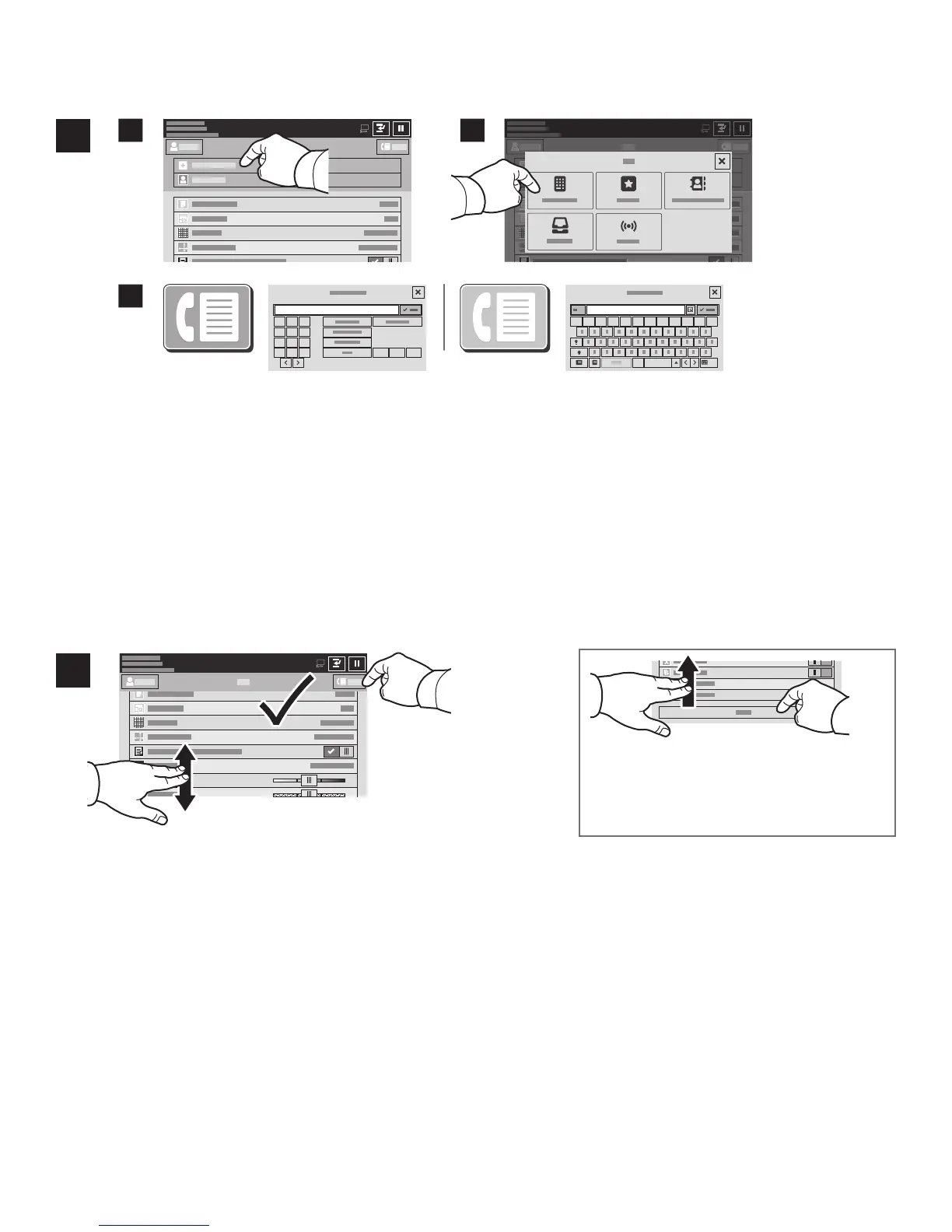www.xerox.com/office/support
2
3.1 3.2
3.3
1 2 3
4 5 6
7 8 9
* 0 #
( ) -
123
1 2 3 4 5 6 7 8 9 0 ( )
Abc
.com@
3
4
For fax numbers, touch Enter Recipient, then enter the fax number using the touch screen alphanumeric
keys and special characters. Touch Add. To add more fax numbers to the list, touch Add Recipient.
For Internet Fax email addresses, touch Enter Recipient, then enter the email address using the touch
screen keypad. Touch Add. To add more email addresses to the list, touch Add Recipient.
To select saved numbers, use the Device Address Book or Favorites. To select stored fax locations, use the
Mailbox or Polling.
Change the settings as needed, then touch Send.
Faxing
Note: Settings from previous users remain
onscreen for a short time. To restore the
default settings in an app, scroll to the
bottom of the feature list and touch Reset.
