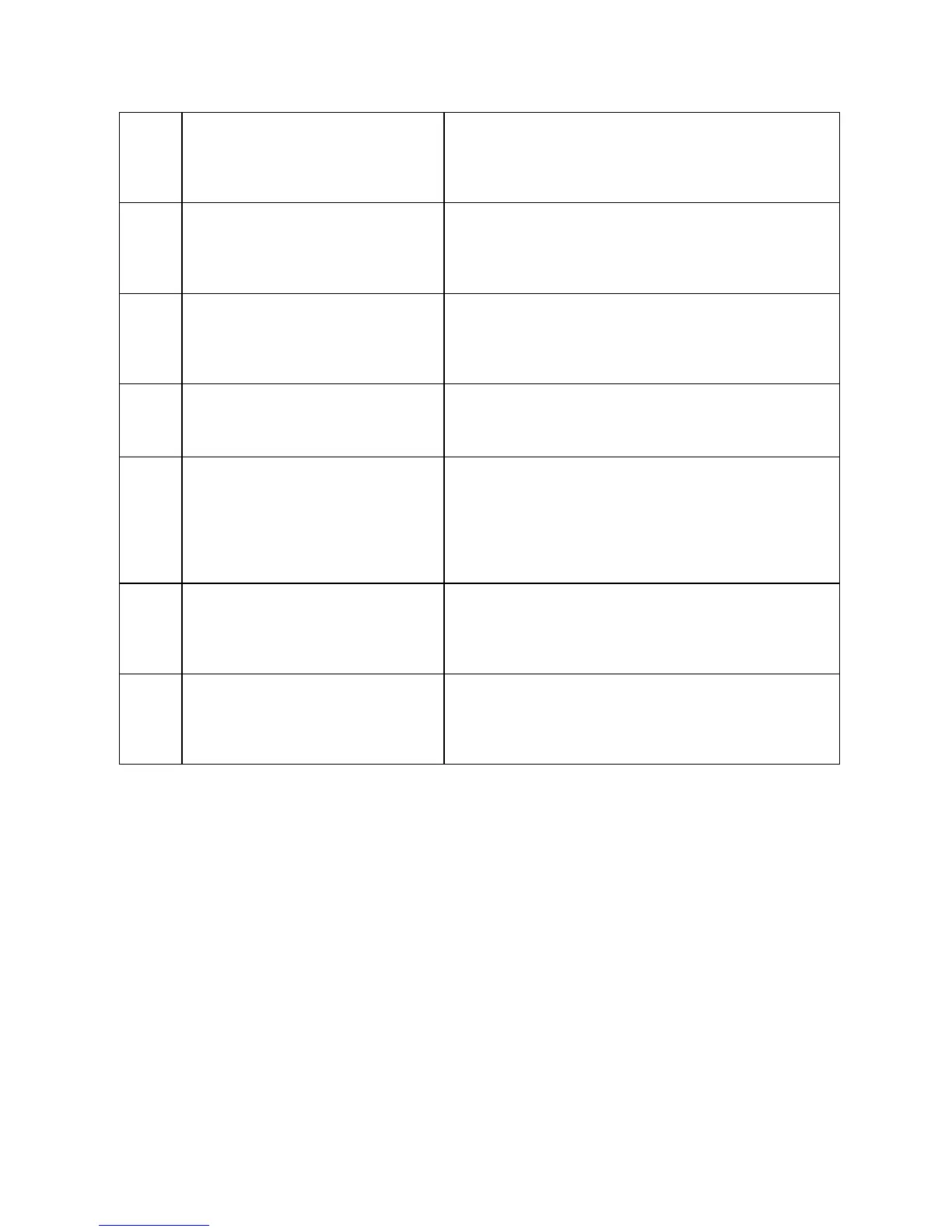Xerox® Security Guide for Office Class Products: AltaLink® VersaLink®
November 2018 Page 64
Xerox Configuration Watchdog
Remediation Complete
User name (if available. “SYSTEM”, if executed as a
scheduled event)
Device name
Device serial number
Completion status (“Success” | “Failed”)
User Name
Device name
Device serial number
Completion Status: (“Enabled” | “Disabled” |
“Configured”)
Beaconing for “iBeacon for AirPrint
Discovery”
User Name
Device name
Device serial number
Completion Status: (“Enabled” | “Disabled”)
Network Troubleshooting Install,
Uninstall
User Name
Device name
Device serial number
Completion Status: (“Installed” | “Uninstalled”)
POP3 Connection Encryption
(TLS)
User Name
Device name
Device serial number
Completion Status: (“Enabled” | “Disabled” |
“Configured”)
User Name
Device name
Device serial number
Completion Status: (“Enabled” | “Disabled” |
“Configured”)
User Name
Device name
Device serial number
Completion Status: (“Enabled” | “Disabled” |
“Configured”)