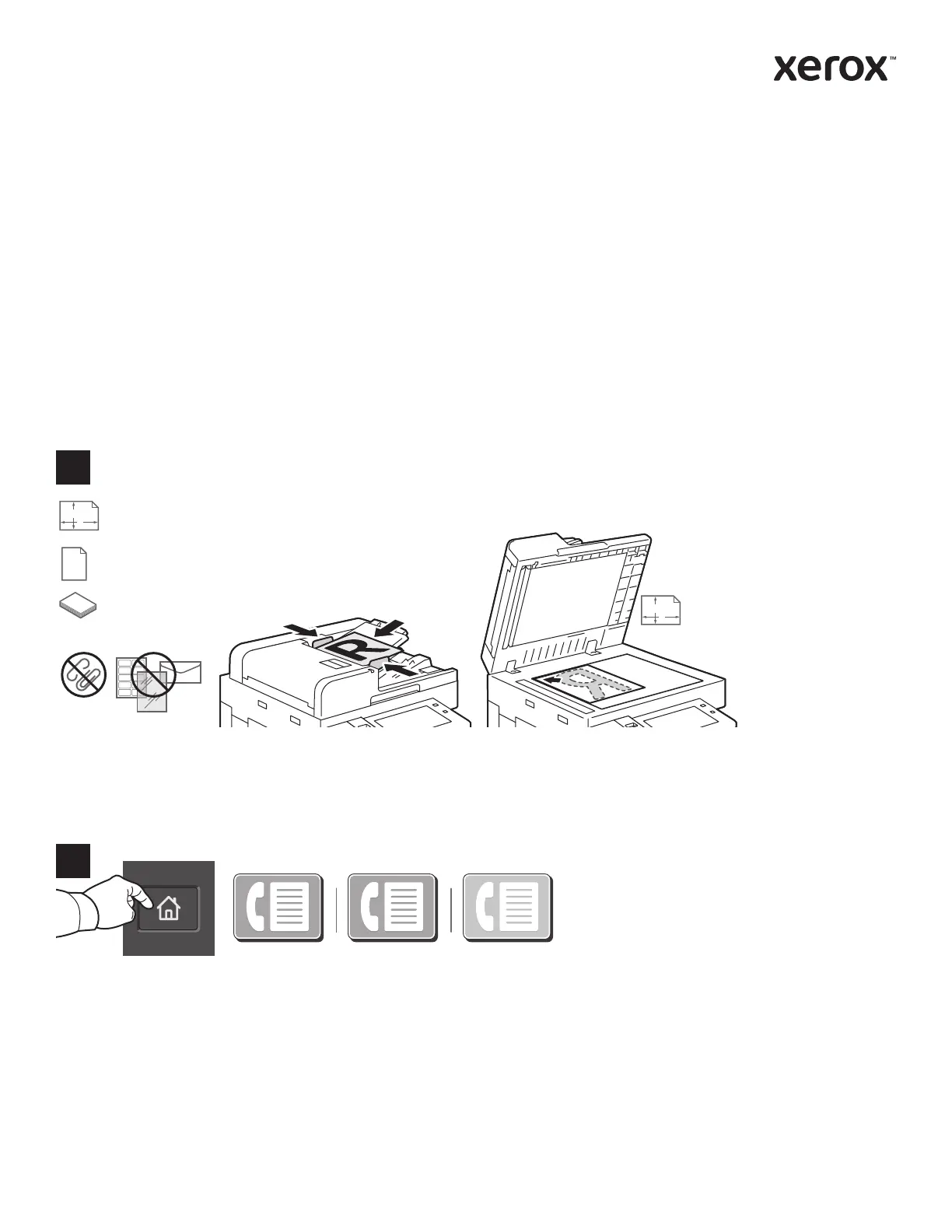www.xerox.com/office/support
X
Y
X
Y
2
1
Load the original document.
To send the fax to a fax machine, press Home, then touch Fax
or Server Fax.
To send the fax as an email attachment, touch Home, then
touch Internet Fax.
38–128 g/m
2
(26 lb. Text–34 lb. Bond)
≤130 (80 g/m
2
, 20 lb. Bond)
C8170: ≤250
X: 85–432 mm (3.3–17 in.)
Y: 125–297 mm (4.9–11.7 in.)
X: 432 mm (17 in.)
Y: 297 mm (11.7 in.)
Faxing
You can send a fax in one of four ways:
• Fax scans the document then sends it directly to a fax machine.
• Server Fax scans the document then sends it to a fax server, which transmits the document to a fax
machine.
• Internet Fax scans the document then emails it to a recipient.
• LAN Fax sends the current print job as a fax.
For details, refer to the User Guide. For details about LAN Fax, refer to the print driver software. For details
about fax setup and advanced settings, refer to the System Administrator Guide.
Xerox
®
AltaLink
®
B8145/B8155/B8170
Multifunction Printer
© 2019 Xerox Corporation. All Rights Reserved. Xerox
®
and AltaLink
®
are trademarks
of Xerox Corporation in the United States and/or other countries. BR24774