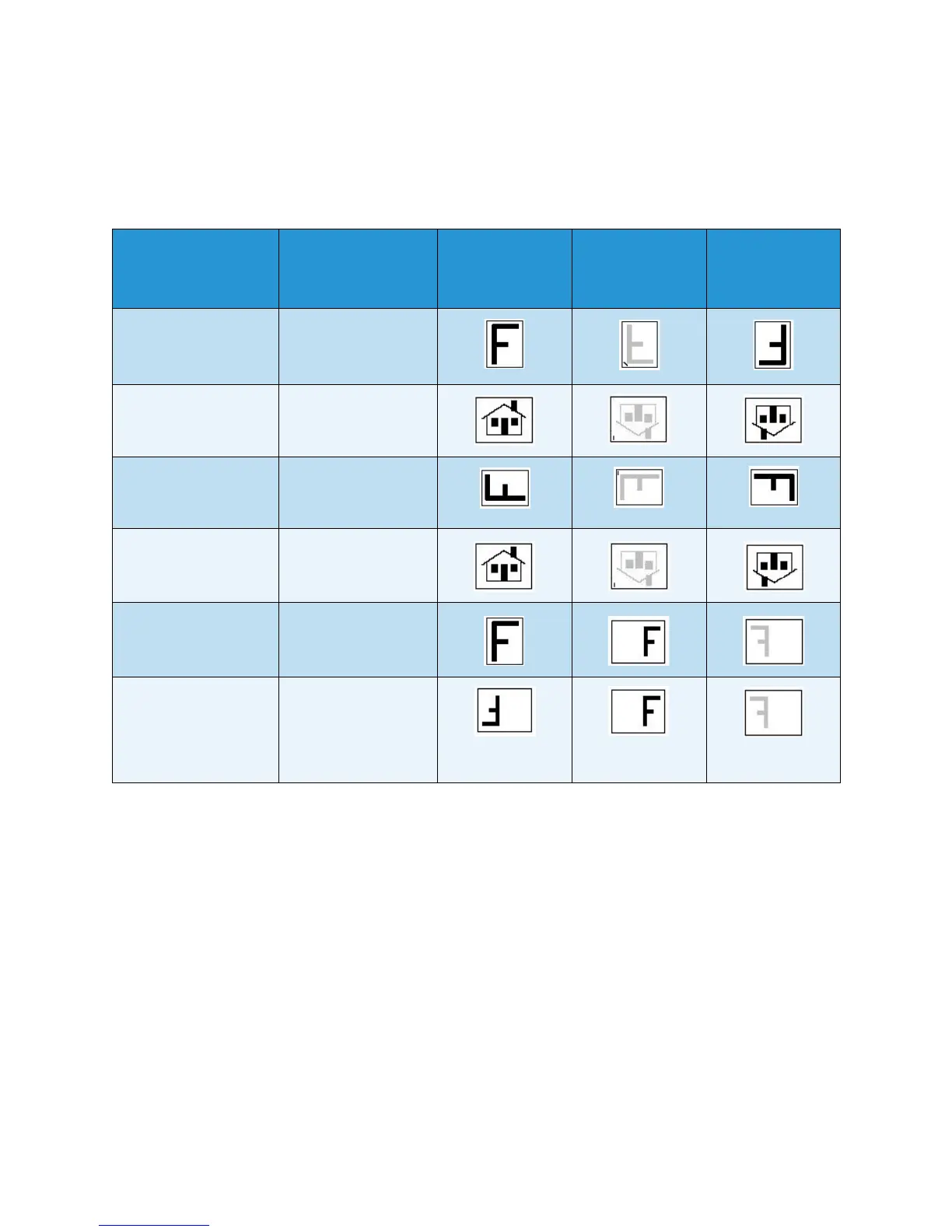Tray 6
ColorQube 9301/9302/9303 Multifunction Printer
User Guide
178
Orientation of Pre-printed Media
It is important to load the media in the correct orientation so that it matches the output. The table
below compares various original orientations and how the pre-printed media should be loaded in each
case.
Paper Size and
Orientation
Output Required
Original
Orientation
Output Tray
Orientation
Inserter
Orientation (to
match output)
A4, 8.5 x 11 in. LEF Long Edge Feed
Stapled Top Left or
non-stapled
A4, 8.5 x 11 in. SEF Short Edge Feed
Stapled Top Left or
non-stapled
A4, 8.5 x 11 in. SEF Short Edge Feed
Staple Bottom Left or
non-stapled
A4, 8.5 x 11 in. SEF Short Edge Feed
Stapled Top Left or
non-stapled
A4, 8.5 x 11 in. LEF Booklets From
A4/8.5 x 11
in. Long
Edge Feed Originals
A3/A4 11 x
17 in./8.5 x 11
in. SEF
Booklets from A4/A3
or
11 x 17 in./8.5 x 11
in
. SEF originals in a
booklet format
