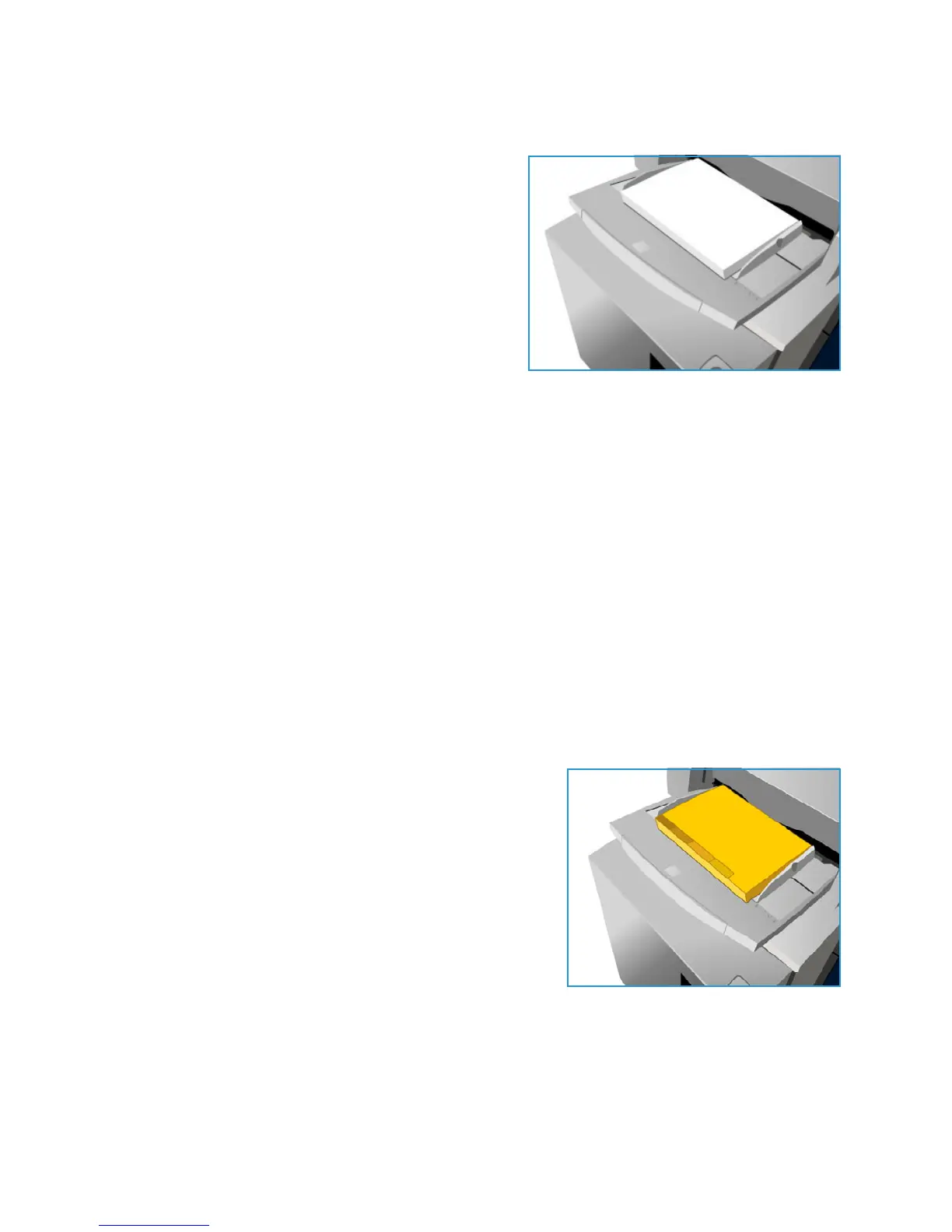Media Types
ColorQube 9301/9302/9303 Multifunction Printer
User Guide
181
Labels
Labels consist of three layers, the face sheet, pressure
sensitive adhesive, and the backing or release sheet. The
printer supports labels that have been designed for laser
and solid ink devices, such as Xerox Labels. The adhesives
are designed to withstand the high temperatures of
these devices without bleeding and causing spotting or
damage to the internal components.
Note: Dry gum labels—those that require
moistening before being applied—can cause dry
particles of glue to detach from the backing and
should not be used.
The labels should be left in the printing environment overnight before using it in the printer to allow it
to
adjust to the ambient temperature.
• Load labels face up and with the top toward
the front of the printer in Trays 1 and 2.
• Load labels face down and with the top tow
ard the front of the printer in Tray 4.
Note: Do not fan the label sheets before use unless the pack
age instructs you to do so. If jamming
or multi-sheet feeding occurs, shuffle the labels before loading.
Heavyweight and Extra Heavyweight
Use this paper type for feeding heavyweight and card. The maximum weight that can be fed is
216 g/m² (56 lb).
Pre-Cut Tabs
Tabs are used as dividers in documents. The printer can accommodate tabs with 1–10 tabs and
weights of up to 200 g/m² (53 lb).
• Do not use tabs with bent corners. They can cause
f
eeding-related problems. If a tab is bent, remove it from
the set and replace it with an undamaged tab in the same
position.
• Tabs can only be loaded into Tray 4.
• The tabs must be loaded with tab 1 on the top, with the
t
ab to the left.
• Select the Special P
ages > Inserts option in Copy or the
Print Driver to program inserts where the tabs are
required. Refer to the Copy on page 7 or Print on
page 139 for information.