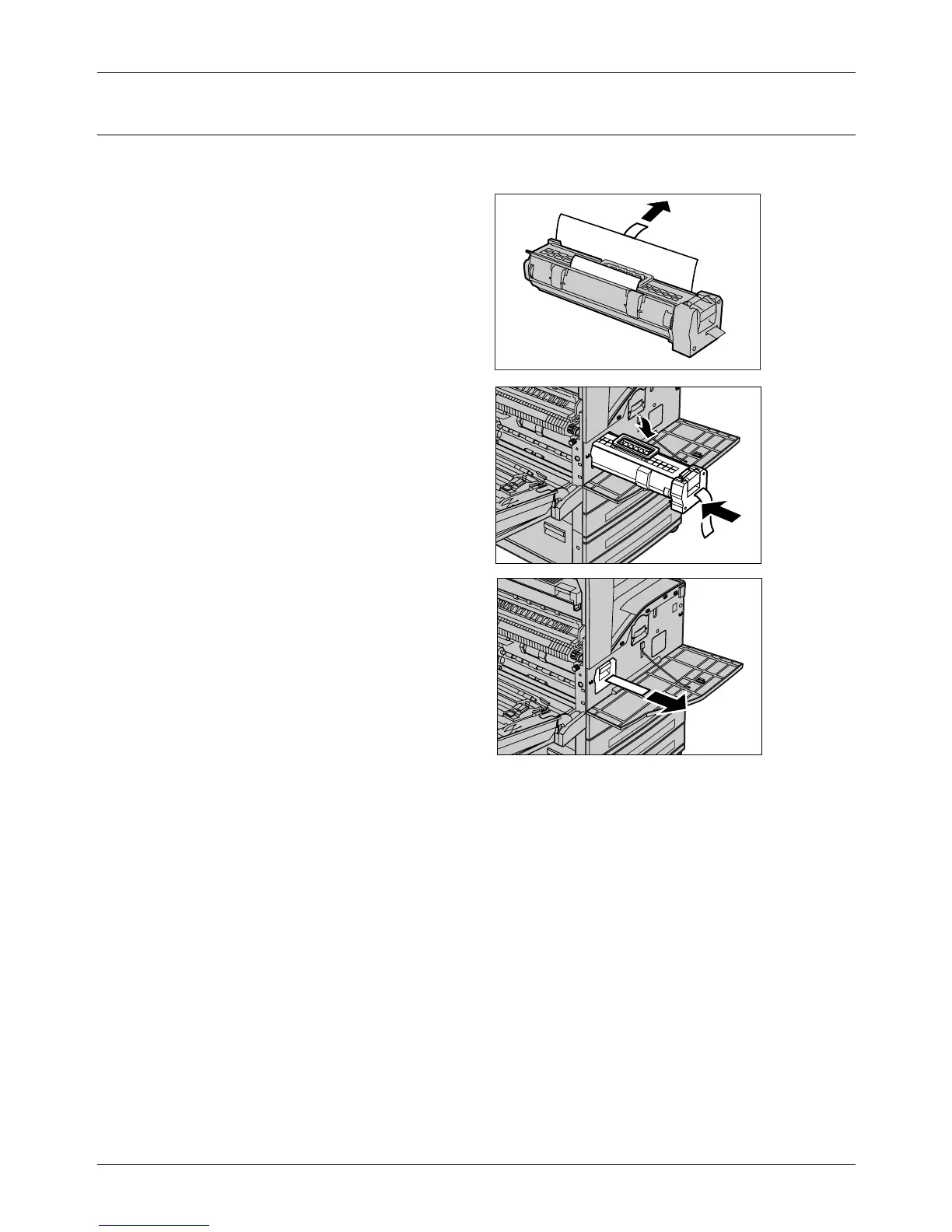10 Maintenance
114 Xerox CopyCentre/WorkCentre/WorkCentre Pro 123/128 Quick Reference Guide
Inserting the New Drum Cartridge
1. Remove the new drum cartridge from the box.
2. Carefully remove the protective
sheet from the cartridge by
picking the sealing tape up.
3. Place the cartridge in position as
shown and slide it into the
machine until it clicks.
4. Pull out the cartridge tape
straight without breaking it.
5. Push the cartridge again to
ensure it is positioned correctly.
