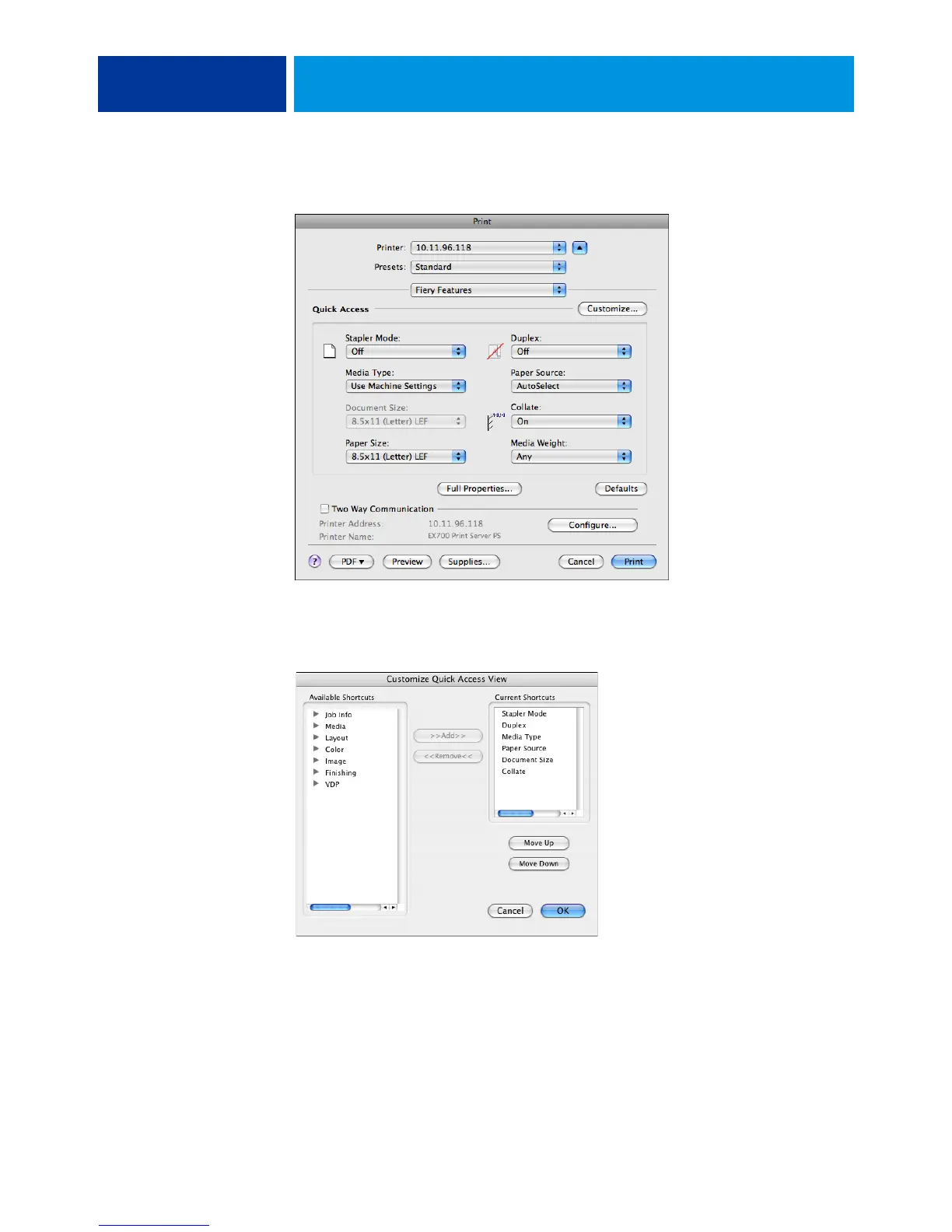PRINTING FROM MAC OS X 21
7 Choose Fiery Features from the drop-down list.
NOTE: For information about Two-Way Communication, see page 36.
8 Click Customize to specify the options shown in the Basic window.
You can select a shortcut from the Available Shortcuts list and add it to the Current Shortcuts
list, as well as removing a shortcut from the Current Shortcuts list.
You can specify how the shortcuts are displayed on the Basic window by selecting a shortcut in
the Current Shortcuts list, and then clicking Move Up or Move Down.
Click OK to save your changes.