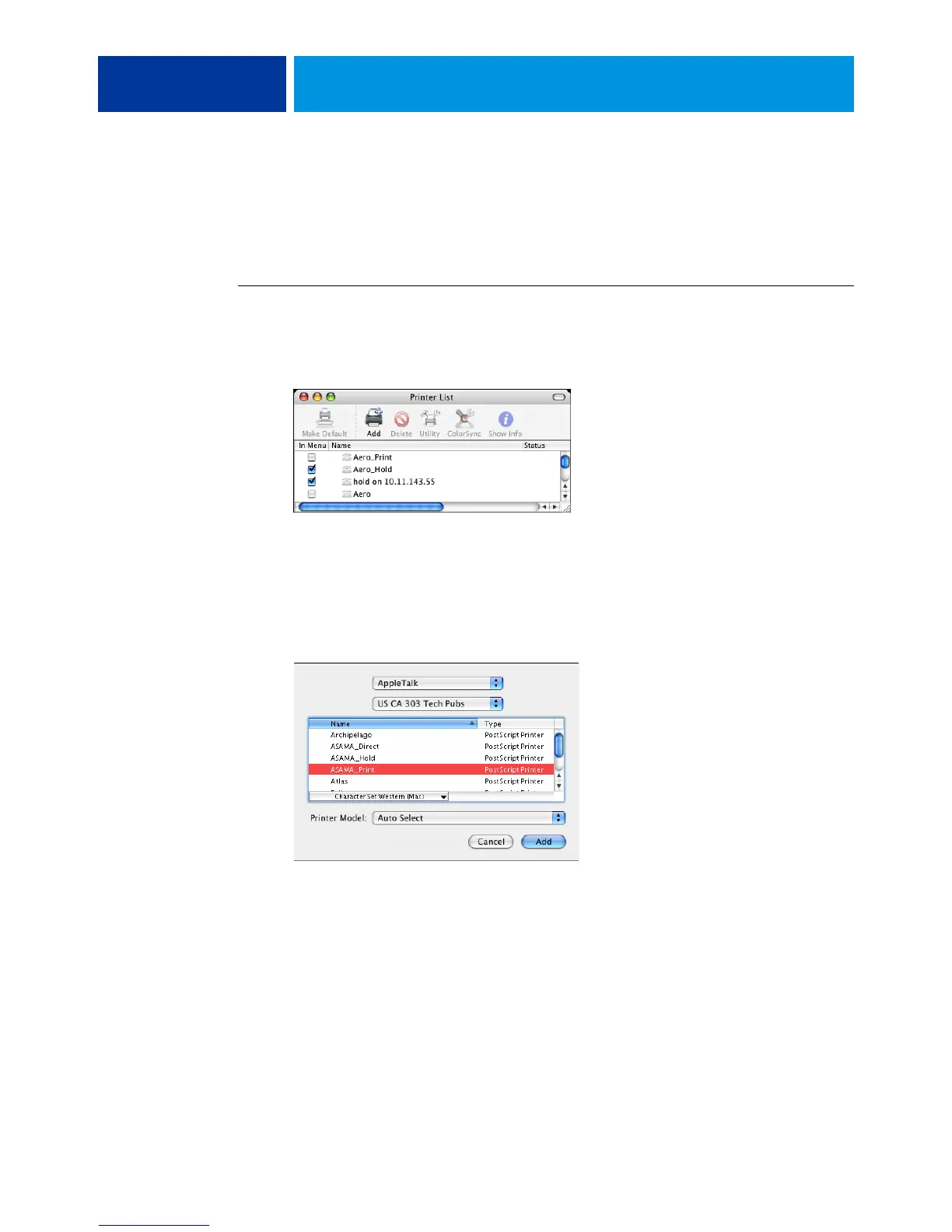SETTING UP PRINTING ON MAC OS X 9
Setting up the EX Print Server on Mac OS X
After you install the printer driver files on Mac OS X, you must set up the EX Print Server
in the Printer Setup Utility. This section describes how to set up the EX Print Server and
configure the EX Print Server for the options installed on the digital press.
TO SET UP THE EX PRINT SERVER IN THE PRINTER SETUP UTILITY (FOR MAC OS X V10.3.9)
1 Choose Utilities from the Go menu and start the Printer Setup Utility.
The Printer List dialog box appears.
2 Click Add.
3 Choose AppleTalk or IP printing from the menu that appears.
4 For AppleTalk, choose the AppleTalk Zone and choose the name of the EX Print Server.
If the zone is not listed as the Default Zone, or one of the Recent Zones, select
AppleTalk Network, select the zone, and then click Choose. Proceed to step 6.