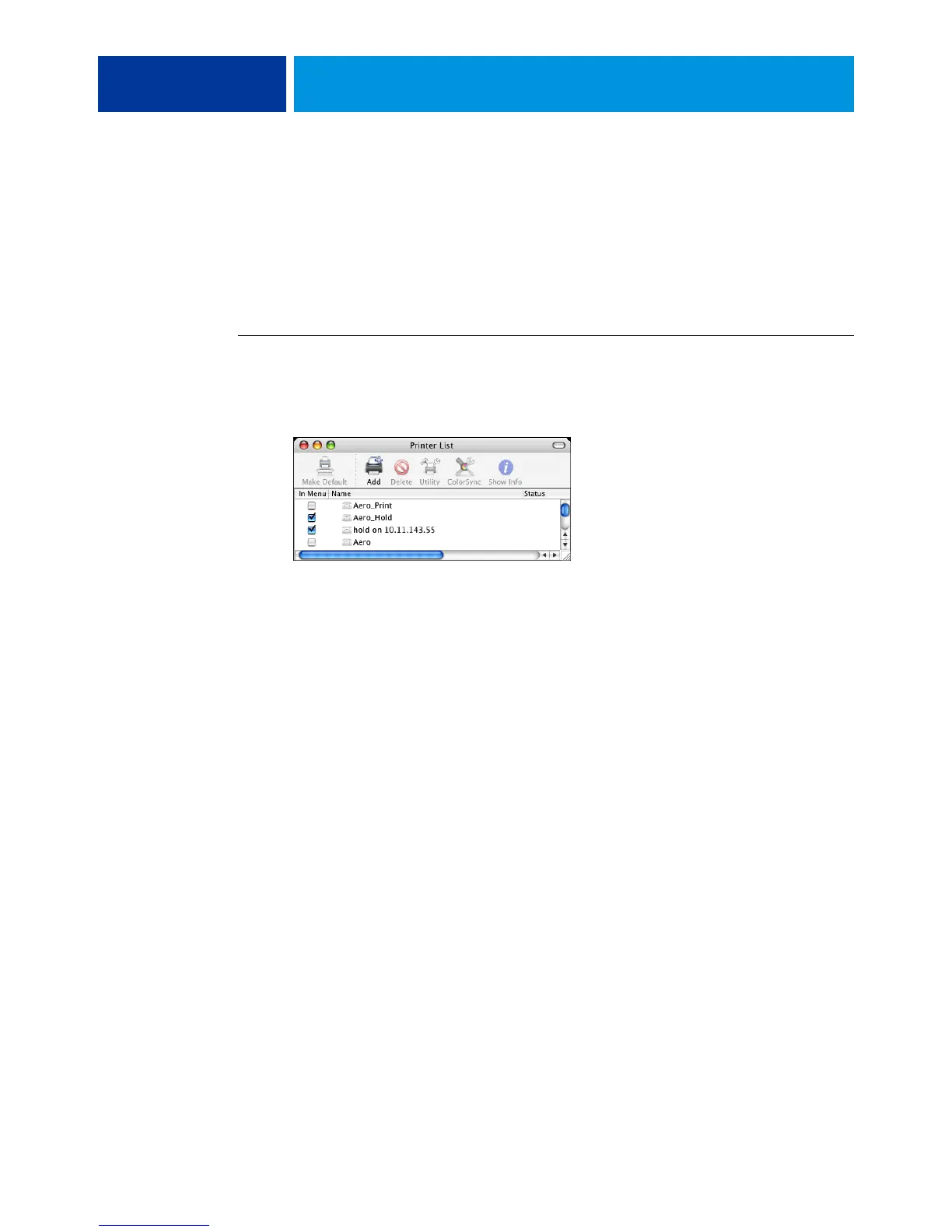SETTING UP PRINTING ON MAC OS X 15
Configuring installable options
For Mac OS X v10.3.9, you must configure the EX Print Server for the options installed on
the digital press to allow the EX Print Server to take advantage of the digital press options
after you complete the printer driver installation. Configure the options manually. You can
change the configuration for the installable options later if necessary.
NOTE: For more information about the print settings, see Print Options.
TO CONFIGURE INSTALLABLE OPTIONS
1 Choose Utilities from the Go menu and start the Printer Setup Utility.
2 Select your printer in the Printer List.
3 Choose Show Info from the Printers menu.
4 Choose Installable Options.
5 Select the appropriate settings.
6 Click Apply Changes.
7 Close the window.