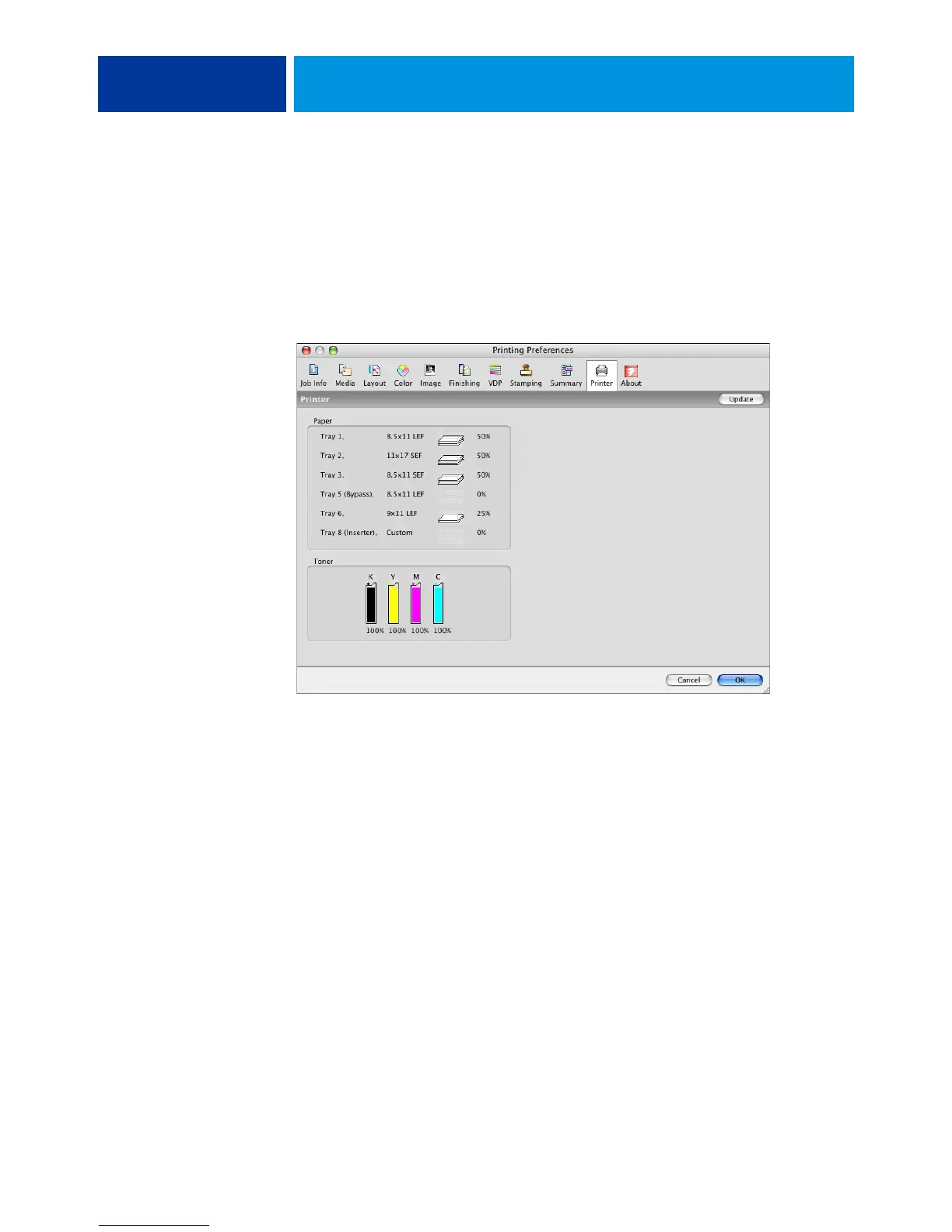PRINTING FROM MAC OS X 37
NOTE: If the dialog box does not appear automatically, click Configure.
4 Type the EX Print Server IP address or DNS name in the Printer Address field or select a
Bonjour printer from the list in the dialog box.
5 Click OK.
6 Click the Printer tab to monitor the status of the digital press.
7 To update the digital press status in the Printer window, click Update.
• Paper: Displays the tray name and the amount of paper remaining in the specified tray as a
percentage.
•
Toner: Displays amount of remaining toner as a percentage. The toner amount displayed is
roughly calculated and may not match the exact amount of toner remaining.
