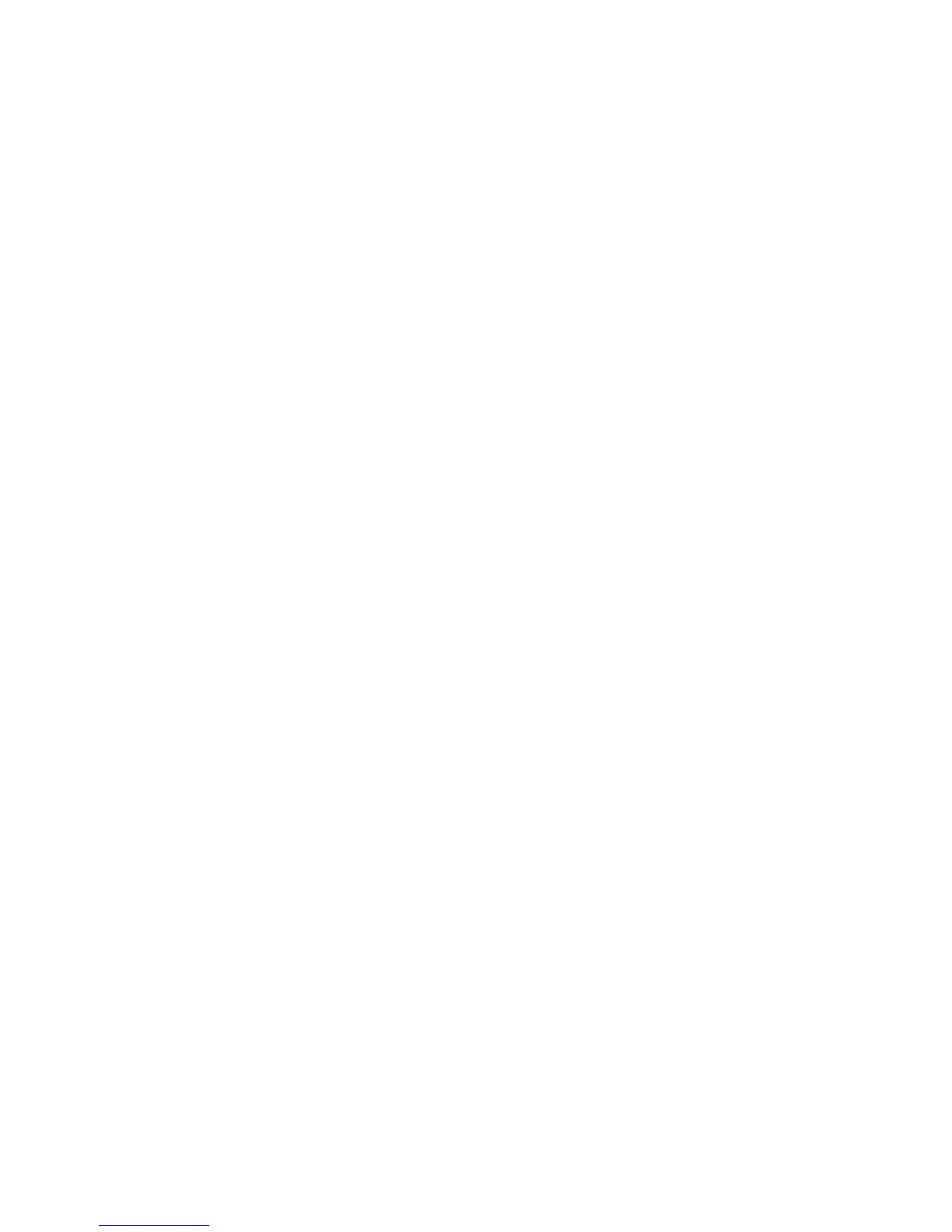Xerox FreeFlow® Print Server IPDS Network Connectivity Appendix
Xerox FreeFlow® Print Server
IBM® IPDS User Guide
A-2
3. A. PSF procedure (Refer to the IBM Print Services Facilities for z/OS Customization manual)
B. Infoprint Server procedure (Refer to the z/OS Infoprint Server Customization and the z/OS
Infoprint Server Operations and Administration manuals)
4. A. JES2 parameters (Refer to z/OS JES2 Initialization and Tuning Guide and z/OS JES2
Initialization and Tuning Reference)
B. JES3 parameters (Refer to z/OS JES3 Initialization and Tuning Guide and z/OS JES3
Initialization and Tuning Reference)
Channel Configuration Overview - z/OS
Configuring the Xerox FreeFlow® Print Server IPDS printer with channel connectivity on the z/OS
system involves setting up 4 components:
1. IPS Manager System Configuration Menu (Refer to System Configuration).
Note The printer device address corresponds to the address setting in the channel dialog of the
IPS Manager System Configuration menu.
2. z/OS channel parameters (Refer to z/OS Hardware Configuration Definition User’s Guide)
Note The device must be defined as AFP1.
3. A. PSF procedure (Refer to the IBM Print Services Facilities for z/OS Customization manual)
B. Infoprint Server procedure (Refer to the z/OS Infoprint Server Customization and the z/OS
Infoprint Server Operations and Administration manuals)
4. A. JES2 parameters (Refer to z/OS JES2 Initialization and Tuning Guide and z/OS JES2
Initialization and Tuning Reference)
B. JES3 parameters (Refer to z/OS JES3 Initialization and Tuning Guide and z/OS JES3
Initialization and Tuning Reference)
Reference Documents - z/OS
The following documents provide additional information on z/OS-to-IPDS printer connectivity.
