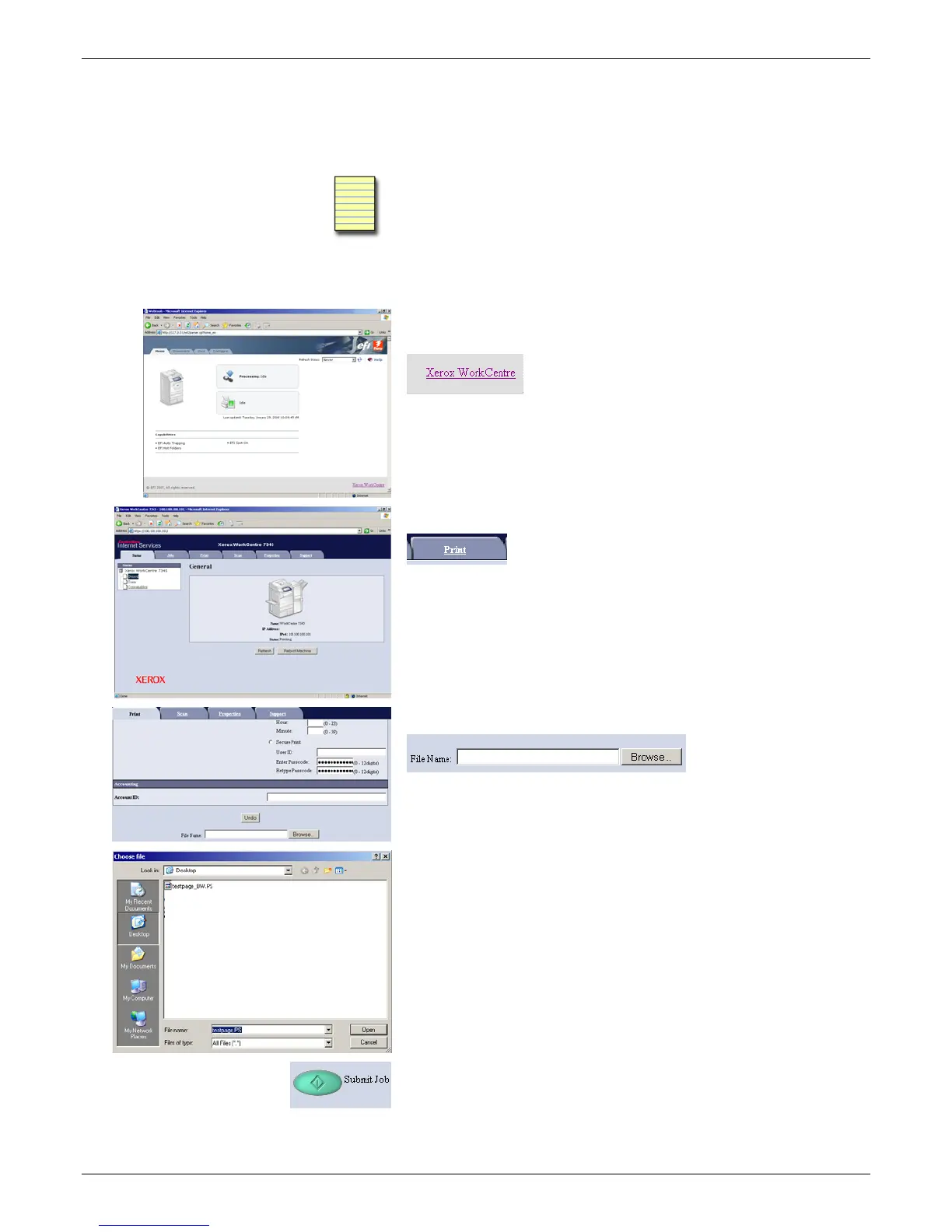SERVICING Integrated Fiery Color Server for Xerox Color 550 Production Printer
3-8 7/09 CONFIGURATION TRAINING GUIDE
To print the PS Test file to the Xerox Color 550 Production Printer
internal controller.
Note: The test Color550ColorTest-Letter.ps will print on US
Letter SEF paper (Short Edge Feed). Please ensure that US
Letter paper is load accordingly.
Note: The test Color550ColorTest-A4.ps will print on US Letter
SEF paper (Short Edge Feed). Please ensure that A4 is
load accordingly.
1. Open Fiery WebTools, and click the Xerox WC link to open the
engine’s home page.
2. On the engine’s page, click the Print tab.
3. On the Print tab, scroll down to the bottom and click Browse.
4. Locate and select the Golden Job file and click Open.
5. On the Print tab, click Submit Job to print the job.
