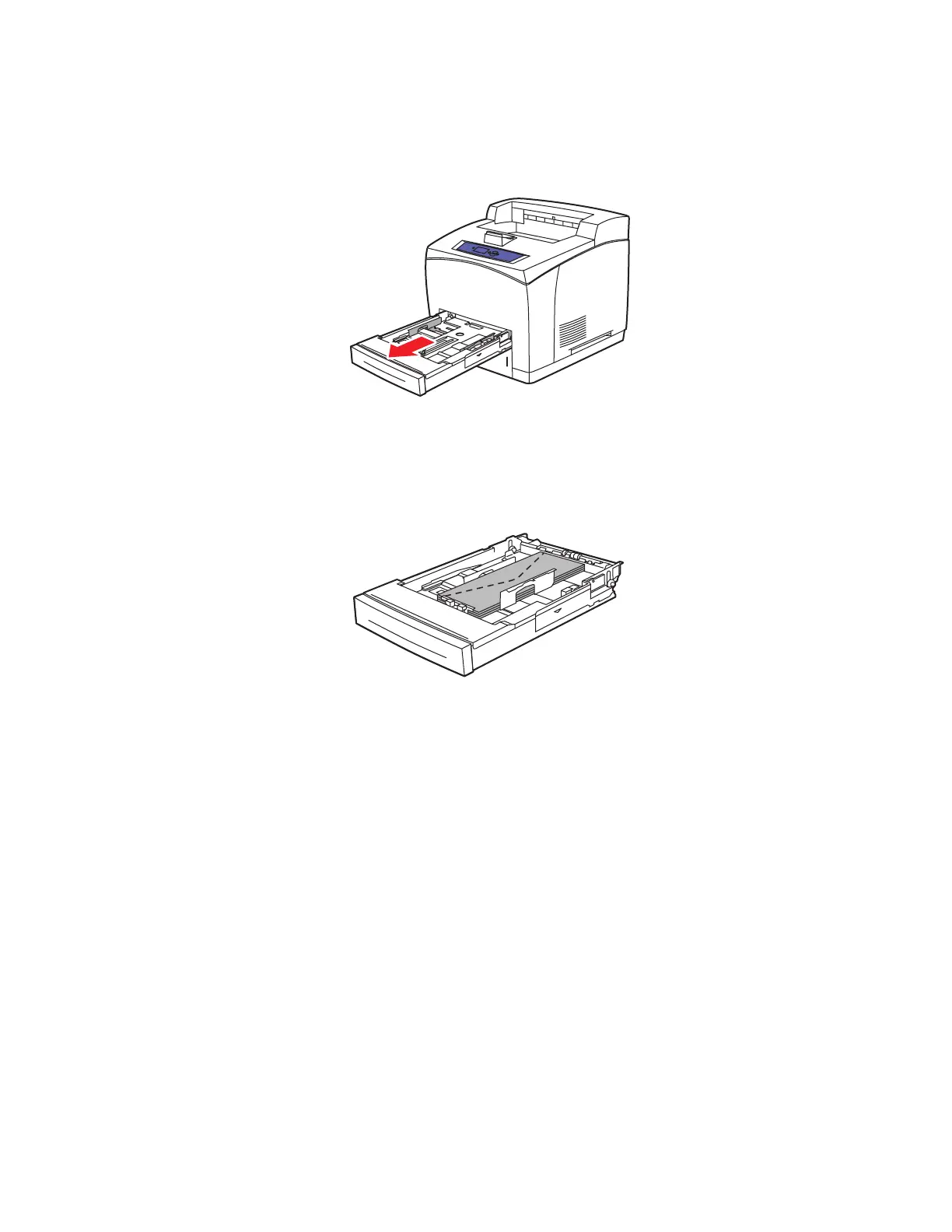Envelopes
Phaser™ 4500 Laser Printer
2-32
Printing Envelopes from Trays 1-4
1. Pull the tray completely out of the printer.
2. Insert the envelopes into the tray, faceup with the flap of the envelope toward the left side
of the tray.
3. Adjust the paper guides to match the size of the envelopes.
Do not load envelopes above the fill line inside the tray.
4500-0
4500-0
