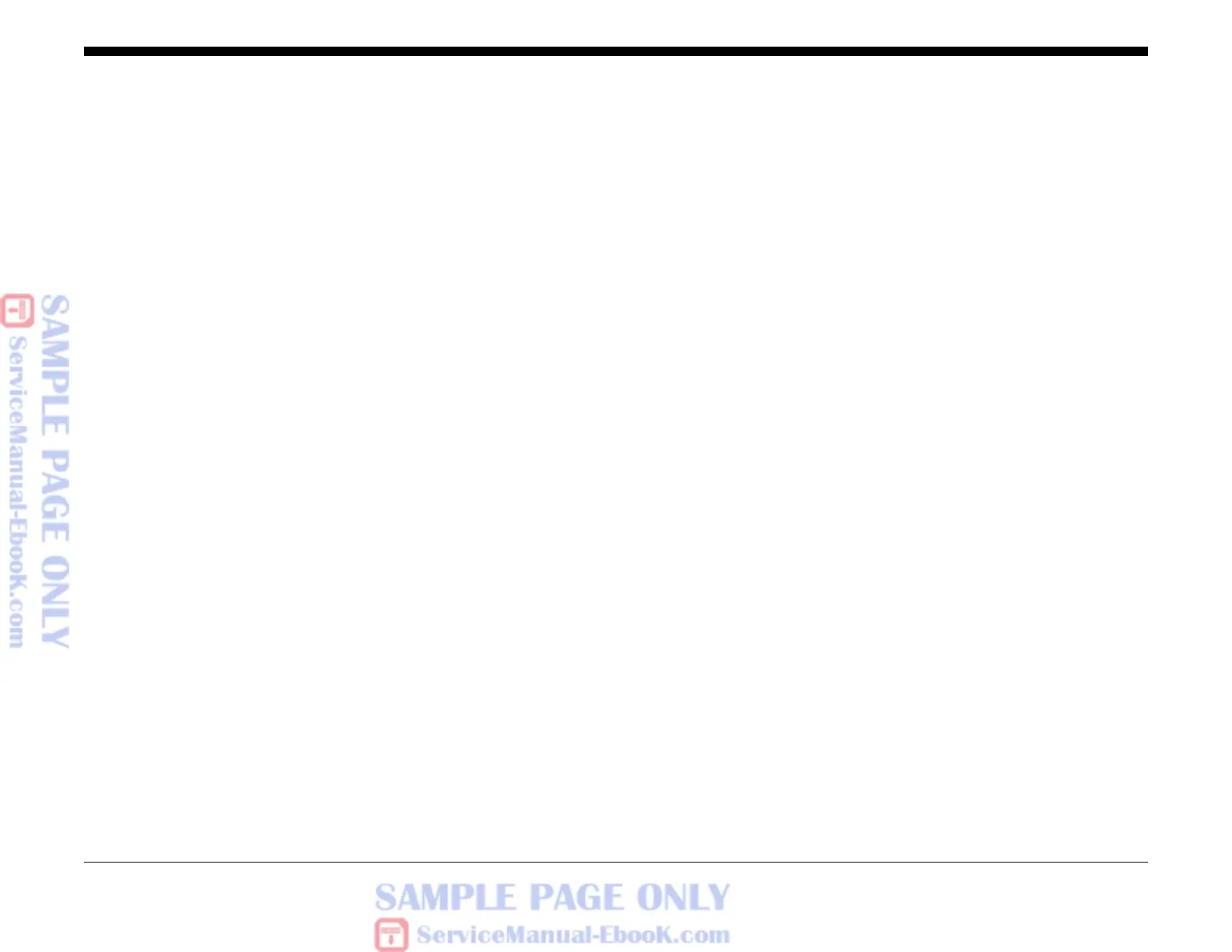09/2007
Phaser 8860/8860MFP Service Manual
Diagnostics
Initial Issue
6 Diagnostics
System Power On Process............................................................................................. 6-3
Hidden Service Menu...................................................................................................... 6-5
Service Diagnostics......................................................................................................... 6-5
Print Engine Check Menu Tests...................................................................................... 6-13
General Troubleshooting................................................................................................. 6-34
Electrical Troubleshooting............................................................................................... 6-36
DADF Malfunction........................................................................................................... 6-39
Scanner Malfunction ....................................................................................................... 6-40
Control Panel Malfunction............................................................................................... 6-40
Exit Module Malfunction .................................................................................................. 6-41
Media Path and Transport Problems .............................................................................. 6-41
Operating System and Application Problems.................................................................. 6-42
Network Problems........................................................................................................... 6-43
USB Port Testing ............................................................................................................ 6-45
Fax Troubleshooting ....................................................................................................... 6-45
Remote Fax Does Not Ring ............................................................................................ 6-47
Remote Fax Answers Then Fails.................................................................................... 6-48
Fax Does Not Answer ..................................................................................................... 6-48
Fax Answers Then Fails.................................................................................................. 6-49
Printhead Troubleshooting Checklist .............................................................................. 6-49
Printhead Cleaning Cycle................................................................................................ 6-51