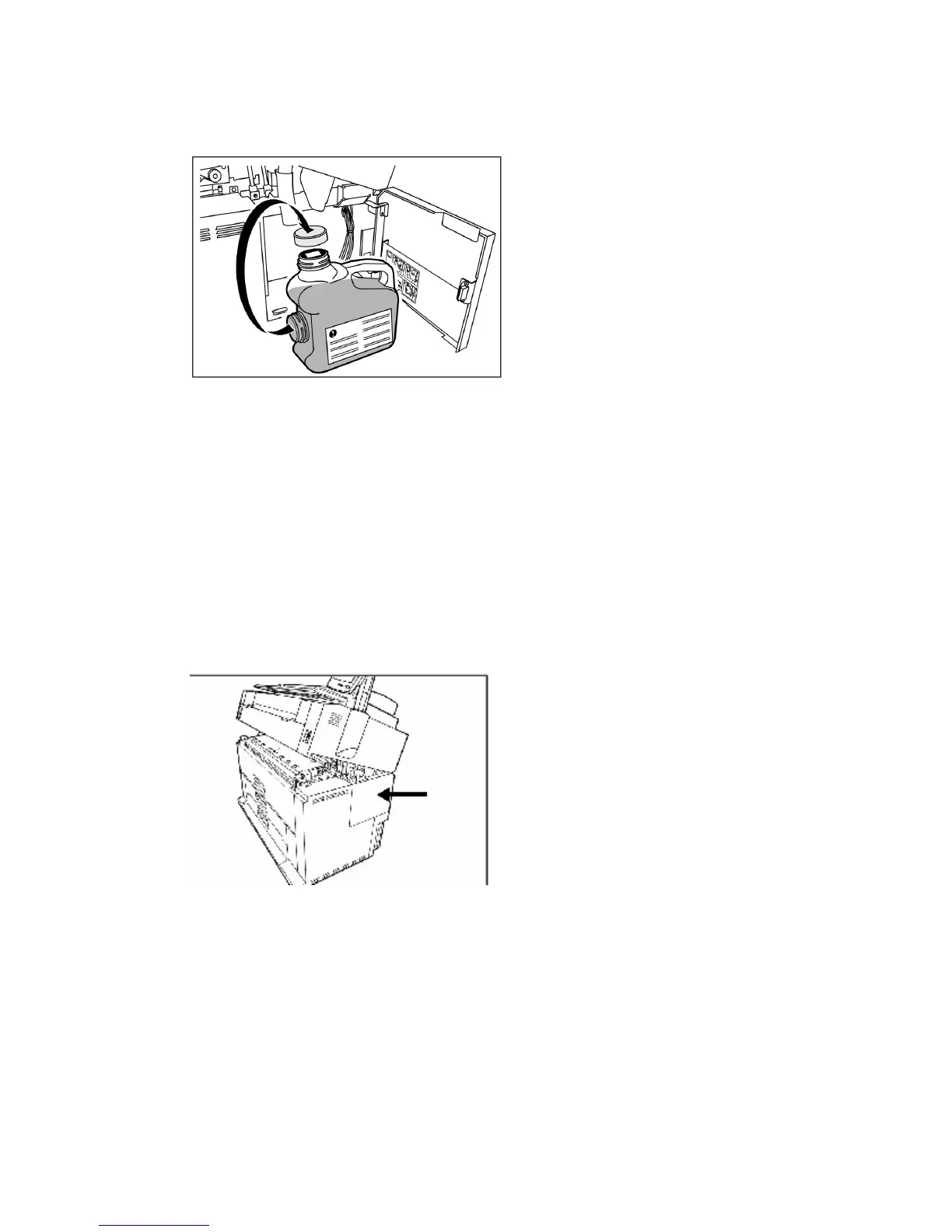5. Cover the hole of the removed Waste Toner Bottle with the provided cap.
TIP
Dispose of the used Waste Toner Bottle as instructed in your replacement
package.
6. Install the new Waste Toner Bottle.
NOTE
When you install a new Waste Toner Bottle in the provided area, make sure the
bottle rests behind the small lip at the bottom to hold the bottle firmly in place.
Otherwise the machine may not detect that the bottle is in place.
7. Close the Waste Toner Bottle Door.
7-7
Xerox
®
Wide Format 6604/6605 Solution
™
User Guide
Maintenance