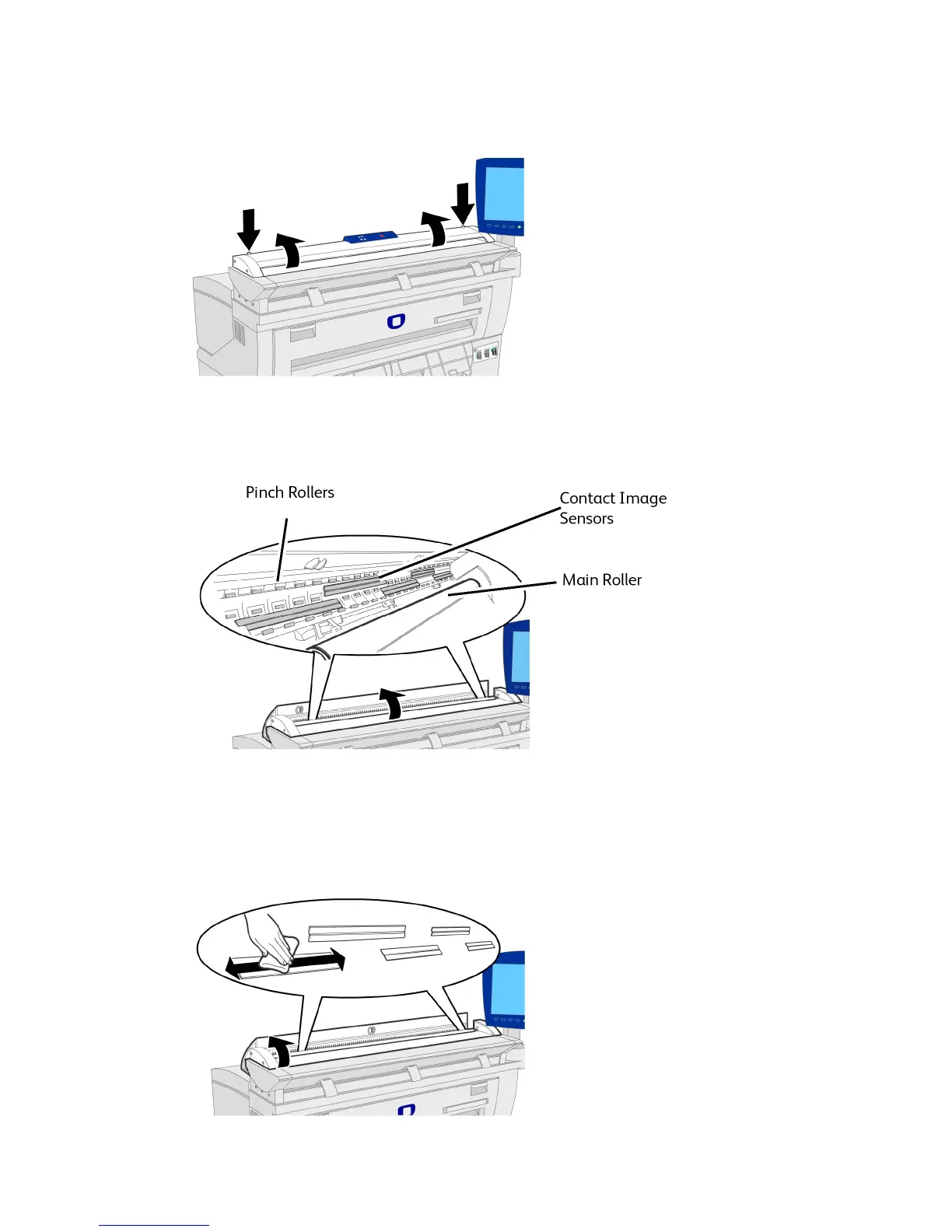3. Push down on the two buttons on each side of the Scanner Lid.
4. With both hands, push the lid up and away from you. The lid can support itself in the
fully open position.
5. Apply Xerox Film Remover or Isopropanol to the Main Roller with a clean cloth,
turning the roller as you clean it.
6. Apply Xerox Platen Glass Lens and Mirror Cleaner to the five Contact Image Sensors
with a clean cloth. Then, wipe again with a dry cloth.
Xerox
®
Wide Format 6604/6605 Solution
™
7-10
User Guide
Maintenance
