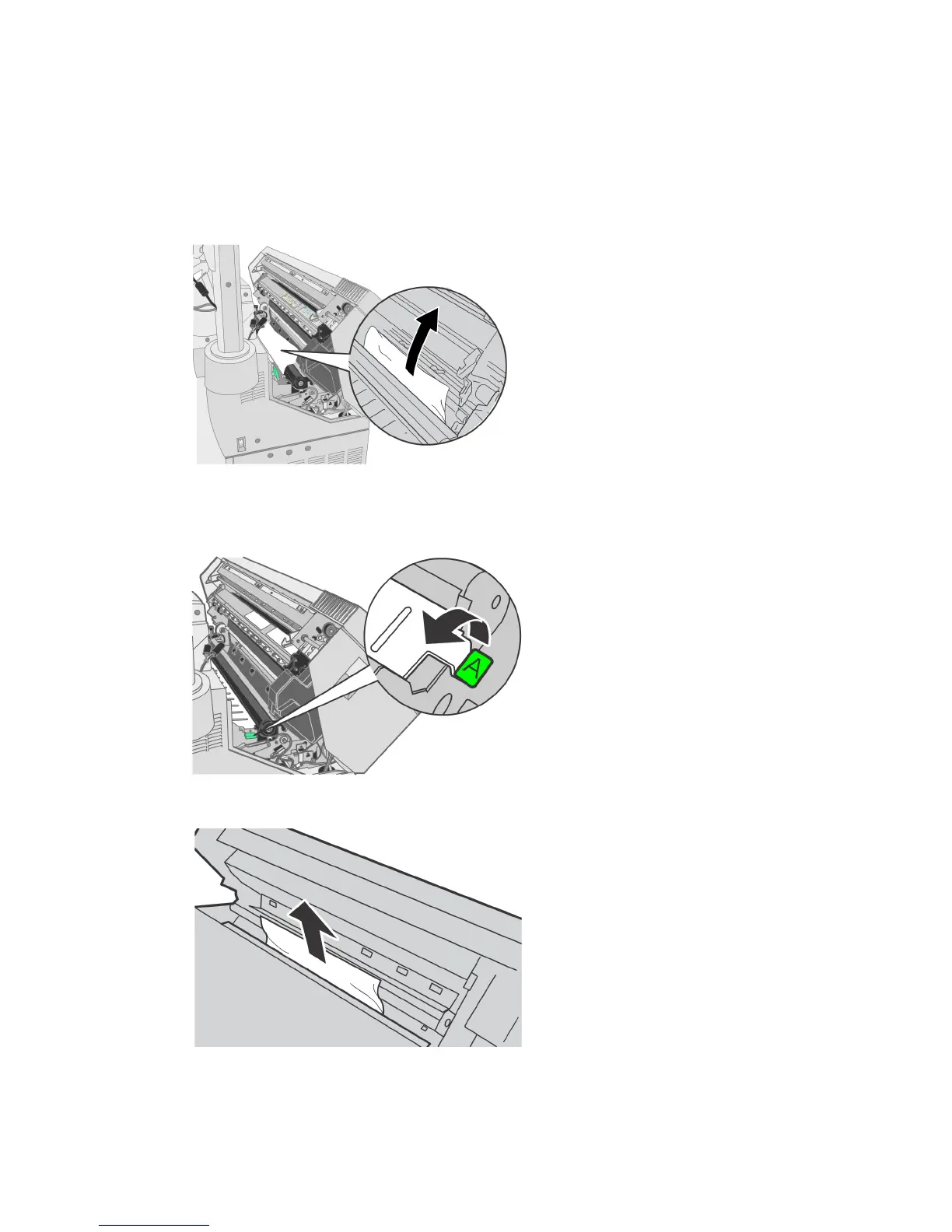3. Remove the jammed media through the opening.
NOTE
Gently remove the media, taking care not to tear it. If the media is torn, make
sure to remove all pieces from the machine. Media fragments left inside the
machine can cause future jams and image quality defects.
If media is jammed in the Media Feed Path:
4. Lift up the green Lever A, and remove the jammed media from the Media Feed Path.
8-23
Xerox
®
Wide Format 6604/6605 Solution
™
User Guide
Problem Solving