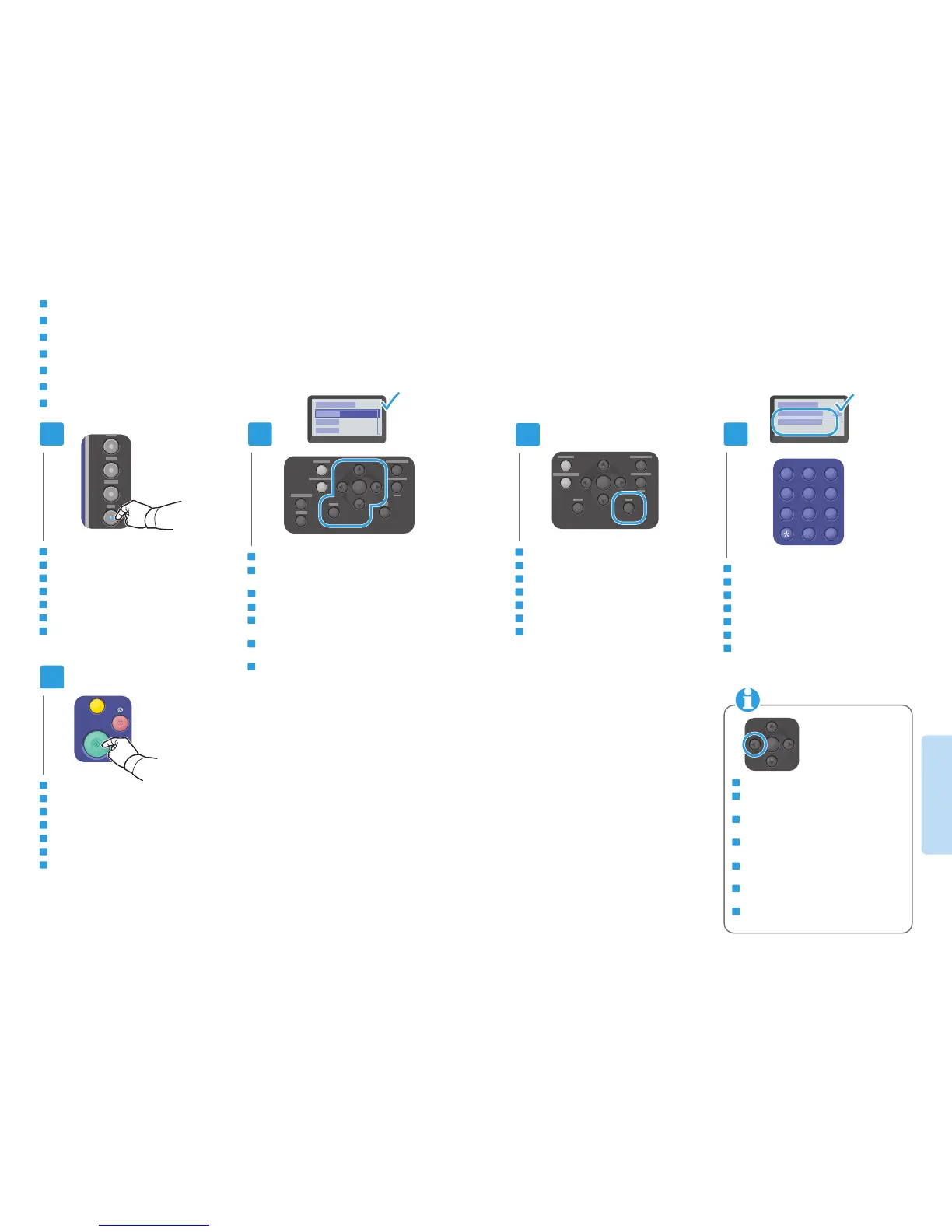16
www.xerox.com/office/WC3315_WC3325support
Faxing
Télécop ie
1
3
2
OK
OK
4
1 2 3
4 5 6
7 8 9
0 #
ABC
@ / . ’
& + - _ ,
DEF
JKLGHI MNO
TUVPQRS WXYZ
5
OK
Basic Faxing
Télécopie de base
Nozioni di base sul fax
Einfaches Faxen
Envío de fax básico
Envio de fax básico
Eenvoudige faxopdrachten
FR
IT
DE
ES
PT
NL
EN
Press the Fax button
Appuyez sur le bouton Télécopie
Premere il pulsante Fax
Taste Fax drücken
Pulse el botón Fax
Pressione o botão Fax
Druk op de knop Faxen
EN
FR
IT
DE
ES
PT
NL
Press the Back button
Appuyez sur le bouton Retour
Premere il pulsante Indietro
Taste Zurück drücken
Pulse el botón Atrás
Pressione o botão Voltar
Druk op de knop Terug
EN
FR
IT
DE
ES
PT
NL
IT
DE
FR
ES
PT
NL
EN
Navigate the menus to select faxing options
Sélectionnez les options de télécopie en navigant
dans les menus
Esplorare i menu per selezionare le opzioni fax
Die Faxoptionen über die Menüs einstellen
Desplácese por los menús para seleccionar las
opciones de fax
Navegue pelos menus para selecionar as opções de
fax
Navigeer door de menu's om de faxopties te
selecteren
Enter a Fax number
Entrez un numéro de télécopie
Inserire un numero fax
Faxnummer eingeben
Introduzca un número de fax
Insira um número de fax
Voer een faxnummer in
EN
FR
IT
DE
ES
PT
NL
Press the Start button
Appuyez sur le bouton Démarrer
Premere il pulsante Avvio
Taste Start drücken
Pulse el botón Comenzar
Pressione o botão Iniciar
Druk op de knop Start
EN
FR
IT
DE
ES
PT
NL
The Left Arrow button clears characters
La touche fléchée vers la gauche efface les
caractères
La freccia di scorrimento sinistra consente di
cancellare caratteri
Mit der Pfeiltaste nach links können Zeichen
gelöscht werden
El botón de flecha izquierda permite borrar
caracteres
O botão de seta para esquerda apaga
caracteres
Met de pijl naar links kunt u tekens wissen
EN
FR
IT
DE
ES
PT
NL