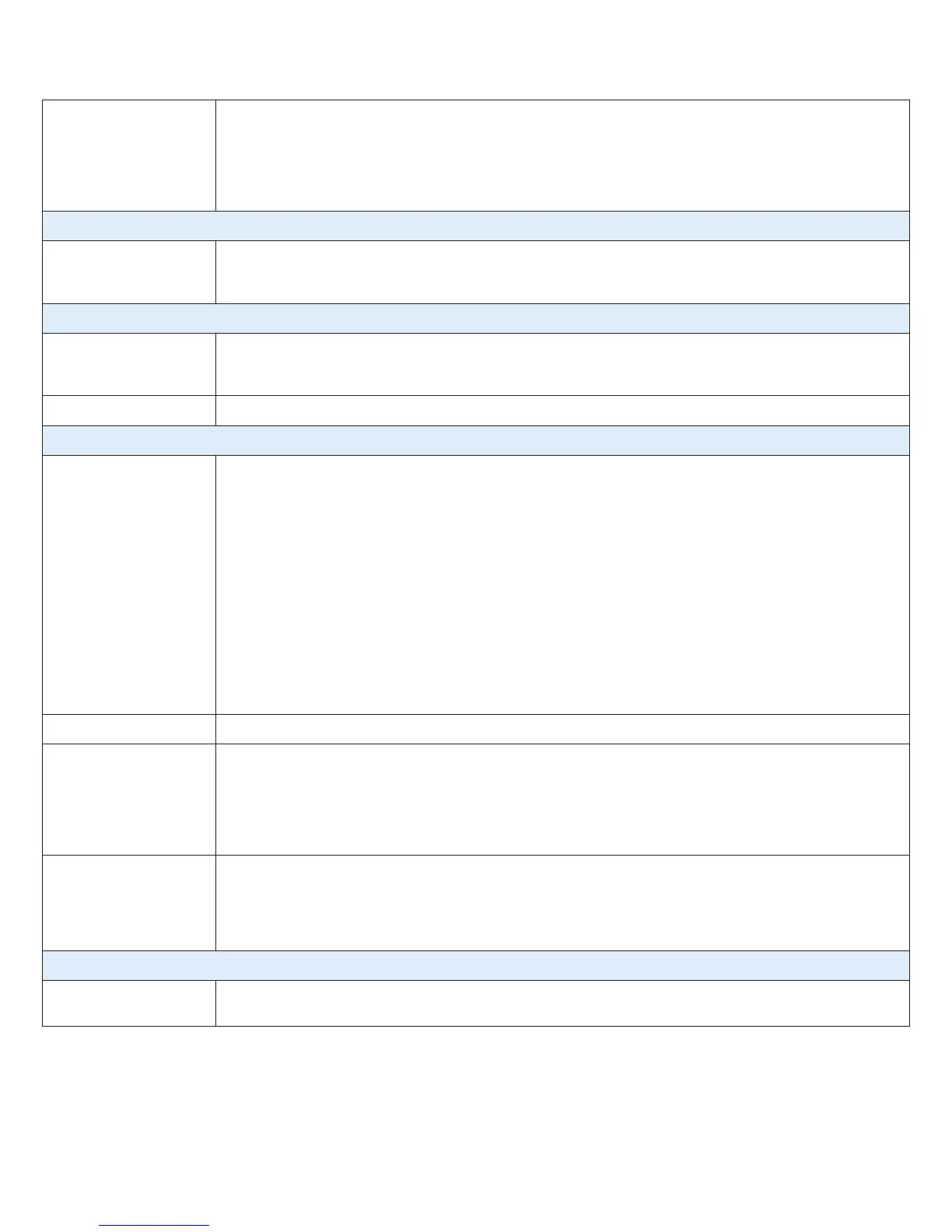auto switching
Network Printing – Resolution (printing via CentreWare
®
software)
PostScript emulation: 600 x 600 dpi and 1200 x 1200 dpi (up to 256 shades of grey)
Network Printing – Printing Features
Advanced features Bi-directional Print Drivers
Embedded web server for remote control/monitor/setup
Job monitoring at the device and at desktop
Paper Output Special font, Banner Sheet, Rotate Image, Offset
Network Printing – Print Driver Options
Paper Output Job Type
Paper Selection by attribute (including transparency separators)
Duplex (2-sided)
Finishing
Output tray selections
Store and recall driver setting
Special Pages Exception Page programming (covers, inserts/tabs, exception pages)
Image Options
Toner saver
Resolution options (600 x 600 and 1200 x 1200 dpi)
Reduction/Enlargement
Margins (edge to edge printing)
Invert Image (negative/mirror)
Fit to new paper size
Image orientation
Watermark options
Printing Protocols and Networks
Physical
WorkCentre
®
5735/5740/5745/5755/5765/5775/5790
Detailed Specifications 6
