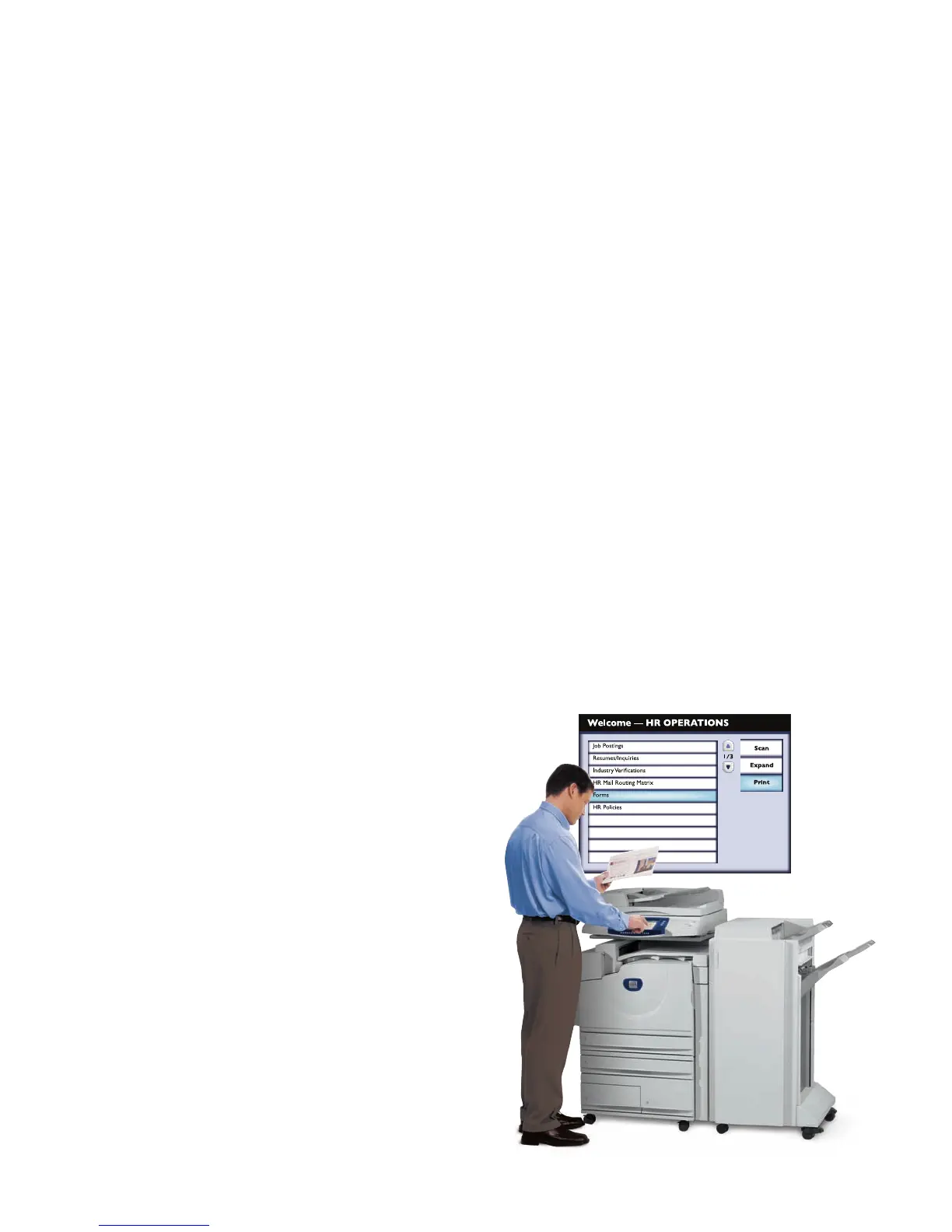Imagine the possibilities...
if you could make your multifunction
device work the way you work
The world is changing. There’s constant pressure to do more with fewer resources.
You know your business better than anyone. Now your WorkCentre device can adapt
to fi t the way you work, not the other way around.
Your Xerox WorkCentre multifunction device is now more productive, and your
work just got easier. Menus and languages specifi c to your business or workgroup,
such as “fax to accounts payable” or “submit to claims department,” can appear on
the touch screen. Xerox Extensible Interface Platform, or EIP, is at the heart of this. It
enables a variety of applications that extend the power of your WorkCentre by allow-
ing you to securely fi nd, save, print and share critical information with just a few easy
steps right on its touch screen.
The possibilities are endless.
