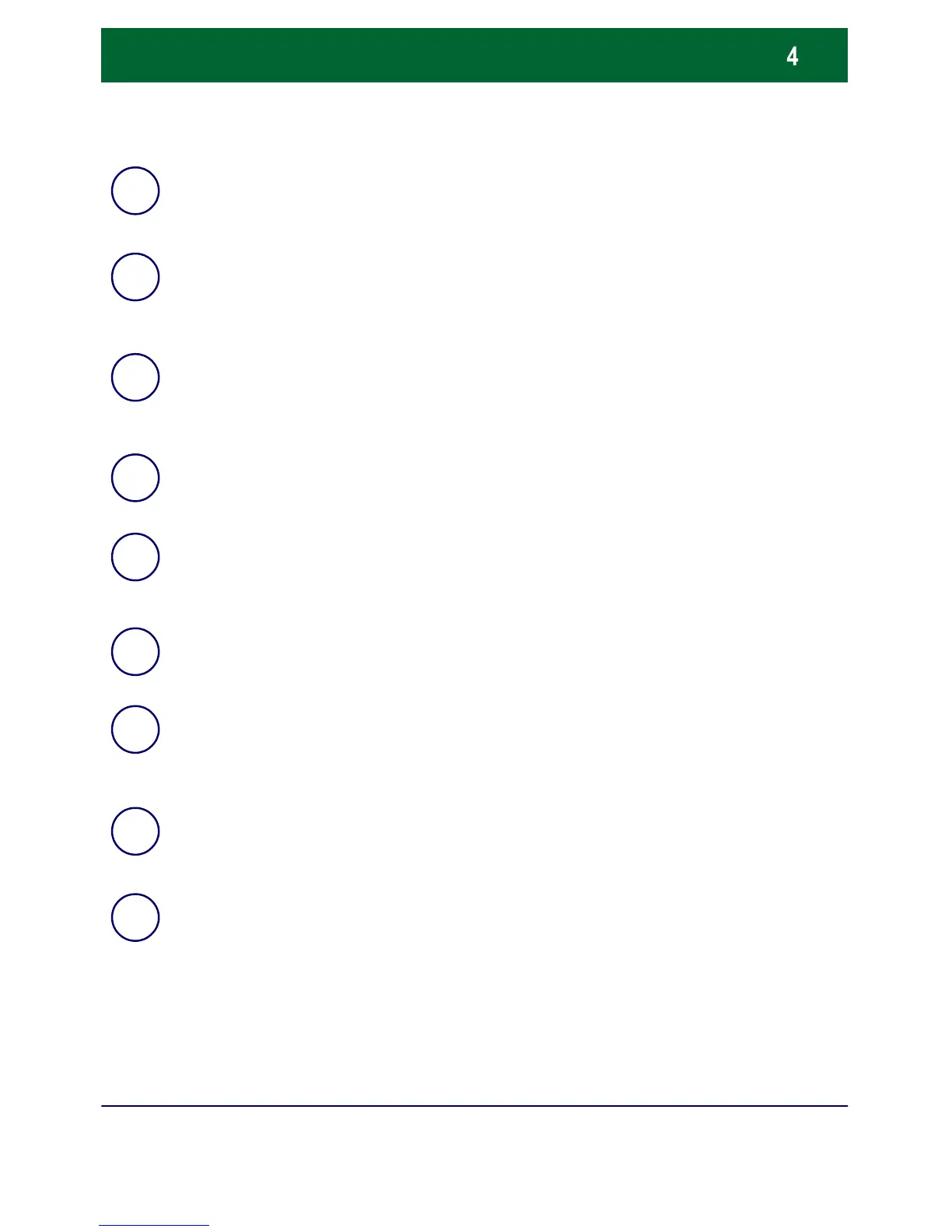WorkCentre 7328/7335/7345
WorkCentre 7328/7335/7345
Guía rápida de uso
Panel de control
5.
6.
10.
13.
12.
11.
9.
8.
7.
Pausa de marcación
Introduce una pausa en el número de teléfono al transmitir un fax.
Idioma
Muestra el texto en otro idioma (cuando está disponible).
# (almohadilla)
Indica el carácter de marcación o un número de grupo de marcación.
Interrumpir
Detiene provisionalmente el trabajo de copia actual para ejecutar un trabajo con
mayor prioridad.
Cancelar
Borra valores numéricos o el último dígito introducido.
Iniciar/Cerrar sesión
Permite acceder, mediante una clave, a las Herramientas utilizadas para
configurar los valores prefijados de la máquina.
Comenzar
Inicia el trabajo.
Parar
Detiene momentáneamente el trabajo actual. Siga las indicaciones del mensaje
para cancelar o reanudar el trabajo.
Cancelar todo
Si se pulsa una vez, restaura los valores prefijados y muestra la primera pantalla
de la función principal actual. Si se pulsa dos veces, restaura los valores
prefijados de todas las funciones de la máquina.
