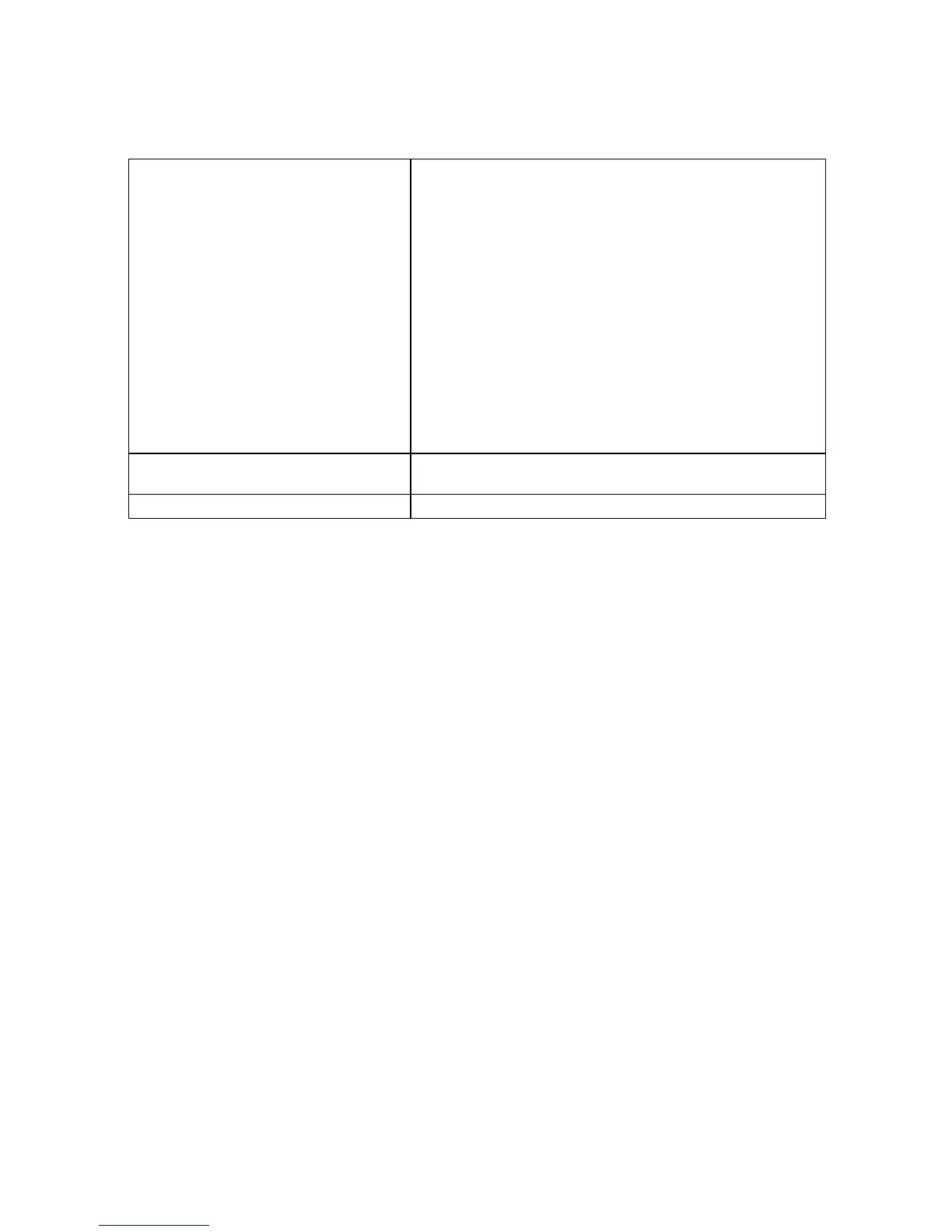Troubleshooting
WorkCentre 7500 Series Multifunction Printer 227
User Guide
Paper type is set incorrectly in the print driver. The following types of paper can be used for automatic 2-sided
printing:
Plain paper
Recycled paper
Bond
Letterhead
Heavyweight
Extra-heavyweight
Preprinted
Gloss
Heavyweight gloss
Extra heavyweight gloss
Make sure that the paper type is set correctly in the driver and the
paper is loaded in the correct tray. For details, see Supported Paper
on page 38.
Paper is loaded in the wrong tray. The paper must be loaded in the correct tray. For details, see
Supported Paper on page 38.
Tray is loaded with mixed paper. Load the tray with only one type and size of paper.
