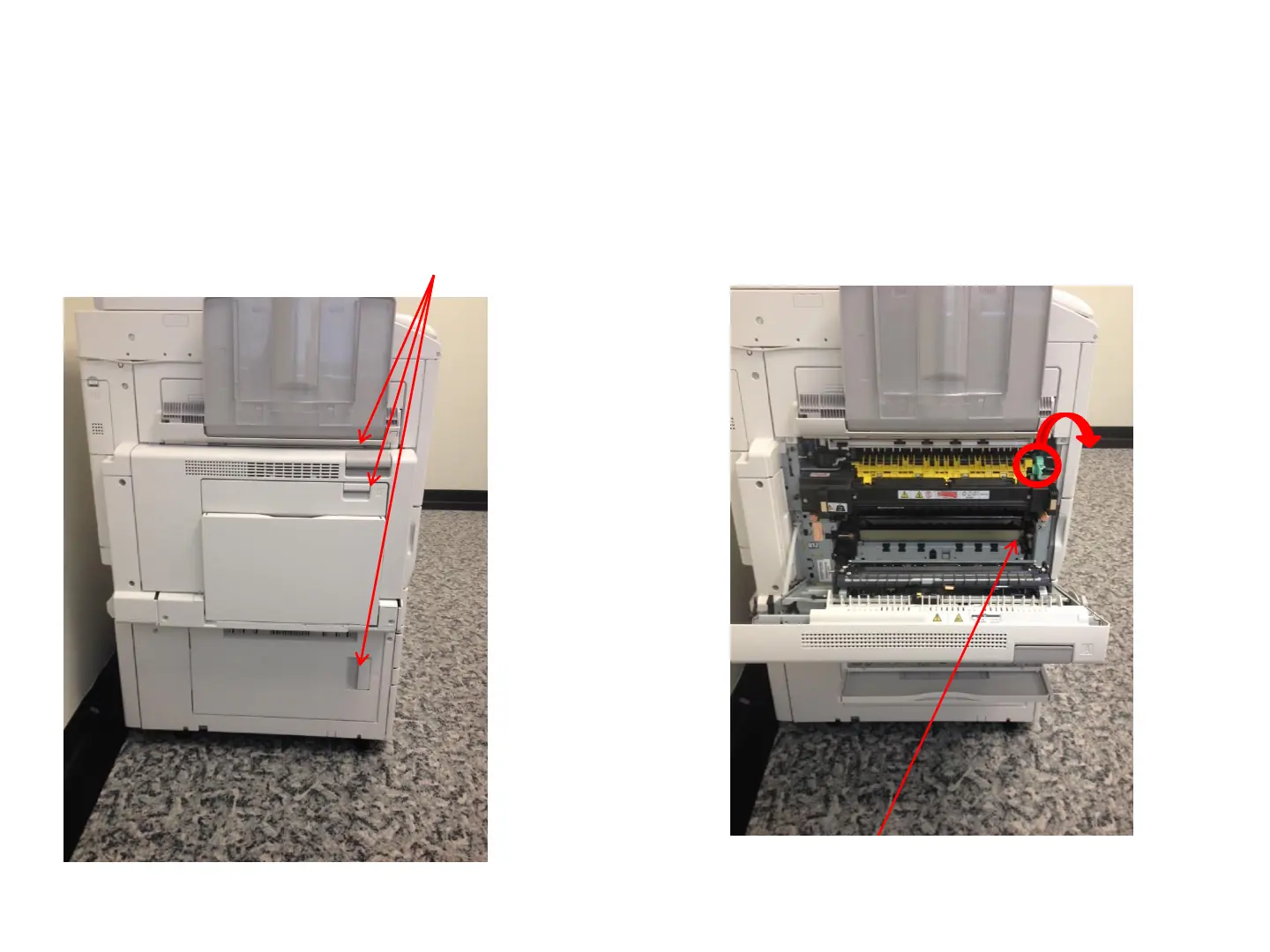Clearing Paper Jams
There are three areas where a jam
could occur (Labeled A,B,C). The user
interface will direct you how to clear
the paper jam.
A
B
C
Anything green colored is the paper path and
where the jam would occur. Make sure to open or
twist the green knobs before pulling the paper
out.
Pull the green lever down and retrieve the paper.
Be cautious, the fuser can get very hot.