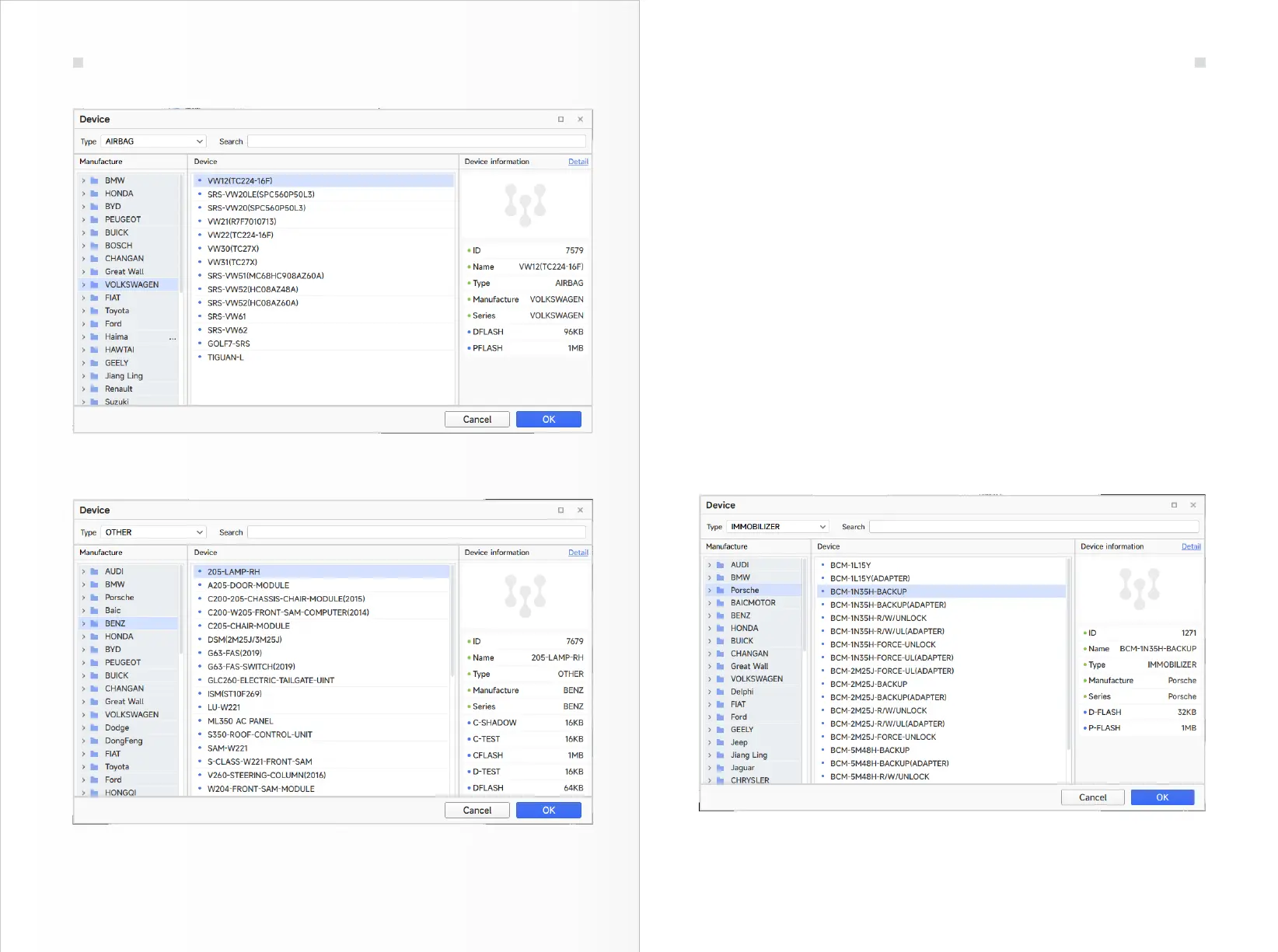15 16
7.2 Example of Porsche Module Read/Write
Figure 7.1.3 Airbag Module
Figure 7.1.4 Other Car Body Electronics Modules
Figure 7.2.1
Multi-PROG supports encrypted reading and writing of Porsche front-end modules.
As shown in Figure 7.2.1 and 7.2.2, when selecting‘Anti-theft/Porsche' and reading
the module, we usually choose the backup option corresponding to the chip mask to
read.
Operation steps:
1. Enter the Porsche menu option in the device software.
2. Connect the Multi-PROG device, module and adapter, pay attention to see whether
the actual module is a ceramic crystal or a metal crystal, use the corresponding
connection method according to the crystal type, as shown in Figure 7.2.2.
3. Perform backup read, write, unlock and lock operations.
Automotive Electronics Module Read/Write Operation
Automotive Electronics Module Read/Write Operation
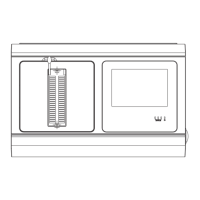