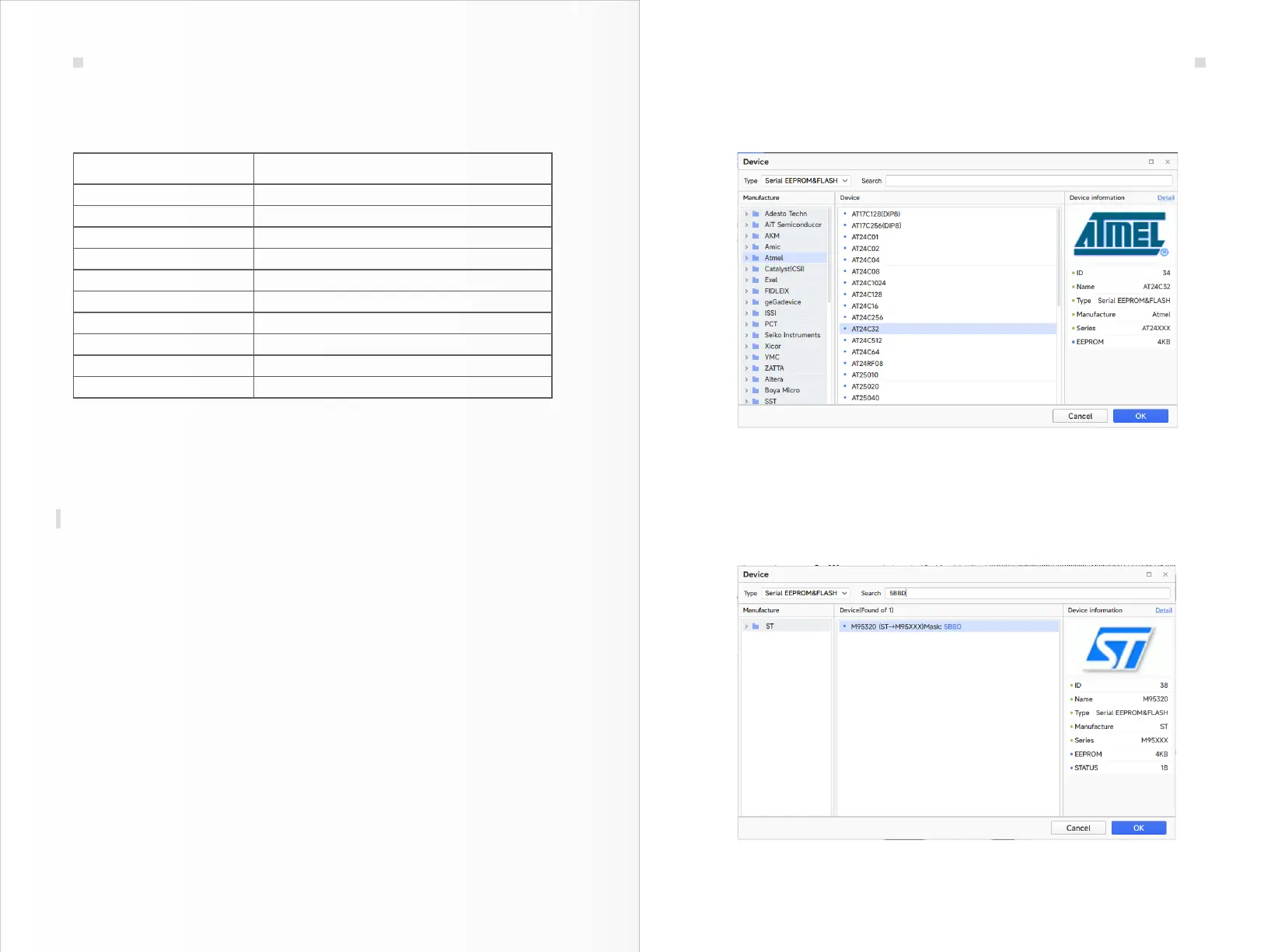5 Read/Write OperationEEPROM
4.3 Multi-prog Hardware Parameters
09 10
5.1 Introduction to EEPROM
5.2 Model and Mask QueryEEPROM
EEPROM is a memory chip used to store various electronic information data of the
vehicle. The storage capacity of the memory, ranges from a few hundred bytes to several
hundred megabytes. The Multi-PROG programmer provides a variety of interface
connection methods to read and write chips.
Run the software on the PC to enter the memory function menu, you can select the
corresponding options by EEPROM manufacturer and specific model. At present, the
device covers almost all the common types of EEPROM chips that can be used in
automotive electronic modules. The device supports reading serial interface and parallel
interface of various types of EEPROM (some parallel interface memory requires special
adapters).
In addition to selecting by manufacturer brand, you can also directly enter the memory
chip model or silk screen mask in the search box to search for the corresponding
options, as shown in Figure 5.2.2. For example, if you directly input the silk screen mask
‘5BBD' of an 8-pin chip, the software will automatically display the corresponding chip
model 95320 option.
After entering the specific chip brand menu option, the Multi-PROG software will display
all memory chip models under the brand that have been supported. As shown in Figure
5.2.1.
Operating System
Processor
Memory
Display
Input Voltage
Working Current
Working Temperature
Storage temperature
External Interface
Dimension
Linux
ZYNQ7020 Dual Core Cortex A9 + FPGA
256M*2 DDR + 64M NOR FLASH
3.5 inch, 320*480
15V/4A
300mA(14V)
-20~55℃
-30~65℃
USB/RJ45
L233*W150*H54mm
Item
Specification
Figure 5.2.1
Figure 5.2.2
EEPROM Read/Write Operation
Product Functions Overview
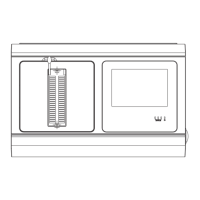