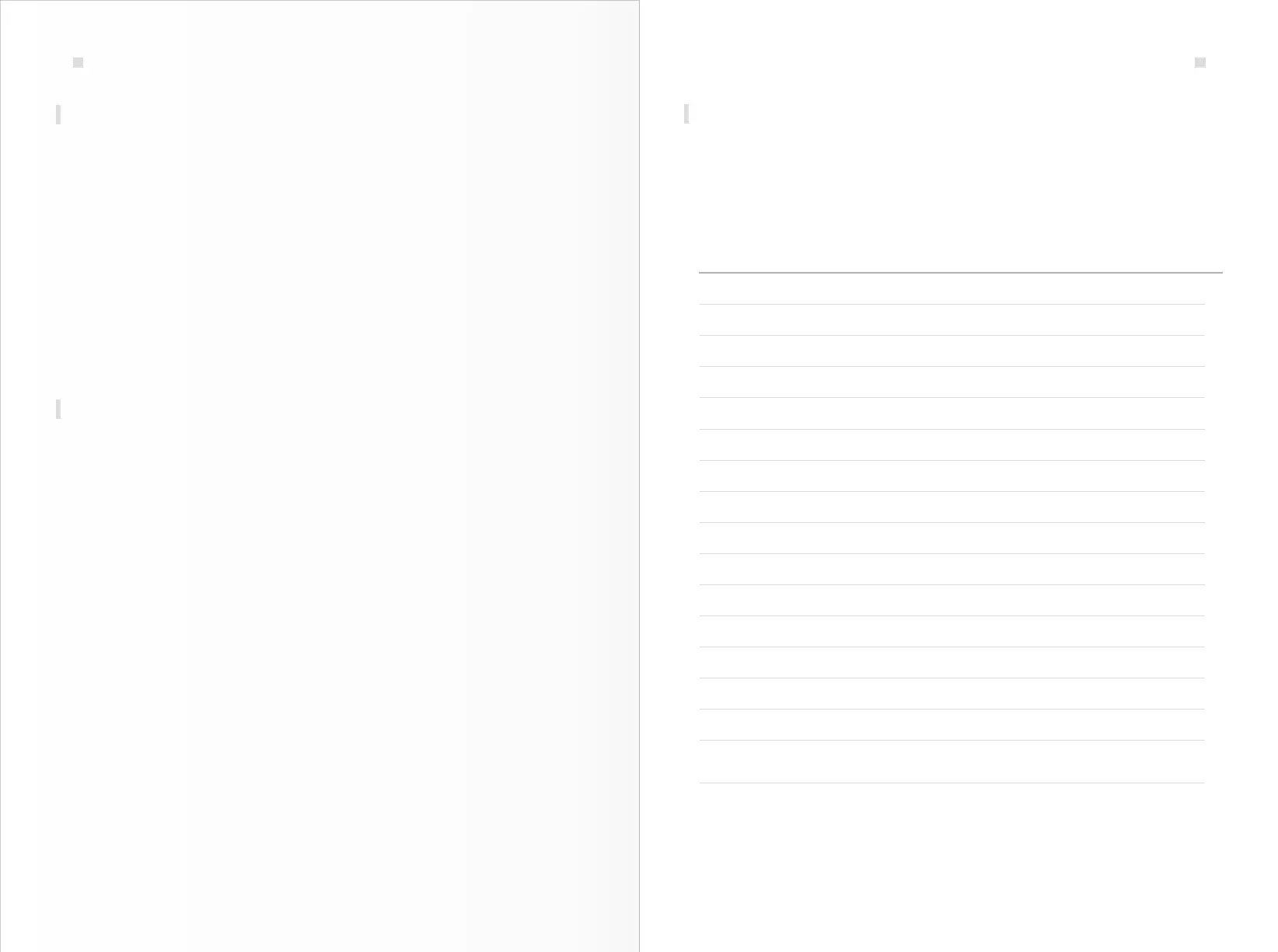3 Product List
Item
Name
Quantity
Remark
1 1
1
1
1
1
1
1
1
1
1
1
1
1
1
1
1
2
3
4
5
6
7
8
9
10
11
12
13
14
15
16
Multi-PROG
USB WIFI Network Card
Product Manual
Certificate Of Conformity
220V Power Cord
Power Adapter (15V 4A)
VH13 Interface Adapter Board
VH20 Interface Adapter Board
VH23 Interface Adapter Board
MCU Adapter Multi-PROG Solder Cable
MCU DB15 Adapter Cable
ECU Adapter Multi-PROG Solder Cable
ECU DB15 Adapter Cable
ECU Cable Plug
Multi-PROG OBD Cable
USB Cable
1 Documentation Statement
•
•
2 Safety Precautions
•
•
•
•
•
•
•
Product List
01 02
Documentation Statement
Multi-PROG programmer
USB square port cable
Power adapte
220V AC input cable
Chip holder adapter
Interface self-test adapter
Chip Soldering Adapter
MCU Read Soldering Cable
MCU Read Solder-free Adaptor Cable
ECU Read Soldering Cable
ECU Read Solder-free Adaptor Cable
Suitable for different PIN sizes
Multi-PROG OBD Cable
USB WIFI Network Card
Product Manual
Dear users, thank you for choosing the Xhorse brand Multi-PROG device. To
assist you in the better use of the device, please read this manual carefully
and strictly observe the following statements before use:
This device is intended to be used only for reading and writing chip and module data in
a legal environment. Please comply with national laws and do not use the device for
illegal purposes.
Xhorse company is not responsible for any direct, indirect and incidental damages or
any consequential economic damages.
In order to avoid causing personal injury and damage to equipment and
vehicles, etc., please read the manual carefully before operation and observe
the following safety precautions:
Please use the equipment in an environment with good electromagnetic ;
Please wear goggles that comply with ANSI standards;
Do not connect to a power supply that does not comply with specifications;
Disconnect the power supply when the equipment is not used or serviced for a long
time;
Do not place the equipment in a humid, greasy, dusty or other harsh environment;
Do not press, drop or expose the equipment to the sun;
Keep the equipment out of the reach of children;
The package of the whole product covers the following items, if there is any
missing item, please contact your dealer or add this skype account: live:.cid.
1c698c9c01ec2482, please refer to chapter 4 for details of accessories.
Factory inspection certificate
and warranty certificate
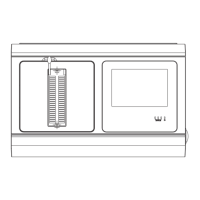