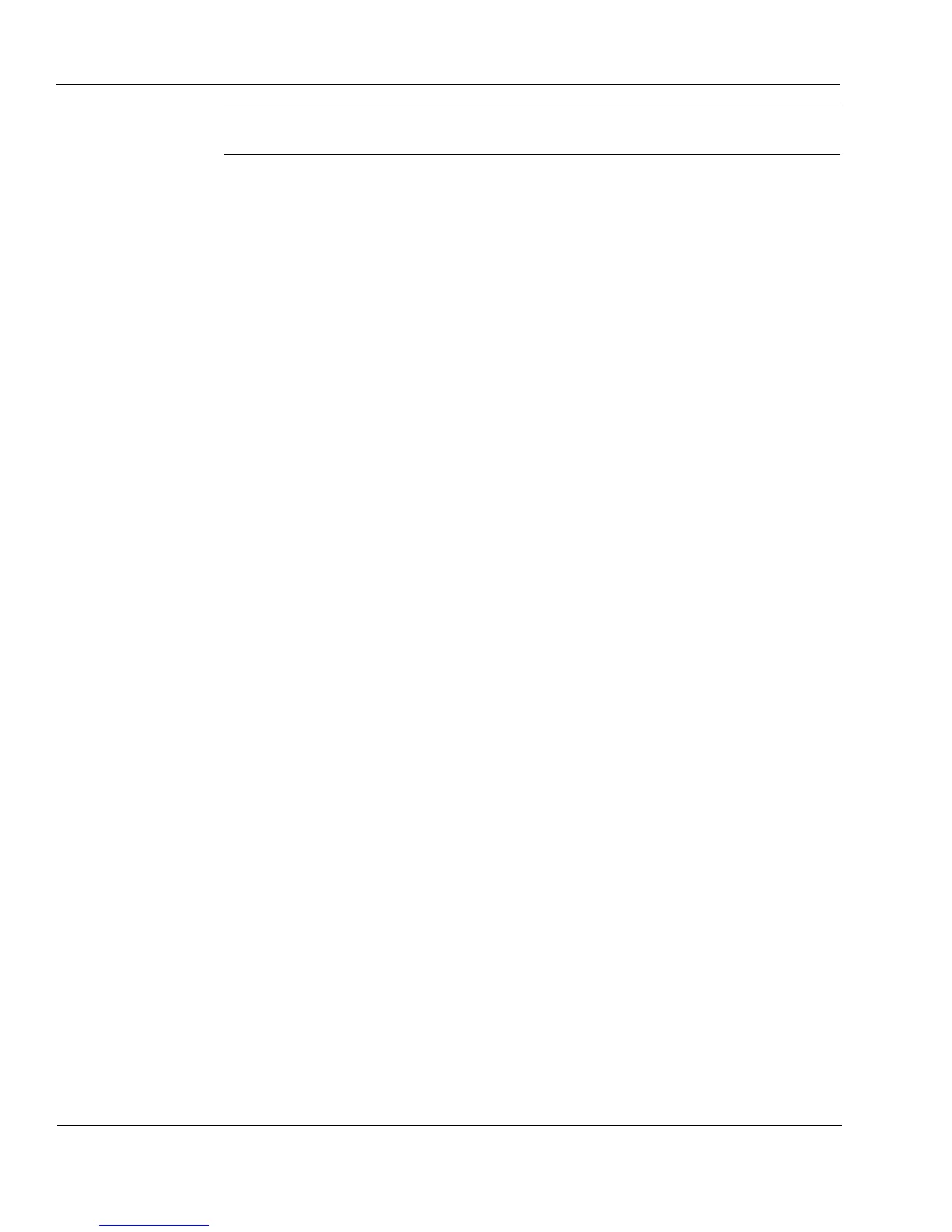Chapter 6, Troubleshooting
Page 64
Caution
Connecting your analog modem to a digital telephone line will damage the
modem.
7. Be sure your modem and communications software are configured for the
same COM port on your computer. For example, if your modem is configured
for the COM1 port, make sure your communications software is also
configured for the COM1 port.
8. Be sure no other communications software is loaded that might conflict with
the present application.
9. Your modem might be using an incorrect initialization string. Configure your
communications software to use the initialization string AT&F and see
whether your modem responds. The modem or communications software
manual supplied with your computer should describe this procedure.