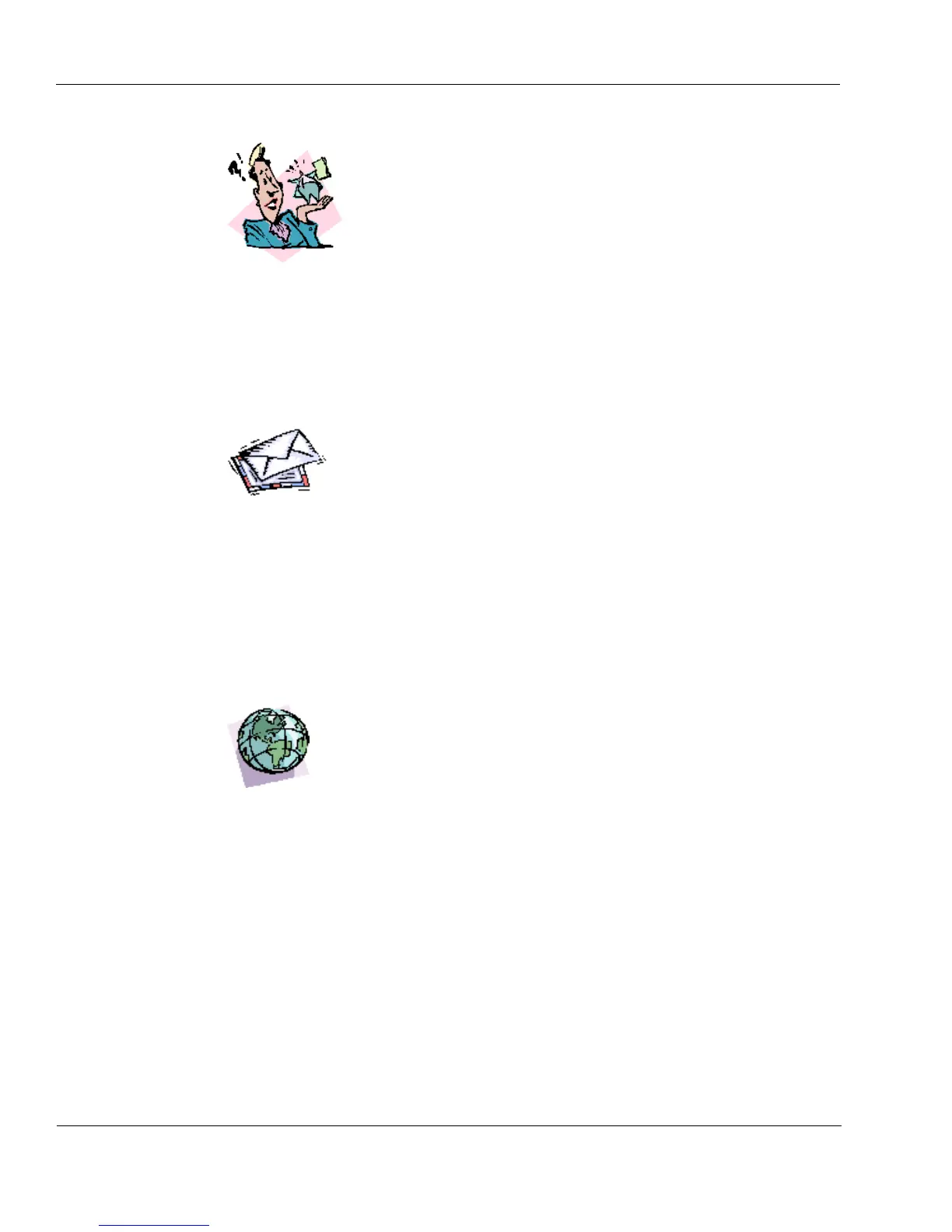Appendix B, Contact Information
Page 82
.
To expedite a response, please include your name, company name, a brief
description of the problem, and the @Xi serial number for your system. You can
find this number on the back of every system.
To expedite a response, please include your name, company name, a brief
description of the problem, and the @Xi serial number for your system. You can
find this number on the back of every system.
(If you are reading this document as a PDF file and are currently on line, click the
URL above to go directly to our Web site.)
On our Web site you can find the latest information about our leading-edge
computer solutions. You can also find software for various kinds of drivers as well
as for other computer hardware elements. The site contains important information
about using your @Xi computer
24-hour Fax Number
You can also send your support questions, or any other
comments, to our 24-hour fax number:
(949) 492-6571
24-hour e-mail
If you prefer, you can send your technical support questions
and comments to our 24-hour e-mail address:
support@xicomputer.com
24-hour Web Site
We encourage you to visit our Web site:
www.xicomputer.com