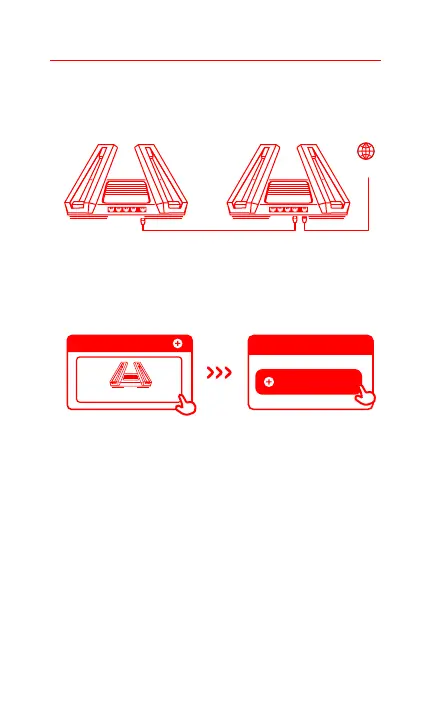5
① How does the 4K QAM feature work?
The 5G_Game band on the Mi Router AX9000 supports 2×2 4K QAM technology.
Enjoy maximum theoretical wireless speeds of up to 2882Mbps when used
together with a 4K QAM-enabled smartphone (20% faster than 1024 QAM)
Wait for the Internet status indicator on each router to turn solid white or solid
blue, indicating that mesh networking has been successfully configured. Once
mesh networking has been successfully configured, you can move the satellite
node to your desired location for extended network coverage. You should avoid
placing the satellite node and central access point in locations which are too far
from one another or interrupted by multiple walls
Mesh networking successful
Mesh networking successful
Method 2
Method 3
Use a network cable to connect the LAN port of the central access point to the WAN port of
the satellite node and configure wireless mesh networking. The Internet status indicator on
both routers will begin to flash intermiently (twice per second), indicating that mesh
networking pairing is in progress
Use the Mi Home/Xiaomi Home app to add and connect to the central access point. Then
open Router Management and tap "Mesh network devices", follow the prompts to add the
satellite node to your mesh network
Mesh network devices
Wi-Fi router
Profile
Wi-Fi router
Internet
Central access point
Satellite node
