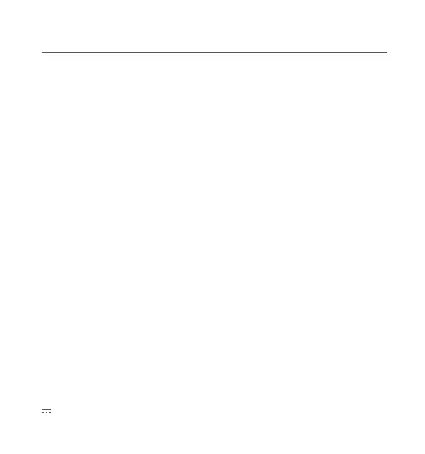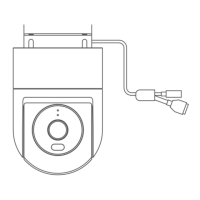Video Sharing
9
In the app, you can select the device sharing option in the settings menu to
share the camera with others. Users you share the camera with need to
download the app and sign in with their Xiaomi Account.
Note:
Illustrations of product, accessories, and user interface in the user
manual are for reference purposes only. Actual product and functions
may vary due to product enhancements.
Do not cover the vent, this device is not intended to be used on soft
supports. The marking information is located at the bottom of device.
The symbol indicates DC voltage.