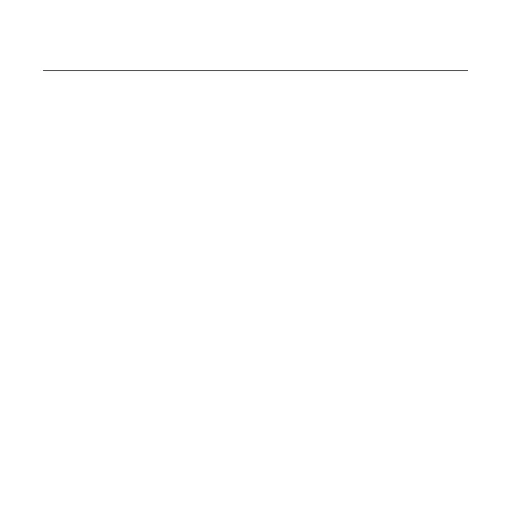1. How to reset the router to factory settings?
Make sure the router is turned on and starts working. Press and hold the Reset button
for more than 5 seconds, and release the button when the system indicator turns orange.
The reset will be completed after the router is successfully restarted.
Caution: Restoring to factory settings will cause a total loss of the data, including CPE
configuration and SMS. It is recommended to back up your data before restoring factory
settings.
2. What should I do if the 5G signal indicator and 4G signal indicator are off?
Step 1: Check whether the SIM card is correctly installed.
Step 2: Check whether the SIM card works well.
Step 3: If your SIM card requires a PIN, enter the correct code to unlock the card.
Step 4: Restore to factory settings and try again if the problem still exists.
3. What should I do if I forget the login password or Wi-Fi password?
Restore the router to factory settings. The default login password and Wi-Fi password
are on the bottom of the device.
4. What should I do if the Internet speed is slow?
Step 1: Check whether the indicator is blinking. If it is, move the router in a place
with better signal reception.
Step 2: Make sure to use the 5 GHz Wi-Fi network if your smart device is connected
to the internet via Wi-Fi.
Step 3: Check whether the cellular speed is limited by your operator.
Step 4: Restore to factory settings and try again if the problem still exists.
FAQ
5
