
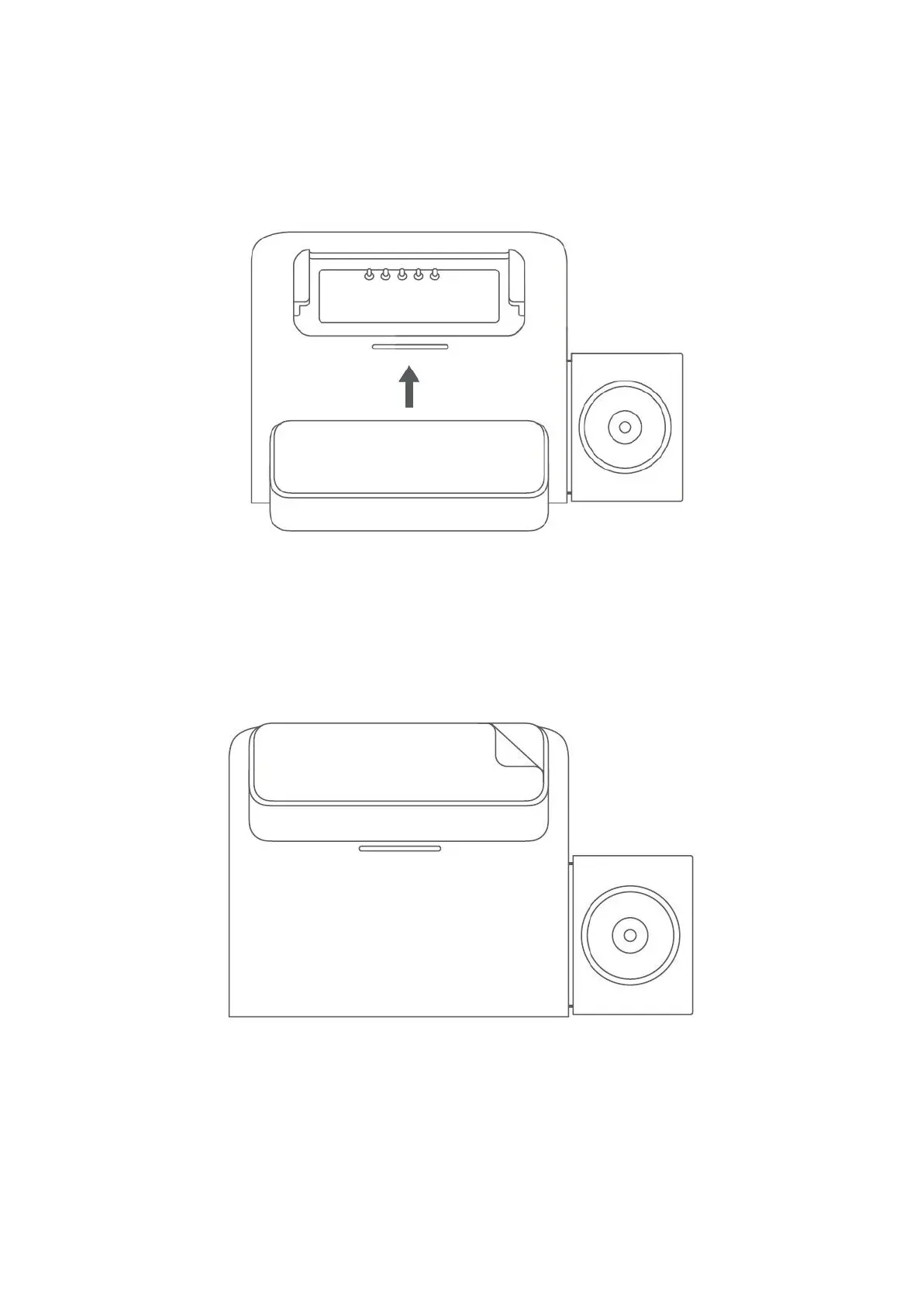 Loading...
Loading...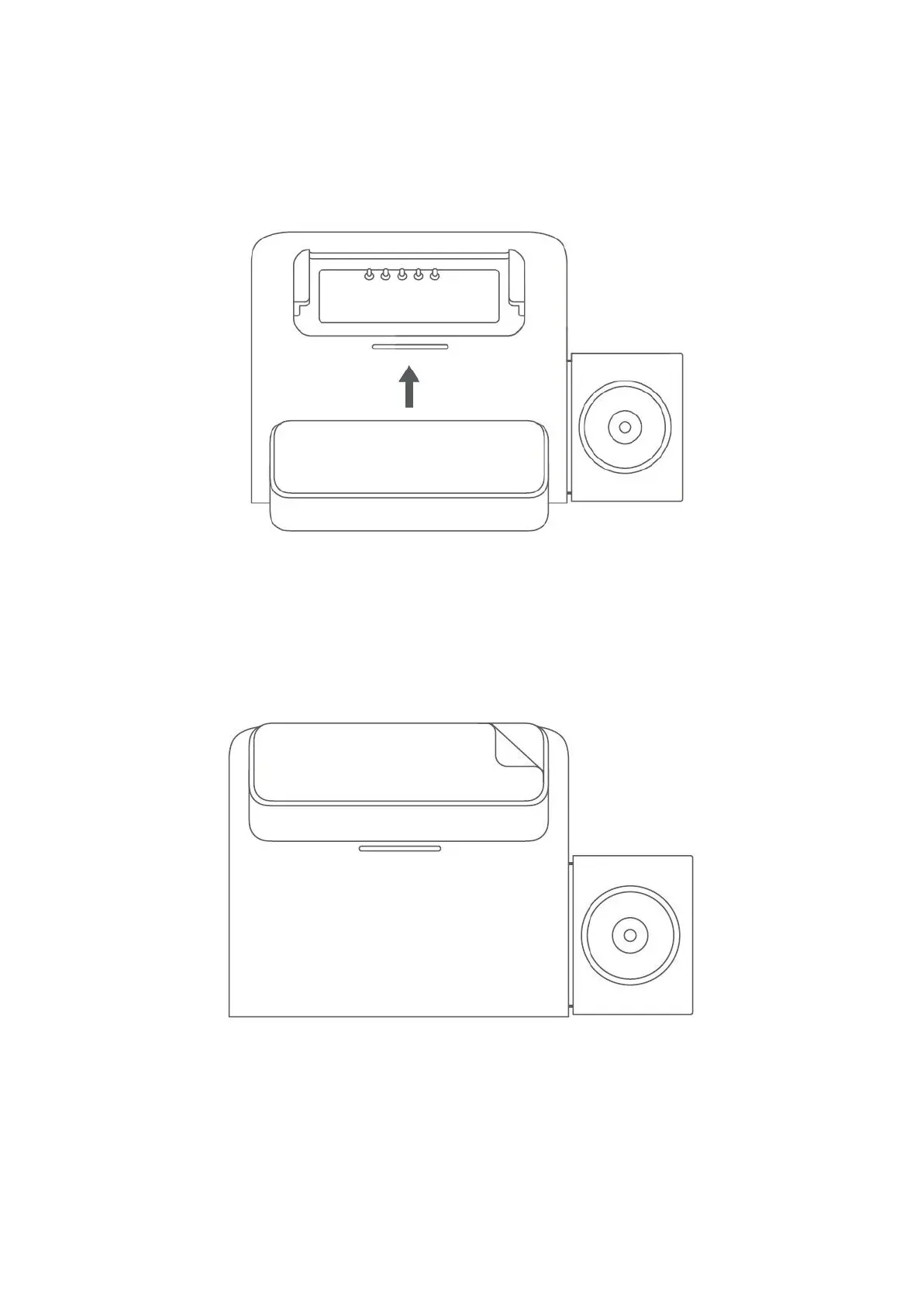
Do you have a question about the Xiaomi Mi 70mai Pro and is the answer not in the manual?
| Resolution | 2592 x 1944 |
|---|---|
| Display | 2.0-inch LCD |
| GPS | Yes |
| Wi-Fi | Yes |
| Battery | 500mAh |
| Chipset | HiSilicon Hi3556 V100 |
| Sensor | Sony IMX335 |
| Aperture | F1.8 |
| Storage | MicroSD up to 64GB |
| Features | Parking Mode |
| Field of View | 140 degrees |