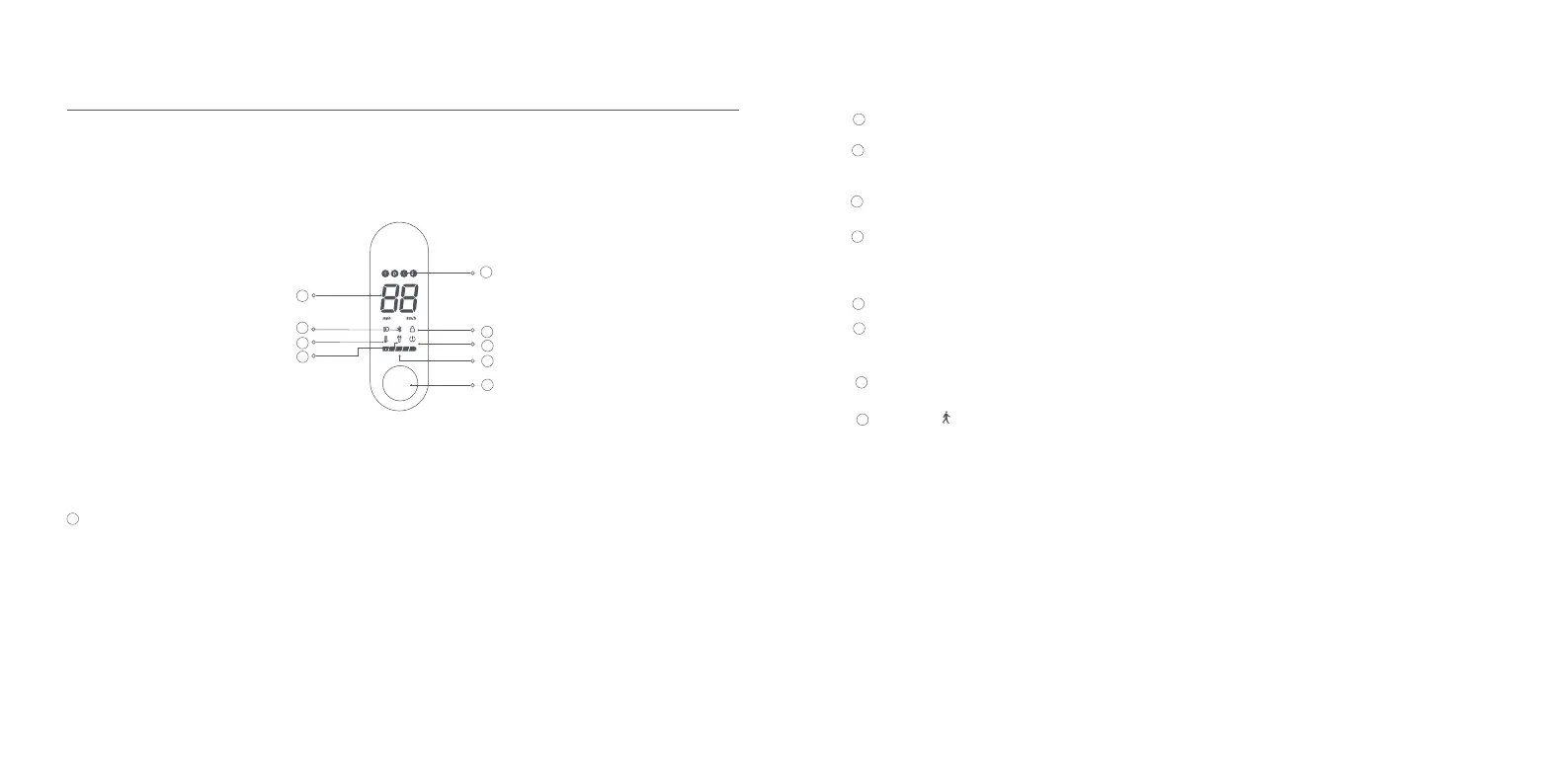+
Control Panel & Power Button
32
25
30
27
29
28
26
24
31
Speedometer: It displays the current speed when the scooter is working. When the scooter has an issue, it displays an error
code. When the scooter is charging, it displays the current battery level.
24
27
25
26
29
28
31
30
Bluetooth: When the icon lights up, it indicates that the scooter has been successfully connected to the mobile device.
Temperature Warning: If the battery temperature is too high or too low, the thermometer icon will be on. This will result in
reduced acceleration and possibly charging issues. Use or charge the scooter after its battery temperature returns to the normal
operating range.
Error Notification: When the wrench icon displays red, it indicates that the scooter has an error.
Power Button: Press the button to turn the scooter on, and hold the button for 2 to 3 seconds to turn the scooter off. When the
scooter is on, press the button to turn on/off the headlight and tail light, and press twice to cycle through the modes. Note: The
scooter will turn off automatically when it enters standby mode for more than 10 minutes. The standby mode means that the
scooter is being charged or not locked when it is on and not running.
Battery Level: The battery power is indicated by 5 bars, each representing approximately 20% of a full battery.
Inflation: When the inflation icon is on, it means that it is time to maintain the tires. Check the tire pressure and inflate the tires
immediately to avoid tire damage caused by inadequate tire pressure. The recommended tire pressure is 40–45 psi. Note: After
performing maintenance, follow the instructions in the app to disable the inflation reminder.
Lock: When the icon lights up, it indicates that the scooter is locked. You can lock/unlock the scooter via the Mi Home/Xiaomi
Home app.
Modes: is for walking mode, and its maximum speed is 6 km/h; the taillight will blink red when this mode is enabled. D is for
standard mode. S is for sport mode. S+ is for sport plus mode, which has the same maximum speed as the sport mode and
greater acceleration.
32
